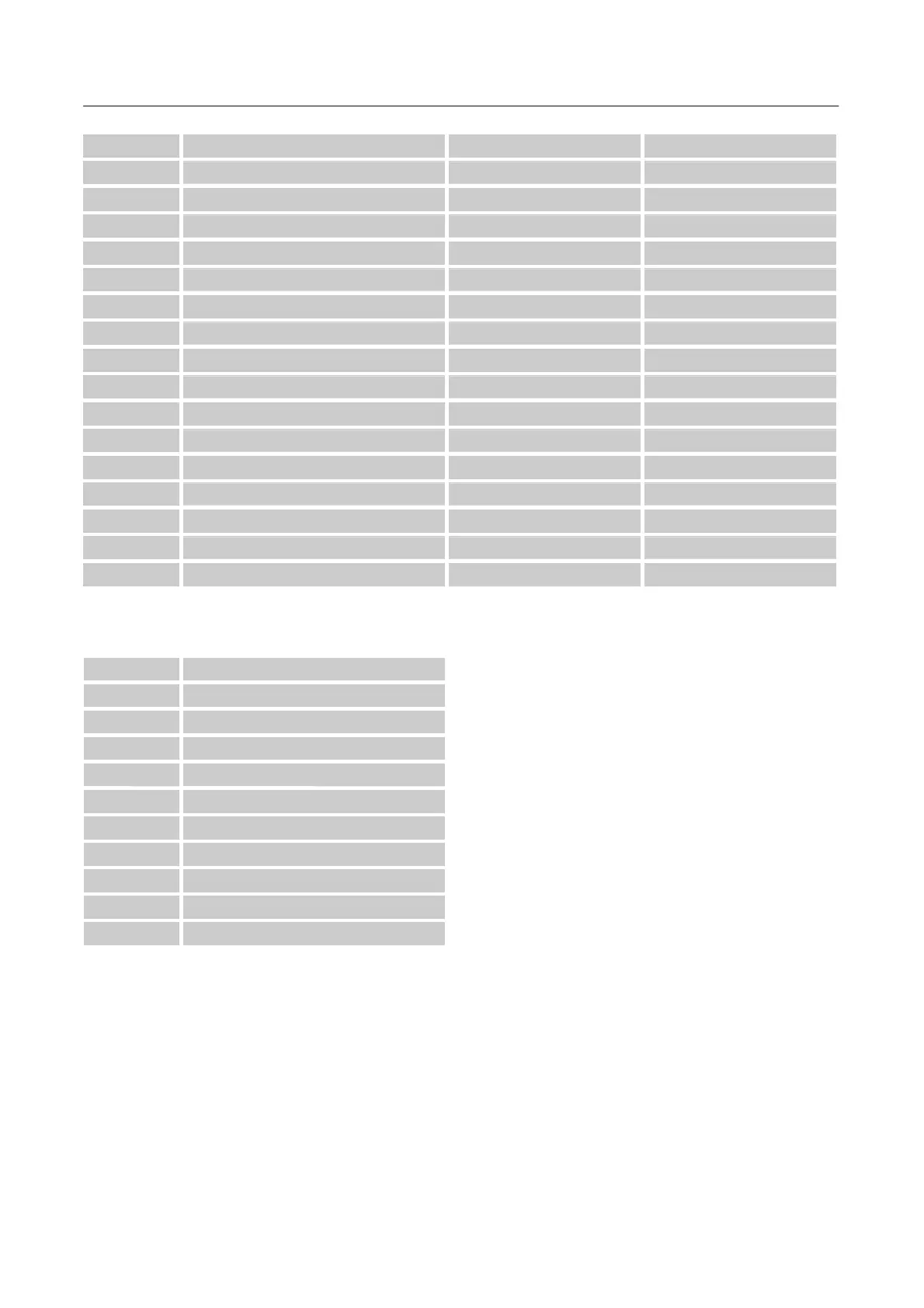User’s Manual
22
29
1280×720p @60Hz 45.000 60.000
30
1920×1080p @50Hz 56.250 50.000
31
1920×1080p @60Hz 67.500 60.000
32
1920×1080p @120Hz 127.000 120.000
33
1920×1080p @100Hz 127.000 100.000
34
2560×1080p @60Hz 54.000 50.000
35
2560×1080p @100Hz 108.000 100.000
36
3840×2160p @50Hz 108.000 50.000
37
3840×2160p @60Hz 129.600 60.000
38
3840×2160p @30Hz 64.800 30.000
39
1720×1440p @60Hz 86.400 60.000
40
2560×1440p @60Hz 88.860 60.000
41
3440×1440 @50Hz 72.000 50.000
42
3440×1440 @60Hz 86.400 60.000
43
3440×1440 @100Hz 144.000 100.000
44
3440×1440 @120Hz 172.800 120.000
45
3440×1440 @144Hz 207.360 144.000
(Video mode)
MODE RESOLUTION
1 640×480p @60Hz
2 720×480i @60Hz
3 720×480p @60Hz
4 720×576i @50Hz
5 720×576p @50Hz
6 1280×720p @60Hz
7 1920×1080i @50Hz
8 1920×1080i @60Hz
9 1920×1080p @50Hz
10 1920×1080p @60Hz
** We ensure that the monitor can be lighted under interlace signal mode, but we can not guarantee
the image quality.
