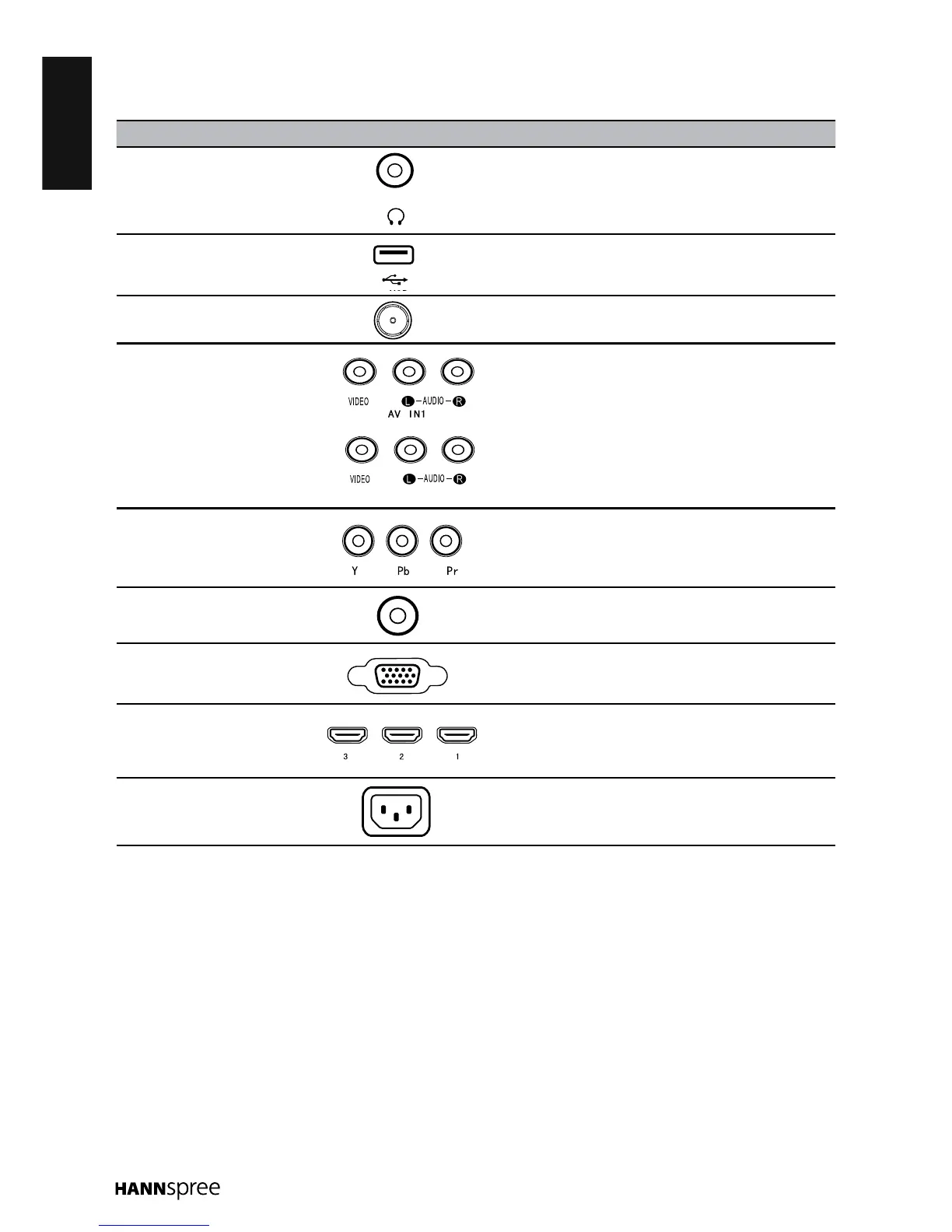ENGLISH
10
Input and Output Jacks
Please refer to the front cover illustration for the Input & Output location.
No. Description Connector Function
1 Earphone Output
Connecttoearphonesorexternalamplied
speakers.
2 USB ConnecttoaUSBashdrive.
3 Cable/Antenna Connect to an antenna or cable TV.
4
Composite Input
(AV1/AV2)
Connect to an external device, such as a
VCR, STB, or a DVD player.
5 Component Input
Connect to an external device, such as a
VCR, STB, or a DVD player.
6 VGA Audio Input Connect to a PC line / audio port.
7 VGA (PC) Input Connect to a PC VGA port.
8
HDMI 1/HDMI 2/
HDMI 3 Input
Connect a HDMI equipment or an HDMI-
DVI adapter cable to devices such as a
DVD player or set-top box.
9 AC IN Input Connect to the included power cord.
