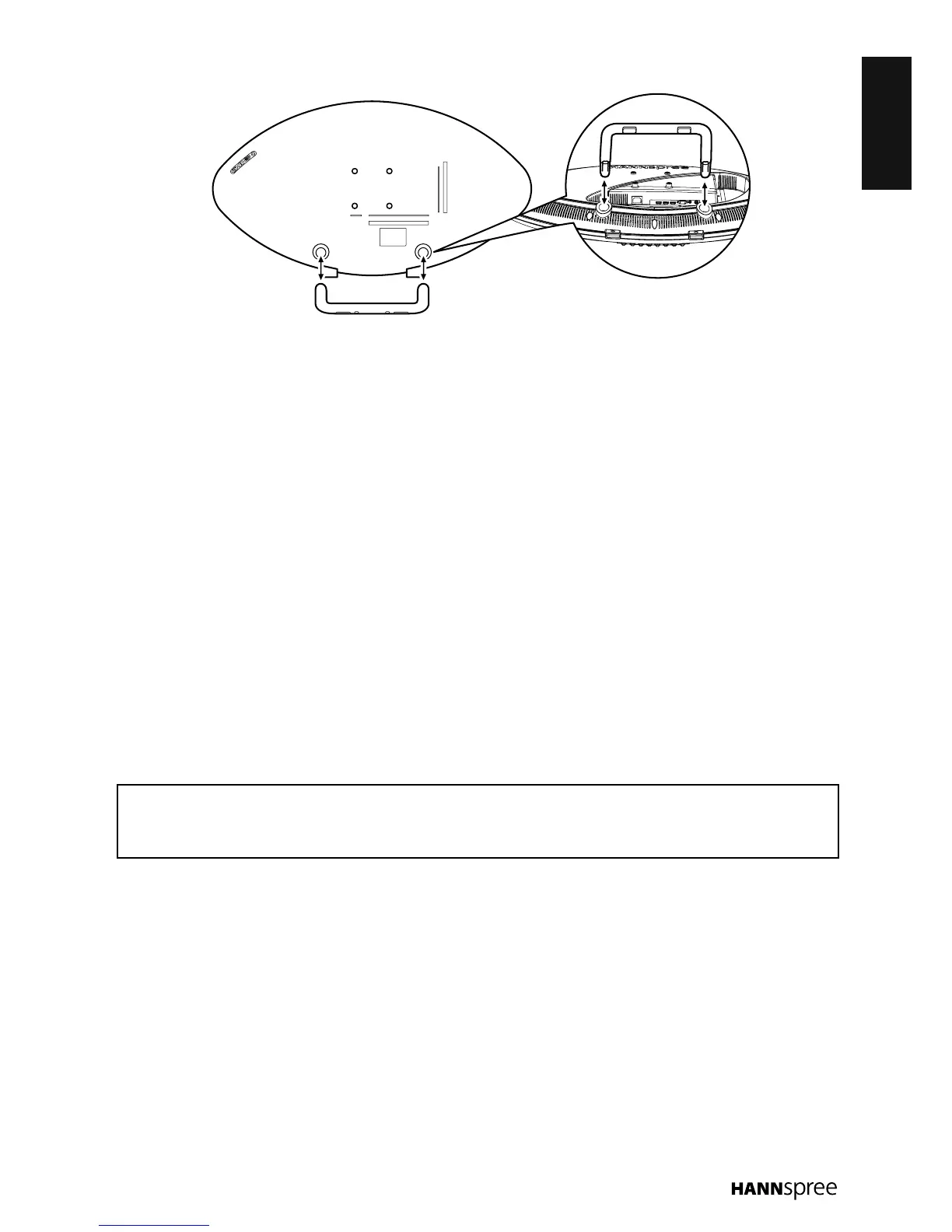ENGLISH
7
Foot Stand Installation
1
Carefully place the TV screen side down on a cushioned surface to protect the screen from
damage.
n Install only with another person’s assistance.
n Make sure to distinguish between the front and back of the stand when assembling
them.
2 Attach the foot stand as shown in the illustration.
Disconnecting the Stand
1
Carefully place the TV screen side down on a cushioned surface to protect the screen from
damage.
2 Remove the stand from the TV.
Installing the LCD TV requires special skill that should only be performed by qualied service
personnel. Customers should not attempt to do the work themselves. Hannspree bears no
responsibility for improper mounting or mounting that results in accident or injury. You can ask a
qualied service personnel about using an optional bracket to mount the TV to the wall.
* For reference
