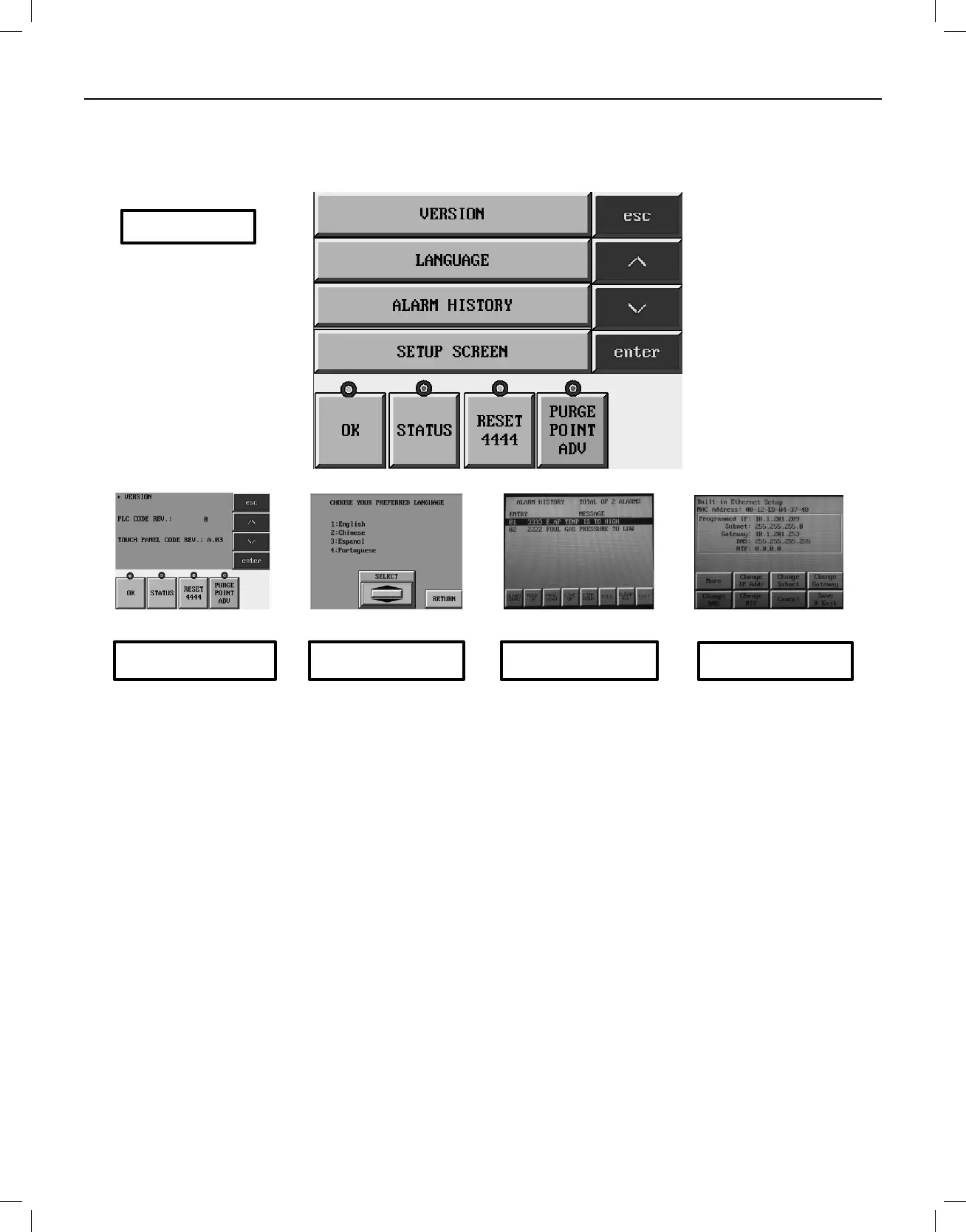10
SECTION 3 COMPONENT DESCRIPTIONS
Version
Language
AlarmHistory
SetupScreen
MenuScreen2
Version – This menu contains information which can’t be
changed. This will provide the programming version of
both the APPT’s internal PLC and touchscreen.
Language – Allows the user to change the language of
the APPT menus and readouts.
Alarm History – This menu contains information which
can’t be changed. This menu provides a list of all the error
codes with the date and time the code appeared. Codes
will appear on this list even if they are self-correcting,
meaning the operator didn’t need to make corrections to
APPT to solve error code.
Setup Screen – Factory configured set-up parameters.
Consult Hansen prior to attempting to change parameters.
MENU SCREENS–CONTINUED
