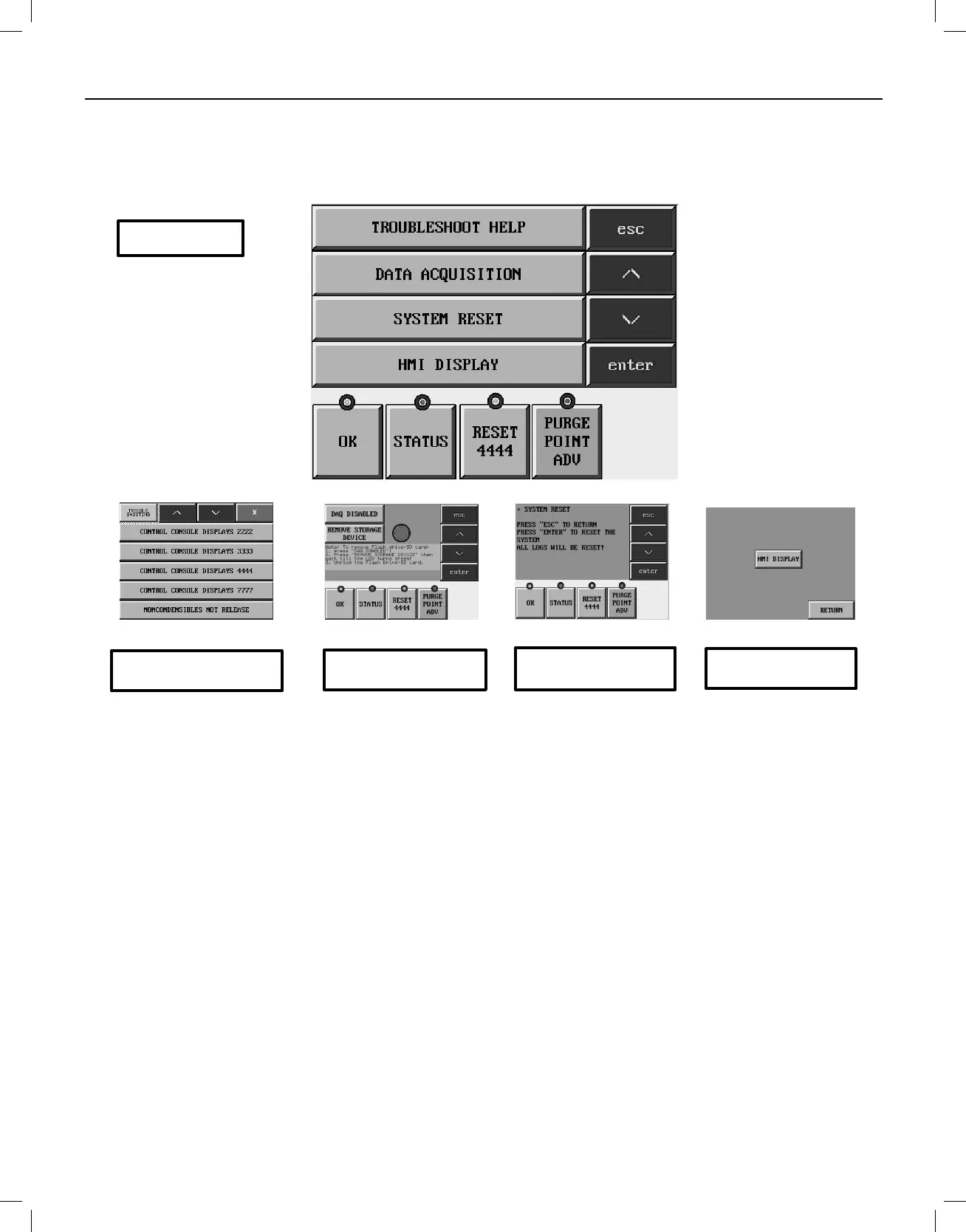11
SECTION 3 COMPONENT DESCRIPTIONS
Troubleshooting Help –This menu allows the user to
scroll through the error code messages for the APPT and
read the meaning of the error code and possible causes
and solutions to the error code.
Data Acquisition – This screen allows the user to disable
data collection of the APPT or remove the storage device
for user review. All APPT manufactured after October 1,
2016 contain the ability for the touchscreen to record
operating data from the purger and store it on a USB
storage device or SD card. To download these Excel
spreadsheets the storage device must be removed from
the APPT touchscreen and plugged into a computer.
System Reset – Resets the APPT system similar to
rebooting a computer. This will clear any error codes
except Service Required, clear the purge counts for air
and water, and temporarily stop purging air or water during
operation. This will not reset the parameters purge point
enabled/disable, air purge time limit, HMI Display, and
display units. If this key is pressed while liquid level make
up sensor is reading on/wet, the APPT will go into System
Initialize mode until the sensor reads dry/off and then the
APPT will proceed with standard operation.
HMI Display – The PLC is programmed to work with the
obsolete keypad and monochrome touchscreen, as well
as the color touchscreen but the touchscreen must be
set to HMI Display.
!
! ! ! !
Troubleshoo*ngHelp–Thismenuallowstheuserto
scrollthroughtheerrorcodemessagesfortheAPPT
andreadthemeaningoftheerrorcodeandpossible
causesandsolu:onstotheerrorcode.
DataAcquisi*on–Thisscreenallowstheuserto
disabledatacollec:onoftheAPPTorremovethe
storagedeviceforuserreview.AllAPPTmanufactured
a=erOctober1,2016containtheabilityforthe
touchscreentorecordopera:ngdatafromthepurger
andstoreitonaUSBstoragedeviceorSDcard.To
downloadtheseExcelspreadsheetsthestorage
devicemustberemovedfromtheAPPTtouchscreen
andpluggedintoacomputer.
SystemReset–ResetstheAPPTsystemsimilarto
reboo:ngacomputer.Thiswillclearanyerrorcodes
exceptServiceRequired,clearthepurgecountsforair
andwater,andtemporarilystoppurgingairorwater
duringopera:on.Thiswillnotresettheparameters
purgepointenabled/disable,airpurge:melimit,HMI
Display,anddisplayunits.Ifthiskeyispressedwhile
liquidlevelmakeupsensorisreadingon/wet,the
APPTwillgointoSystemIni:alizemodeun:lthe
sensorreadsdry/offandthentheAPPTwillproceed
withstandardopera:on.
HMIDisplay–ThePLCisprogrammedtoworkwith
theobsoletekeypad,monochrometouchscreen,as
wellasthecolortouchscreenbutthetouchscreen
mustbesettoHMIDisplay.
MenuScreen3
Troubleshoo:ngHelp
DataAcquisi:on
SystemReset
HMIDisplay
MENU SCREENS–CONTINUED
