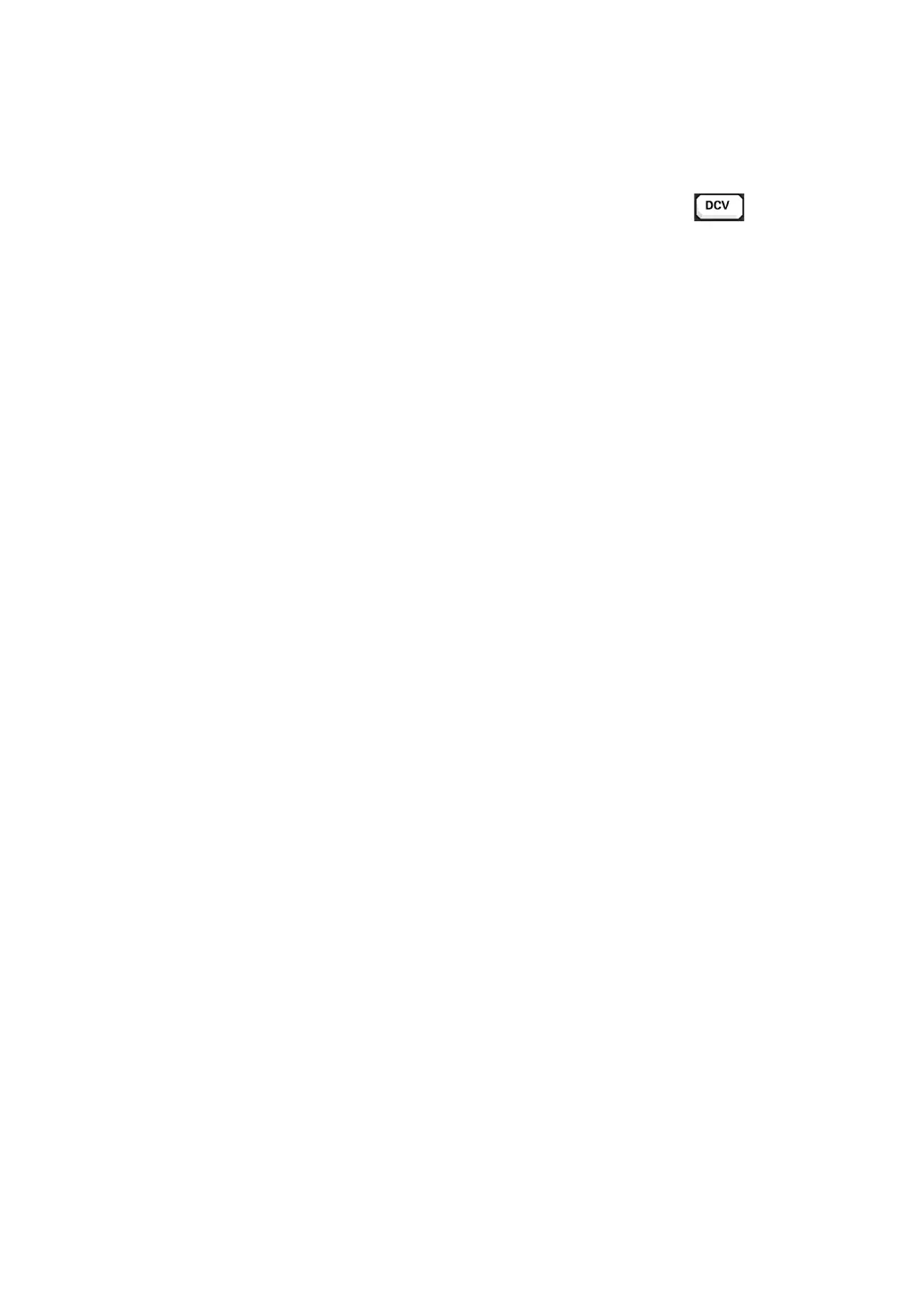7
Format conventions in the document:
Keys:
For functional keys on the front panel of the instrument, a key icon is used in this book.
For example: The DC voltage measurement function key is represented by .
This chapter guides the user to quickly know the basic information of the multimeter such
as the front and rear panels, the user interface and measuring connections.
Chapter 1 outline:
General inspection
Adjust the handle
The front panel
The rear panel
Models and options
First use of the multimeter
Measuring connections
General inspection
