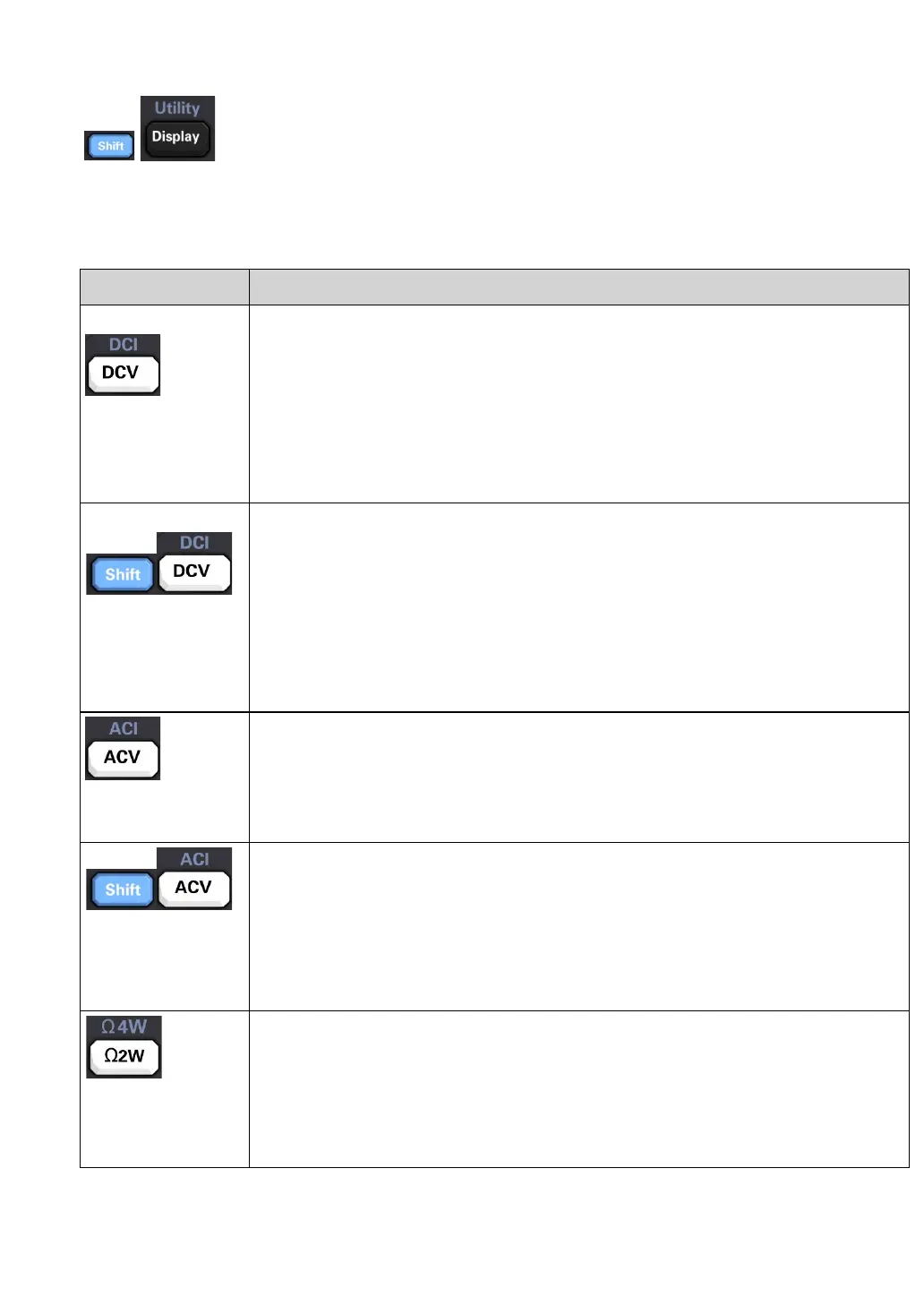11
The front panel menu references
The following table summarizes the front panel keys and menu structure.
Configure DC voltage measurement, including DCV ratio measurement:
Range: Automatically adjust range (default), 100 mV, 1 V, 10 V, 100 V or 1000V
Aperture PLC: 0.02, 0.2, 1, 10, 100. Default value: 10
Auto Zero: Off or On (default)
Input Z: 10 M Ω (default) or Auto Ω (> 1 G)
DCV ratio: Off (default) or On
Configure DC current measurement:
Terminals: 3 A or 10 A
Range: Auto, 100 µA, 1 mA, 10 mA, 100 mA, 1 A, 3 A or 10 A (Terminals set to 10 A).
Aperture PLC: 0.02, 0.2, 1, 10, 100. Default value: 10
Auto Zero: Off or On (default)
Configure AC voltage measurement:
Range: Automatically adjust range (default), 100 mV, 1 V, 10 V, 100 V or 750 V
AC Filter: >3 Hz, >20 Hz, >200 Hz
Configure AC current measurement:
Terminals: 3 A or 10 A
Range: Auto, 100 µA, 1 mA, 10 mA, 100 mA, 1 A, 3 A or 10 A(terminal set to 10 A)
AC Filter: >3 Hz, >20 Hz, >200 Hz
Configure 2-wire resistance measurement:
Range: 100 Ω, 1 kΩ, 10 kΩ, 100 kΩ, 1 MΩ, 10 MΩ or 100 MΩ
Note: The approximate current sourced for each range (for example, ~1mA) is shown on
each range softkey.
