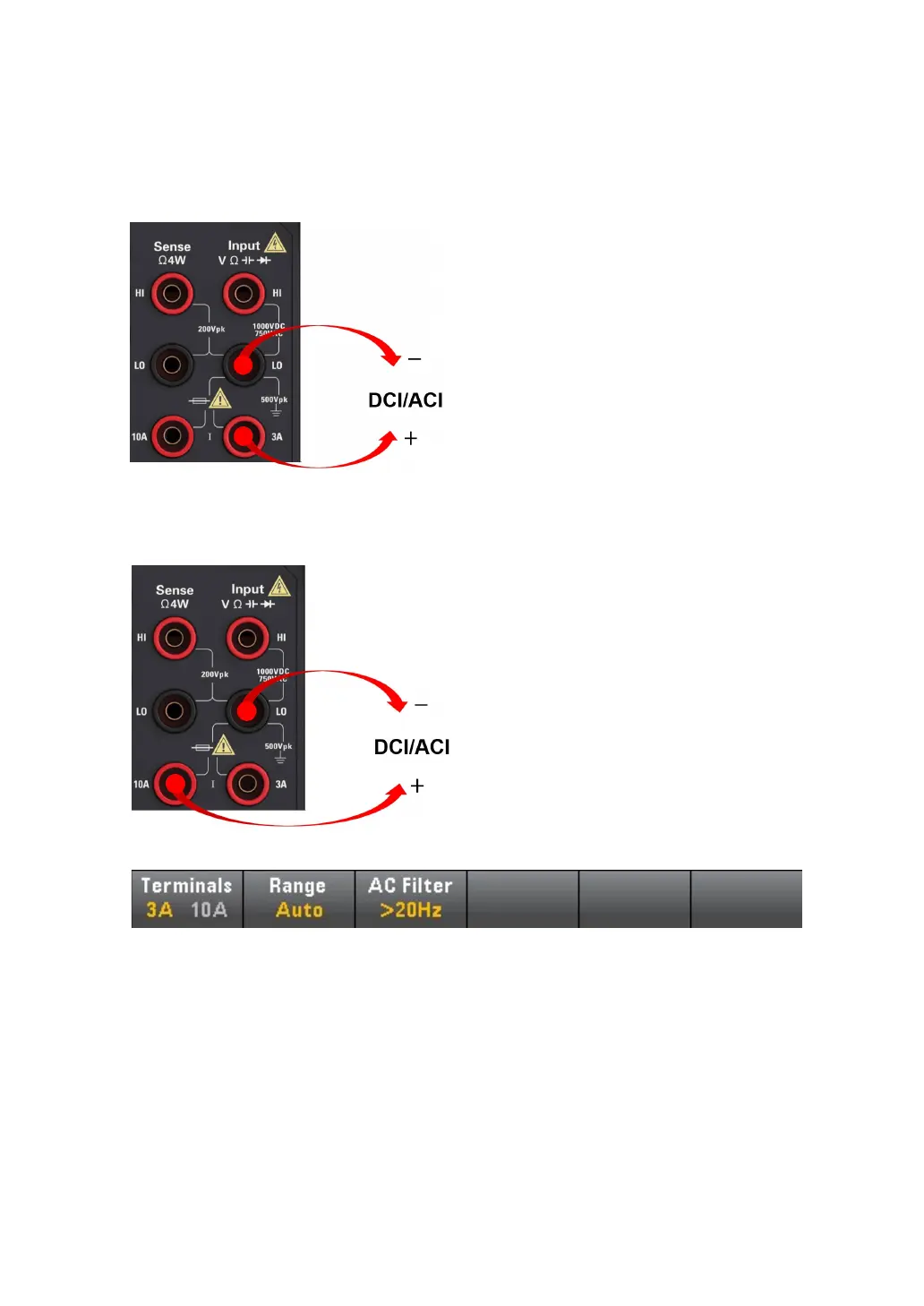31
The AC current
This section describes how to configure AC current measurement from the front panel.
Step 1: Configure the test leads, as shown below.
On the HDM3000, you can also configure the measurement using the 10A terminal,
which is recommended when measuring currents greater than 3.0A:
Step 2: Press [ACI] on the front panel.
Step 3: By default, the instrument selects 3A terminal. Use the Terminals soft keys to
switch between the 3A and 10A input terminals. When you change it to 10 A, the
measurement range automatically changes to 10 A.
Note: When measuring with 10A terminal, the presence of a signal at 3A
terminal may cause significant error.
Step 4:
Press Range to choose a range for measurement. You can also use the [+],
[-] keys on the front panel to select the range. Auto (auto range adjustment)
automatically select range for measurement based on input. Compared with
