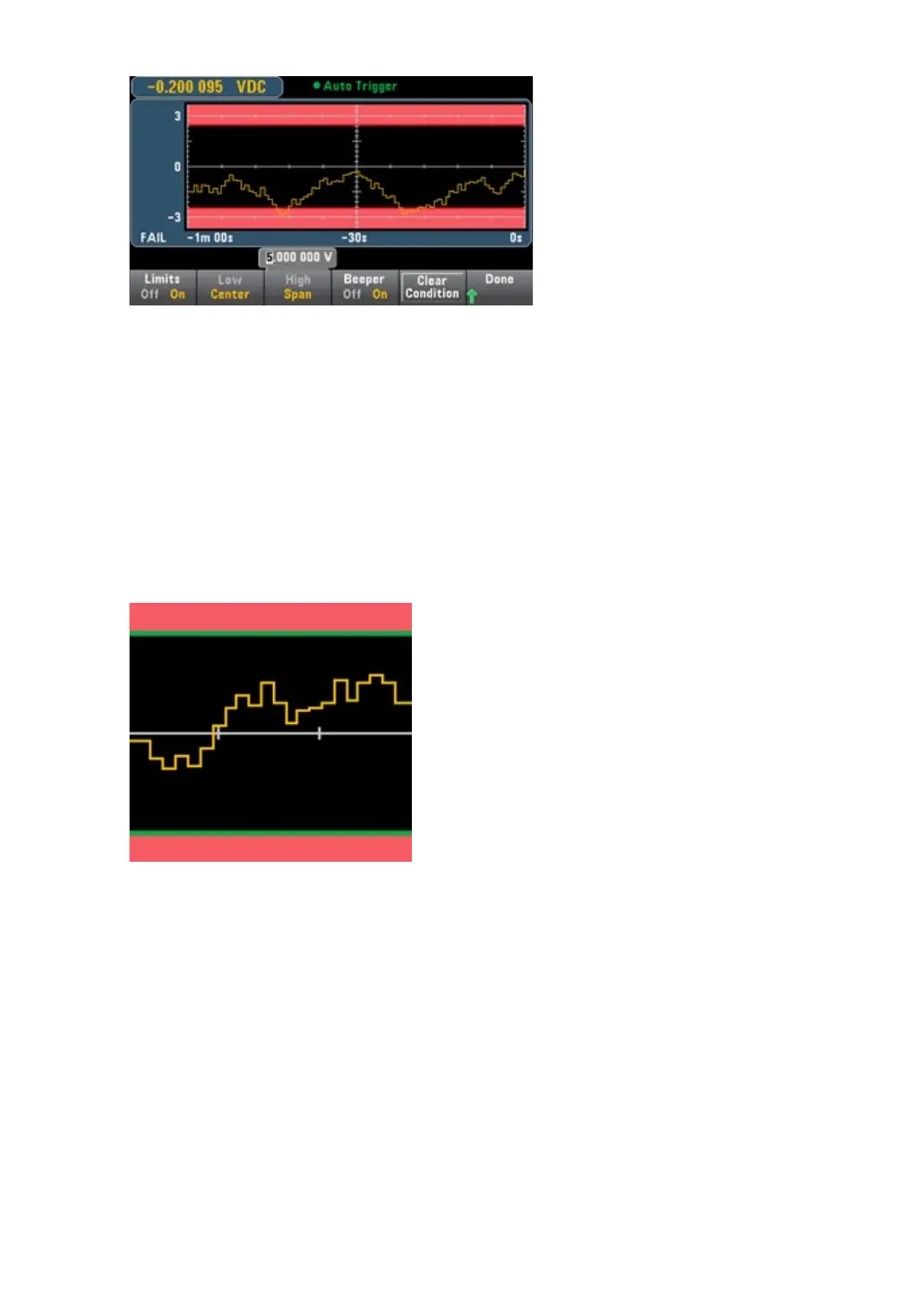50
The first soft key enables or disables the limit. The second and third soft keys specify
the limits to be high and low values, or as a range at either end of the middle value.
For example, a Low limit value of -4 V and a High limit value of +7 V correspond to a
Center value of 1.5 V and a Span value of 11 V.
The Beeper soft key enables or disables beeping when limits are exceeded.
The Clear Condition can reset the limit boundary as described below.
Limit
indicator display screen uses color to indicate limit and exceeding limit.
The trend chart
The limit area is shown in light red on the figure. When the limit is not exceeded, the
limit boundary is shown in green (as shown below).
When the limit is exceeded, the boundary turns red. In the following image, the upper
boundary is still green, but the lower boundary has turned red because the trend line
has entered the lower limit area.
