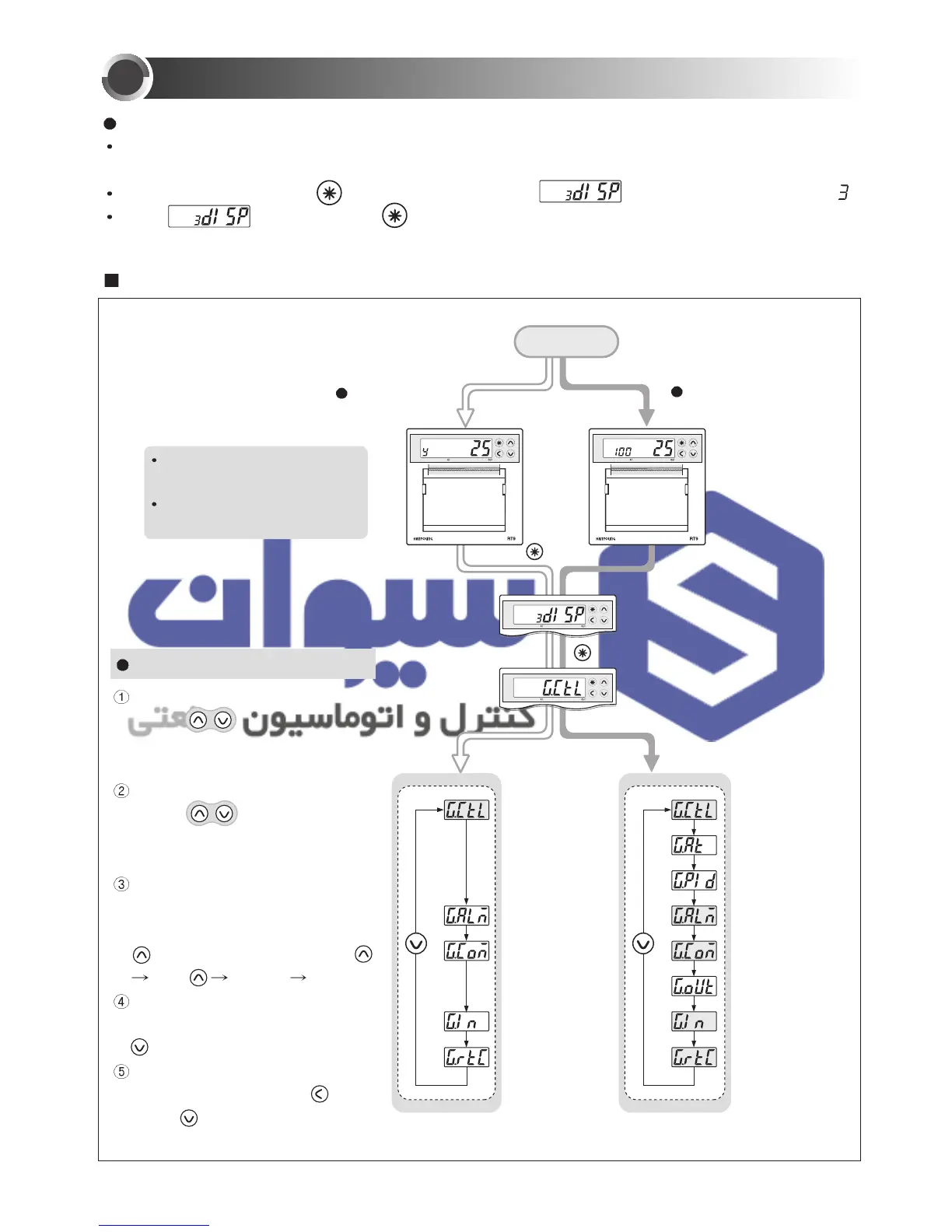After completion of wiring, apply power ON.
Management version indicated as below and then present PV and SV will be indicated.
(Record exclusiue use : Input type and PV will be indicated)
For setting a level, press button for 3 sec. to enter setting mode.(Initial value : )
In the condition, press button to enter group control.
SETTING METHOD
15
9
For 3 sec
Group Control
Group
Auto tuning
Group PID
Group Alarm
Group
Communication
Group Output
Group Input
Group
Time setting
Group Control
Group Alarm
Group
Communication
Group Input
Group
Time setting
Recorder
(Model:RT9-0)
Recorder& Controller
(Model:RT9-1)
Parameter shift
Power ON
How to operate RECORDER
RUN
Press buttons
simultaneously
(RUN lamp will be ON)
Stop
Press buttons
simultaneously
(RUN lamp will be OFF)
Graphic or Text printing
selection
In condition of printing, press
button for 3 sec.(Graphic
Text Graphic ...)
List printing
In condition of printing, press
button for 3 sec.
Feed paper
While holding down the button,
press button to feed paper.
Recorder
: Displays input type and PV
Recorder & controller
: Displays SV and PV
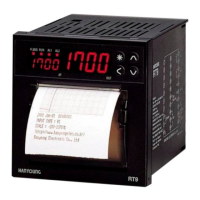