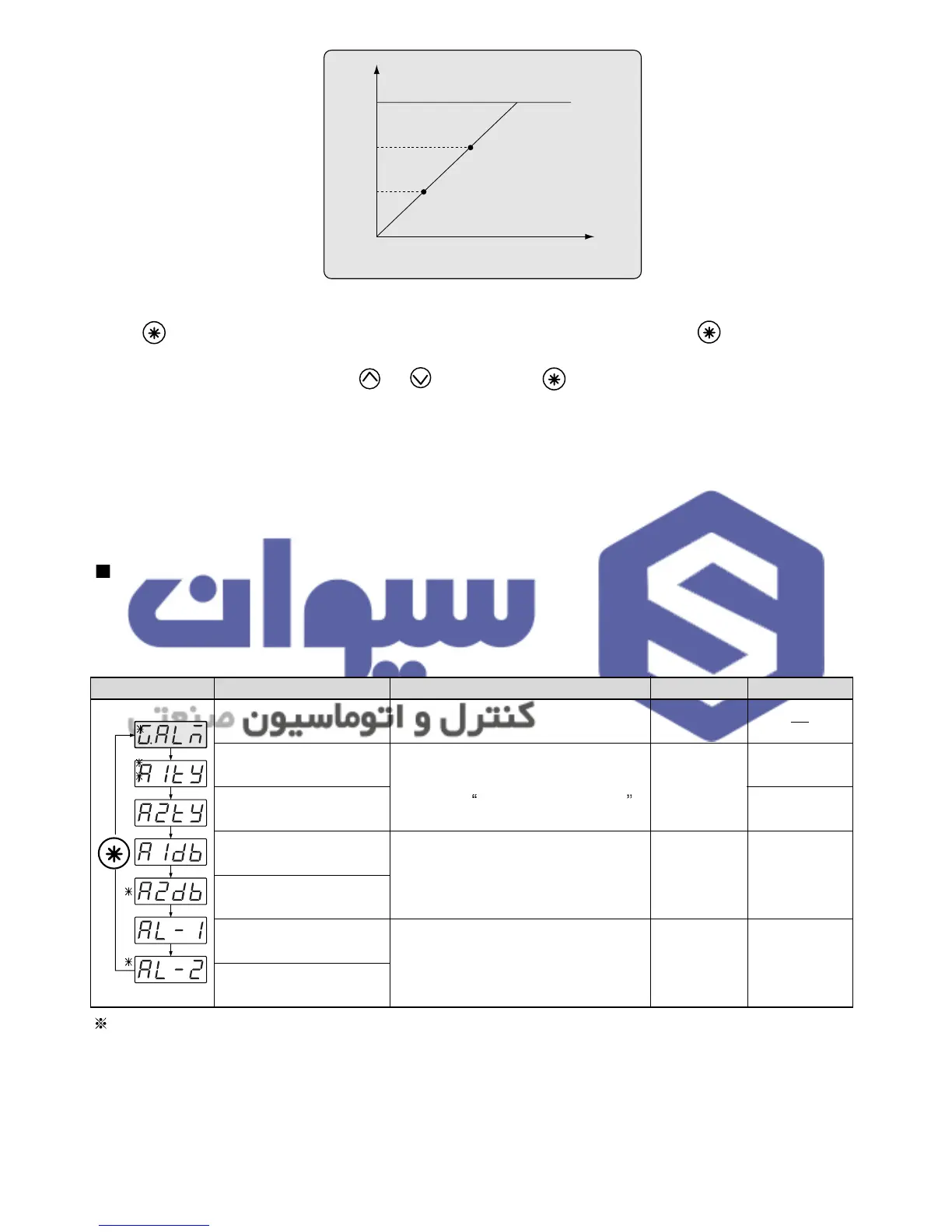When checking P.I.D. values or setting SV in manual mode, this can be done in P.I.D. Group.
Press key to get Anti Reset Wind value by auto or manual and then press once more to be
indicated P.I.D mode which is selectable 3 types of P.I.D group (0~3). Example, “0” is no P.I.D
mode and after seleting “1” using or and pressing , it is available to change P.I.D value
in zone “1”. (“2” and “3” are same as “1”)
When integral time is OFF, manual reset mode is indicated and then you could set reset value to
remove off set. (range: -5 % ~ 105.0 % of proportional band). You could set 3 zones by selecting
zone mode ON.
18
Alarm group setting (Optional)
Time
Zone 3
Set point of Zone 2 (2,RP)
Set point of Zone 1 (1,RP)
Maximum Range (Eu:100%)
Minimum (Eu: 0%)
Zone 2
Zone 1
There are 2 alarm outputs available per controller. In Alarm Group, setting are made for mode,
dead band and value of each alarm. Refer to the next page for the 20 different types of alarm
functions.
Initial valueConditionDescriptionNameSignal
1
2
EUS(0.5%)
EU(100.0%)
EU(0.0%)
Optional
Always
Always
Always
Set alarm mode
OFF / 1 ~ 22
Refer to
Alarm type and code
EUS ( 0.0 ~ 100.0 % )
PV alarm, Deviation alarm:
EU ( -100.0 ~ 100.0 % )
Alarm group
Type of Alarm 1
Type of Alarm 2
Dead band of Alarm 1
Dead band of Alarm 2
Set value of Alarm 1
Set value of Alarm 2
Reference : Display lamp will be OFF when output ON in inverted type.
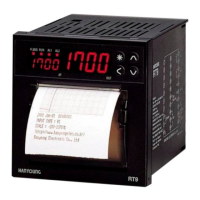