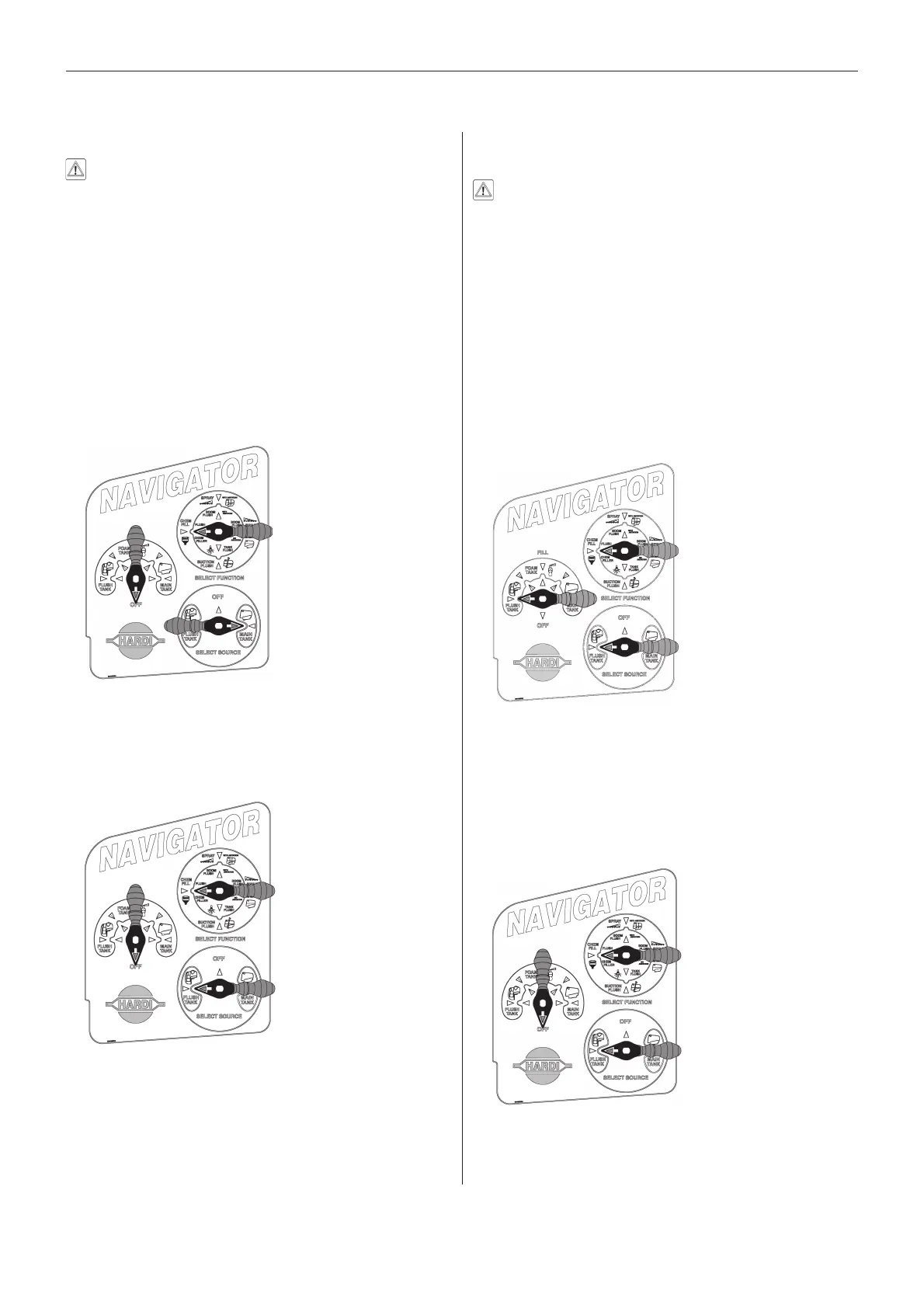19
HARDI NAVIGATOR
1
IMPORTANT!
Turn the EVC operating unit off, (Page 8).
2
Partially fill Main Tank, then fill FlushTank (Filling P 14).
3 Turn the arrow on the SELECT FUNCTION handle
to align with the arrow indicating the CHEM FILL.
4
Align SELECT SOURCE handle with FLUSH TANK.
This means that, as the Flush Tank is being topped up
from your water supply, its contents will be used to mix
with chemical concentrate in the Granni Pot, the mixture
then transferring to the Main Tank.
5 Follow GRANNI POT Operators Manual directions.
NOTE! Watch level indicator on Flush Tank. Keep
fluid level consistent by adjusting theFILL handle
between FLUSH TANK and OFF.
6 After adding chemicals, with the
SOURCE handle
remaining at FLUSH TANK, Fig 43,
flush the GRANNI
POT with
clean water.
7 Turn SELECT FUNCTION to chosen spray function,
return SELECT SOURCE to MAIN TANK, and
FILL
handle to MAIN TANK to complete filling.
Re-fit camlock plug to fill filter when all filling is completed.
C) Adding Chemicals at the Same Time as
Filling the Main Tank via the Flush Tank:
WARNING! This method requires you to be
alert. You need to carefully watch and control
fluid levels in the Flush tank while operating the
GRANNI POT as there is increased risk of con-
tamination, overfilling and accidental spillage.
B) Adding Chemicals After Filling Tanks:
1
IMPORTANT!
Turn the EVC operating unit off, (Page 8).
2
Fill all tanks as described, allowing space in the main tank
for the addition of chemical / water mixture (Filling P 14).
Turn FILL handle OFF.
3 Align SELECT FUNCTION handle with the arrow
indicating the CHEM FILL.
WARNING! This method may result in overfill-
ing,
leading to spillage and contamination; or
over-diluting spray solution in the MainTank,
reducing its efficacy.
4 Turn the handle on the SOURCE valve to MAIN
TANK. This means the contents of the MainTank will
be used to mix with chemical concentrate in the Granni
Pot.
4 Follow GRANNI POT Operators Manual directions.
5 After adding chemicals, flush the GRANNI POT with
clean water (SOURCE handle to FLUSH TANK, Fig 41).
6 Return SOURCE handle to MAIN TANK, and
SELECT FUNCTION handle to SPRAY.
Re-fit camlock plug to fill filter when all filling is completed.
Fig 42
Fig 43
Fig 40
Fig 41
