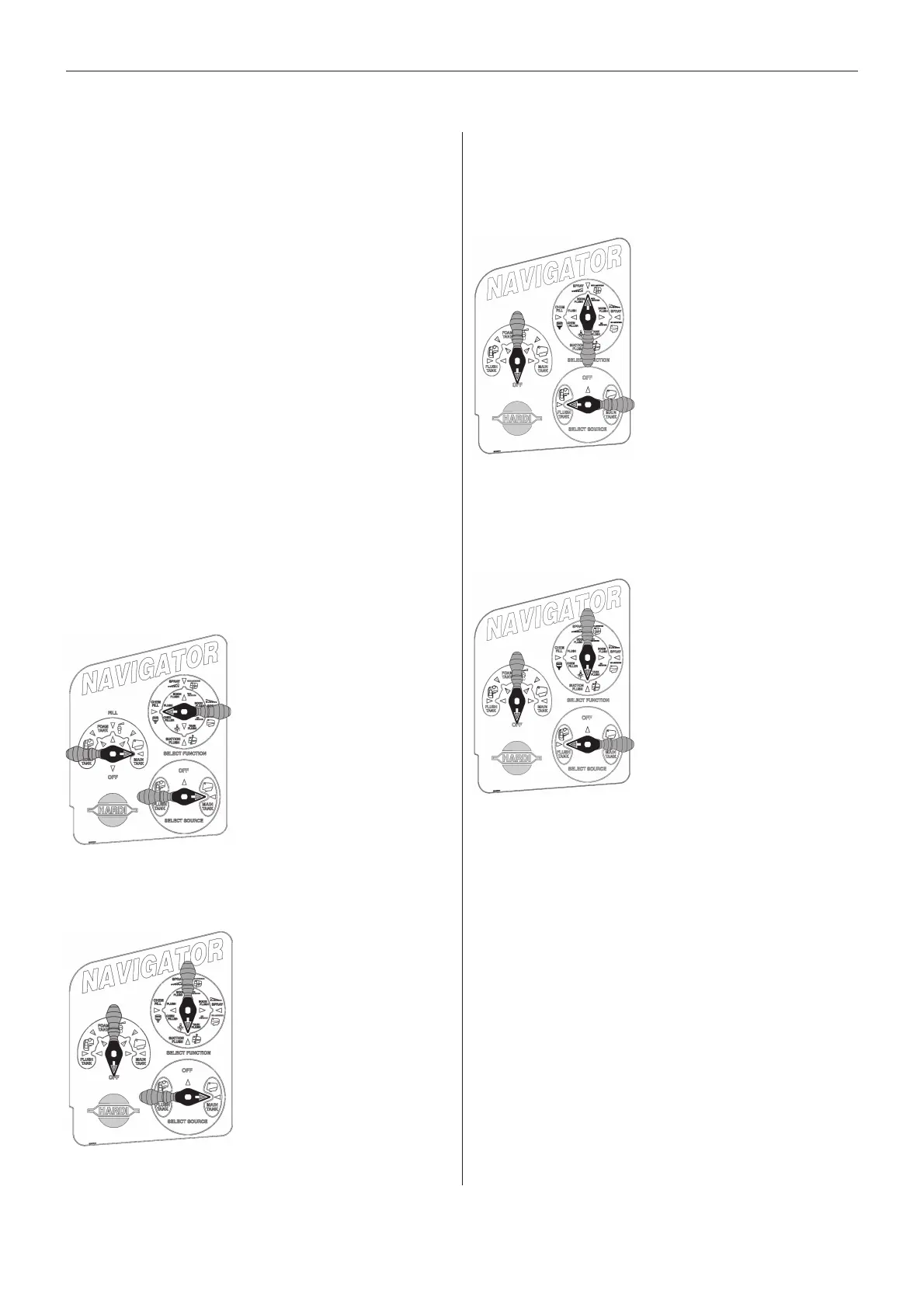24
HARDI NAVIGATOR
1 While the pump is not running, open flush taps on
the end of the boom tubes. Restart pump to flush
boom with clean water (SELECT SOURCE aligned
with FLUSH TANK, see Fig 54). Close flush taps.
2 Drain the Main Tank and let the pump run dry.
3 Align SELECT FUNCTION with TANK FLUSH (Fig
55) to flush the inside of the tank, again letting the
pump run dry.
3 Stop the pump. If the chemicals used have a
tendency to block nozzles and filters, remove and
clean them now.
Check also for sediment on the pressure side of
the self cleaning filter safety valve.
4 Refit all the filters and nozzles and repeat all
DECONTAMINATION steps using clean water
before storing the sprayer.
If from previous experiences, it is noted that the
solvents in the chemicals are particularly aggres-
sive, store the sprayer with the tank lid open.
DECONTAMINATION FINAL RINSE
Fig 52
Fig 53
Fig 54
Fig 55
1 After emptying the liquid out, stop the pump and
fill at least 75% of main tank with clean water.
Some chemicals require the tank to be completely
filled. In all cases always observe the chemical
label instructions.
Add appropriate detergent and/or deactivating
agent if required, e.g. Washing Soda or Triple
Ammonia as directed on the chemical label.
Some detergents and deactivating agents work
best if left in the tank for a short period. Check the
label.
NOTE! If a decontamination procedure is
given on the chemical label, it must be fol-
lowed.
Some chemicals require rinsing with very
large amounts of clean water in order to
ensure residual chemical is at a safe level.
2 With the SELECT SOURCE handle aligned with
MAIN TANK, start the pump and operate all
controls, enabling the liquid to come in contact
with all the components.
Remember to briefly operate the CHEM FILL
FLUSH controls to neutralise any chemical residue
in the chemical filling system, (See Fig 52 below
and GRANNI POT MANUAL).
Turn boom sections off to flush the Constant
Pressure Bypass Hose.
To flush Suction, see Fig 53.
Last step: open the distribution valves to flush the
boom.
