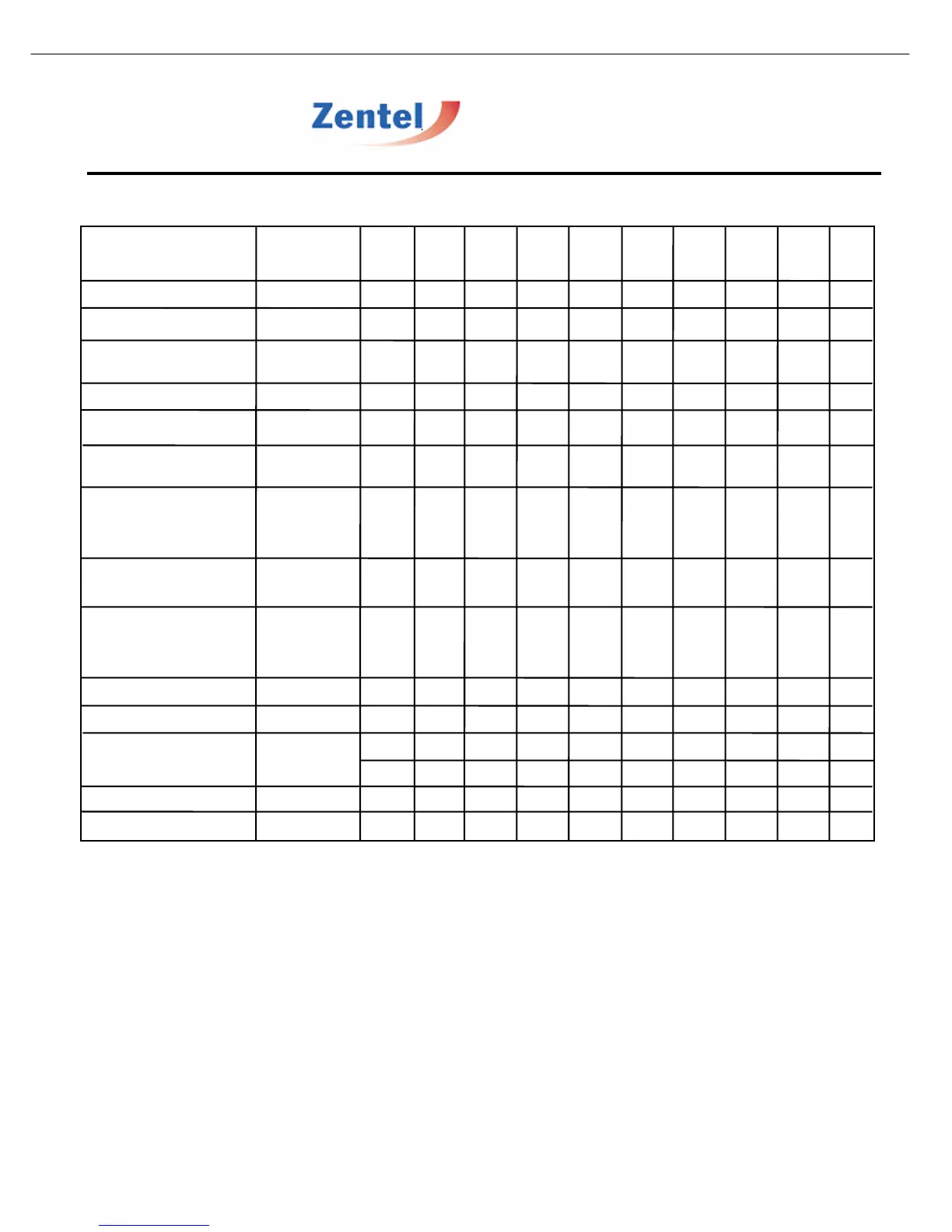8
Revision 1.9
256M Double Data Rate Synchronous DRAM
A3S56D30ETP
A3S56D40ETP
COMMAND TRUTH TABLE
COMMAND MNEMONIC
CKE
n-1
CKE
n
/CS /RAS /CAS /WE BA0,1
A10
/AP
A0-9,
11-12
Deselect
DESEL HXHXXXXXX
No Operation
NOP HXLHHHXXX
Row Address Entry &
Bank Activate
ACT HHL LHHVVV
Single Bank Precharge
PRE HHLLHLVLX
Precharge All Banks
PREA HHLLHL HX
Column Address Entry
& Write
WRITE HHLHLLVL V
Column Address Entry
& Write with
Auto-Precharge
WRITEA HHL HL L VHV
Column Address Entry
& Read
READ HHL HL HVL V
Column Address Entry
& Read with
Auto-Precharge
READA HHLHL HVHV
Auto-Refresh REFA HHLL L HXXX
Self-Refresh Entry REFS HLLLLHXXX
Self-Refresh Exit REFSX
LHHXXXXXX
LHL HHHXXX
Burst Terminate TERM HHLHHLXXX
Mode RegisterSet MRS HHLLLLLLV
X
note
1
2
H=High Level, L=Low Level, V=Valid, X=Don't Care, n=CLK cycle number
NOTE:
1. Applies only to read bursts with autoprecharge disabled; this command is undefined (and should not be used) for
read bursts with autoprecharge enabled, and for write bursts.
2. BA0-BA1 select either the Base or the Extended Mode Register (BA0 = 0, BA1 = 0 selects Mode Register;BA0=1 ,
BA1 = 0 selects Extended Mode Register; other combinations of BA0-BA1 are reserved; A0-A12 provide the
op-code to be written to the selected Mode Register.
AVR3600 harman/kardon
