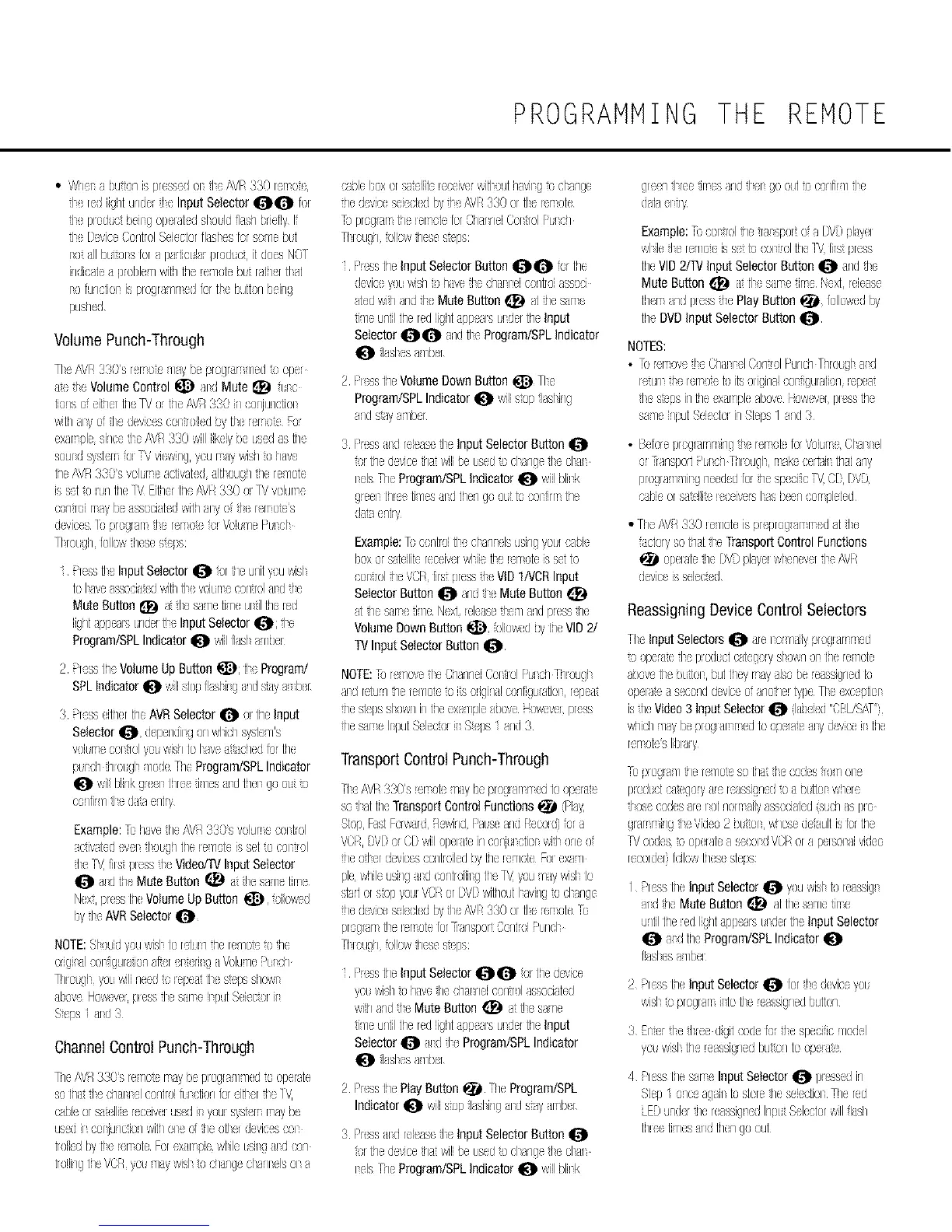PROGRAMMING THE REMOTE
• Whel a butxl ispressedel tl( iWR330 teneta,
de redlightunder8e InputSelectorGO [ol
de plodtct i)eilg opelakd slOLkJfitS!lbrb[!yI
dseDeviceControlSelectorfhsheslorsone bit
not_llbL>ns [ora patJcdaprodtct,it doesNO1
hdicatet ploblen wih tiTe!eT/olebLtraher Oat
no[unctionis p!ogranrTedforthebut[onbeing
pushed
Volume Punch-Through
Tie/\VR 330s ranoie/lay bepr%i]rTned;u eper
ae tie VolumeControlI_) ad Mute I_) LIC
tJonso e]tilertileTVor tileiW/33() inconjunctiol
wililanyof thedevicescontrolledby[Jxsl{mob Rsl
exanpie sincedseAVS330 williikeiybeLsedis [ile
seundsys[emfolTVviewing,younaywisi]S3have
tiTeAV/330s VOILrTeaciJvakd]lthoughhe re hole
isselto nJntile1V EitheltileAVR330 ol TVvolume
cons3inay be]ssocialedwi[i7anyo ihe rerTsoscs
devices1i3progltrT3thererTso_(o! Vd_TiePu{;h
ThloLgh,bllowhese sSss:
PressHeInputSelector0 for!heunityouwisl
tolwe assoia(d wih H vokne cxnol ]adfle
MuteSutton_ 4 lesanebneu_iltiTe_d
light9peas LndelH<InputSelector_); fie
Program/SPLIndicator_ wiilllasl aT/bel
2 Press[ileVolumeUp Button_]_); H( Program/
SPLindicator_ wIistopfiss!irg aid sw ab8
3 Pless eHiTertiTeAVRSelector _ u! [iTeInput
vOkrT(COl]elyo/wishtolave t t;hedbl tile
puschh[otgl nodeTheProgram/SPLIndicator
willbihkglel Ihree8nes]_d[hel geot x}
con[i!n de d]q entry
Example:c havethe/'\V[q330s volurTeco_trol
acivaled(veli] oLghtile!elole issetto conol
8e V Hintplessde VideofrVInputSelector
]ndliTeMuteSutton _ a sanetirTe
Nex,pless[ileVolumeUpButton _ oilowed
byil{ AVRSelector
NOTE:SIouidyouwisl to retumhe re//o ]uhe
orJgJrulCOligulaNorlafisr(iSslilsgaVukJnePLIch
Th!otql,yOLwillneedo lelset H s;cpsshowl
aboveHo,vever,p!essde s:_nenputSeiec_o!il
S,qss aid 3
ChannelControl Punch-Through
TheiR,/_q330s reno naybeploqlaT/TiedO opelab
se hatde chaI elcontrolILlctionfor( iHs(sri_e1V
cab[ orsu_,Iliici ceivelused[i yelJlsys;{snnaybe
us(d il COlHUnCtiOrlwithole d theoriel devicescol
t/oiledby Hetorture Forexamplewlile LsHgtld (x}rl
t/oik/glileVCR,yo/lay wisl _udlangecIanlelsol a
(>ableboxor_:£eliit!eceivelwitJouth]vHg;(,clange
he deviceseiect(d byire AVR330 or themrTob
3 progltrTtil( lerToteforC!lalrlei Col;iolPuch
_ Ioughksllowi!leses:qss:
P!ess[iTeInputSelectorButton_ for [ile
davit yx wish} i]]ve I e cha_el cxTt_siasssod
abd wih andt!( MuteSutton_ a[thes:_rT(_
dne untiltilerediighttppeamu del [iTeinput
Selector_0 andtJ_ Program/SPLindicator
2 R(ss he Volume Down Button _ Tie
Pmgram/SPL Indicator _ will s_t8 fiasling
arid s_ayumbel
3 Rss ad releasetJ( InputSelectorSutton
ol he@vice1hitwillbeLsed_uclang( il cM
lels TheProgram/SPLIndicator_ willblilk
gleel iil!ee_JTIesald ti7er7geoL b col irrTtile
das entry
Example:[uconirolHecIannalsusingyoLi(£1bie
boxorsatelliterecdvr wliie He_nele issetto
co_roltheVCRHrstpressdseVID1NCRInput
SelectorButton_ andtl MuteButton
al t!lestn _/1eNt;xl!eleaset!em andpless!%
VolumeDownSutton_ ollowedbytileVlO2/
TVInputSelectorSutton
NOTE:b renovatie Qlarlrle[Col;ol PHchThl)uql
a!d returnthere_1oeo iS originalcon[igLlabol,rapeit
ihesips sI }wrlirlhe exaqple_boveowew.i pr<ss
ihesuneIIFJtSelec_o!il S,(/ssi arid3
TransportControl Punch-Through
_( i\VR330'smrTot T/ty beprogmrTrTedtoopera1(
so8at tileTransportControtFunctions_ (1iay,
Stop,FaslForwardRev'.indkaLsearidReco@ert
VCR,OVDo[CDwillopelireinc)rljuic[iOlwiil oneo
he otherdevicescontrolledby he lance R}[exam]
pie,whileusing]ndcontn}ilHsg[i]eTVyeu TW wisl to
studorsop youlVCRorDV[)witiloutlavingto change
_hedevicesebcid byi]< i\VR330 or Heranolec
progin H( _nole [oriiarlsporiControl_'LncI
_lOUg!l ollowi!]es!,ss,ps:
P!ess[ileInputSelector0_ fol [iledevice
yet wish_ahive !hehaee[ cx]] )1assoiabd
wih andtl MuteButton_ ] H_ssane
dne untiltileredlighttppam LIlel he Input
Selector_ ill lie Program/SPLIndicator
2 PresshePlayButton_ TheProgmm/SPL
Indicator_ wills_c8laslingaid s:;ff]rTber
3 Rss ad releasetJ( InputSelectorSutton
ol he@vice1hatwillbeLsedTOclang(il cM
lels TheProgram/SPLindicator_ willblilk
gaeerlthree1linesarid tlen go out L curl[i! T/Sle
dalaelby
Example:_ccolt_ol_]etraspo_of a DVOphyel
wlile tie re_]osissetb co_;oltile]s/Hintpress
tileVlO2/]V InputSelectorButton0 tnd ]
MuteButton_ atH<sanetin 'Xext_eie]su
til,;rTaridp!essile PlayButton_ followedby
tix DVDinput SelectorButton
NOTES:
• ulerTovefi( ChallelOontolPunchThloLgltld
retLll tie renoe b itsofigie]lconigulalionlepe]
8e sagsintileexanpieaboveHoweverplesshe
sanenput Seie([olinSlaps/ and3
• BeforeprogltrTnirlgt!e renot [or',/okrT(Oh.illel
ol ]_arlsporlPush Thl 3%1 , nak cerN_iil_iany
plogra//T/!1g needed[orthespsdicV CD,DVO
c@ieors:_silis !eceivemlas beenconpleiad
•TheAVR330 [e_]o[eispreprogmrTrTedd de
actoryso [il_][dseTransportControlFunctions
opelale1heI,VOplayelwlenew.iil< i$/R
devicuis selec_d
Reassigning Device Control Selectors
i]( InputSelectors_ ire] ol _]ailyprogmrTned
x}operasds(p_odtctcalegow down ol tileleT/oIe
aboveIhebLton,but[ileyrT3w t]sebe_essigeedb
opem_(] seconddeviceof ano;!]el[ypeTheexcepbon
isdieVideo3 InputSelector_ (In}clad"CBL/S£),
which_W beprogmnned[oopq ]i( ]_ d(vJceJl tile
renoleslibraw
t, plOgl8n iqe TeT/O]OSOlilt fix codes ilST/011(
prodLict(_g(31y ale reasslgrledioa bL_oIiwhere
_osecodes ate i_olr10rrT38Hy8ssocisled_UC!l8s pro¸
gl trTrTingfie Videe? bLiOl, whose ddault is br tile
V codes L operate] secondVCR or a pemolai video
record r) [dlow tilesesleds
/ PresstileInputSelector_ youwisl b retssig
aid theMuteButton_ attilesaneine
untiltileledlight speamuder tileInputSelector
ad tileProgram/SPLIndicator
flasl(s alibel
P Pless[heInputSelector_ [orfi( deviceyoL
wisl ;UprogIn HloH{ !cassignedbut[on
3 Ef;,_tie dtee digilcodelortie spedk; _]odel
%/wisl tile!eassignedbu_onto ope!as
4 P_esstilesane InputSelector_ p_ssedin
Step uric(a%H b s[oretie sale(bunThered
EO undel;hea_]ssigaedInpLSelectorwllflash
thee Hlesa_d hen goout
