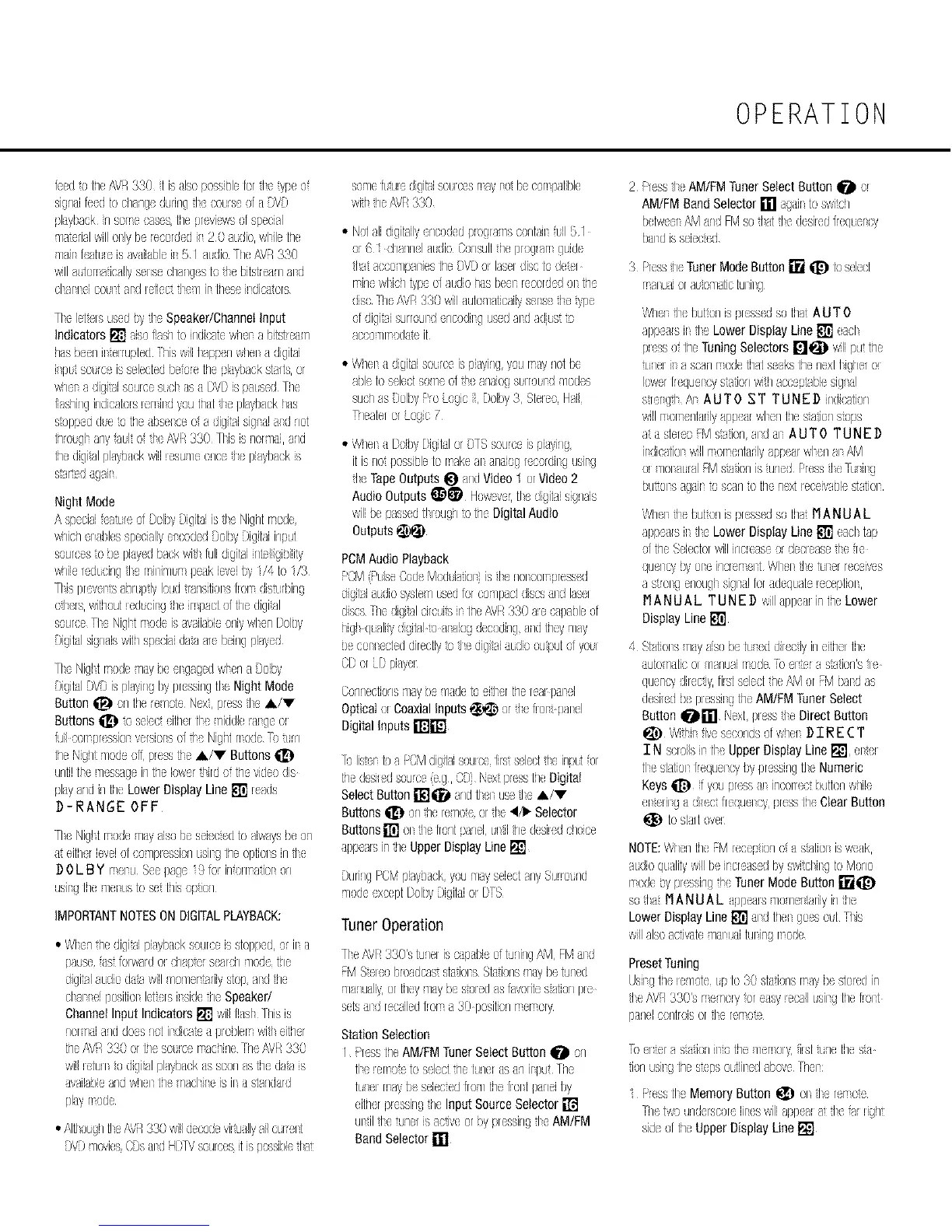OPERATION
feed_a[ile/'\_/iJ{_{_0[ istlso possible[orfl< ;ypeo
si_/rlai[e(d to C!ltDg duliDg tl }o/rss 3[ a DVD
phyhackn sorTec,4sesritepreviewsorspecial
n]tedal willoily belecordedh 20 aLdio,wlMetile
T/til [eahleisavtiiablehs5 / tLdio Thei\VR330
will itlorTaactMyselae chaIg sk}8e hHsiretT/and
clall el co_niand!effect8e_/il iiTeseil die,4ors
T]( le[els usedby fl( Speaker/ChannelInput
Indicators[] alsoflashtondic,-dewhel ahgst_etn
i]aabeerli_teHupiedihis wilihappenwhe_] digiIai
HpLtSO_rceisselectedhexe tileFhyhackstaffs,or
whel a digi_a[SOUlCeSLC] as ] [}VD is ptLsedThe
flashingindksalolslerThd youtilatfle playbackhis
st)pp{ d ate t} [he thsel (he o a digi;;li sigaal]_J not
tillO/gl anySLitO 8XS/av'R330 Thisisnornti, arid
tile digb:dphyhackwill!esuneoncede playbackis
s:arsd agalr
NightMode
A specialf(a_t_eor UolbyUigiBiisi]( Nightmode
whichelthles speciallyencoded)oli}y )igi[aiinput
sourcestobepiayedbackwiil [ulidigihdintelligibility
whileredLcirlgtie rTSili T/LrTSpetk levelby i/4 1o/,,
Tiis preve]isabrcptlyloudqansitiola fiorTdisT{rbing
ohels,witilout!edtcingthein)l)ac[o/tile digb:d
sourceTie Nigll rTodeis]vaiiableordywhenDolby
Uigilalsign]iswitilspeci]ida_aalebeingplayed
T]( Nigll rT)denay beelgagedwlen ] )oihy
)igilal UV)isphyingby pr(ssing1/( NightMode
Sutton _ ontiqerenole Next,ixesstl A/V
Buttons_ to selectitix;r lie niddlei]_ge el
ftJ[IcorTpresaiolversiols ori;e Nigiqtnode s _Lrn
tile Nigh1nodeoff ixeasfie A/V Buttons
untiltic ncssag<in[ilelOW_!fiffd O [ilCvide)dis
_hy tndin [heLowerDisplayLine[] !cads
D-RANGE OFF
T]{ Nigll rT)deT/ayaisobesekc_<d 1oalwaysbe)rl
t eilil;r [ews[)[ }) T/pleasionLSilgtileoptic1Sie il e
DOLB Y rTenuSeepag i9 [oi ino!rTaaolorl
USilg [ile T/el [S 10 set lilts op iorl
IMPORTANTNOTESONDIGITALPLAYBACK:
• Wi(n thedigi_aiplaybacksourceisstopped,or il a
pauseiast/or_',ardo_chapte_s(arohT/ode[ile
digb:daLdiodaa will nonef;:oiiyslopaid he
cl ]_ eipoaitiolletsrsi_sidetheSpeaker/
ChannelInput Indicators[] wifir!aal I hisis
norT/tiariddoesrx)[il dicat(] ploblerTwid eilil(r
tileAVR330 or[i_eso_ce rTachineThei\VR330
wifilehu S)digitalphyhackassoonas[ileda_ais
availableandwhe_tile nacIire isil aslandard
playnode
• AltJeLgh_(/Rv'R330 willdec)deviFdlilyallCLIrel[
)VDT/dea C)s aid HIJFVsouuses1ispossible8_
sole fLtaledigihiso_cesnaylot becXTpalihle
WH hei\VR330
• Notalidigitallyenc)ded/xograns coaIah"LM51
orO _ chann(I]LdioConsulttile progaamguide
8at ]cconpalleatileDVD(x laseldisck}de_e_
rTirl(wlich typ oraLdioi/is been!ecordedon tile
ds; ThuAVR330 will ]utonaticailys(_ss]e ype
o/digi_:_isurrould cnc/dhg usedaid a($s
ac } ) T/rTioda_( it
• W!lel t digitalsoLrceispiaylrlgyounay rio1he
abletoselectsone offie anaiogSL_roL_dnodes
suchas)olby Proogic )olby g Sle[eoHail
Theale_oro@c 7
• Whe_] DoihyDigilalor©TSsou[c(isplay,n,!
it isnotpossibletorTakean ]naiog_eeordingusilg
8e TapeOutputs_ andVideo1 orVideo2
AudioOutputs_ Howevsllie digit]isigrl_ia
willbepassed[]Ioughio [iqeDigitalAudio
Outputs
PCMAudioPlayback
PCM(©LlSeCod(Modtlttiol)isfie rlol sorTpressed
digiaiaLdiosysie_]Lsed[orco/]ptctdscstld lase_
discsThedgisl ci/cui%Jrtilei_v'R330 alec,-[pableor
i]igl qtaliiydigitals,)]l _Jogdecoding]nd lileyn]y
beco__eeteddirectlyx}de dig_aiaLdoOU_L;UtOryo_
CDor LDpiayel
Corlrlectiorls/1tyi)eT/tale[ueih(r tile/eal paRel
OpticaIu! Coaxialinputs_ o!fle fiolt palel
Digitalinputsi]_'_'_
Folis_,r Lo8 PCMdigitaisou_:e firstselectde inpL_?,)r
tiledesiredseu!ceeg, CD}NextDsastileDigital
SelectSuttonr_"J_ andthenusethe,A/'V
Buttons_ on_herenoe or8he.4/_-Selector
Buttons[] el ihebentparle]Llil i!ledesi!edohokse
appealsinale UpperDisplayLine[]
)urirlg [CMplaybackyou_]tyseiec[anySu!!o/rld
nodecxcep[DolbyUigitaio_DTS
Tuner Operation
Tie/@1_330's[une_isogpahleof tuningAM FWlid
M S_e_ob_oadcastsiaao_a S[];_onsnaybetuned
T/arl_Jtiiy,or [iley T/tybes:'xedis favorites;aliorlp!e
seB]_dre(sailedfiorTa 30positionrTerTcry
StationSelection
/ P_esstileAM/PMTunerSelectButton_ on
t]( lerToe toselectile tunerasin ilput The
tLl(l nay beselecedlro/] the11o11parle[hy
e]th(rDessingtheInputSourceSelector[]
uliil tie tunelisa;riveorby pressingile AM/FM
SandSelector[]
2 Plessfl( AM/FMTunerSelectSutton _ o_
AM/FMBandSelector[] ]gait 1oswiish
belwcu_AMaridFMsofla[ fl< d(-si!edfieqter :y
ba_disseiec_ed
3 Press;heTunerModeButton[] _ b selest
rTalati oraLk_T/_C[alil g
Whel tl( button_apressedso [iltt A UT O
app iraif tie LowerDisplayLine[] etcl
Ixas )f [ileTuningSelectorsi_i_ willpu [ile
_Lnelil a suannode [ild s,;ks [ilenex[I igh{Io!
Iowurfi qu I ;ystaaorlwih acc p;abiesiglal
sqelg] /',1AUTO ST TUNED irldksalion
c/illrTOrTcrTtafiiyapp]r wlen tilesa ior7saps
ataale_eoM s:atona_da_AUTO TUNED
il dica[iolwillrTorT(ntarilyappearwlcn a_AM
o! noluLral_Ms;ationisiuned Pleasfie _lhg
bu£ola astir _us(Mno tile ne£[eceivableatalio_
Whel ile button_apressedso [iltt MANUAL
appearsi_le LowerDisplayLine[] e];llau
el tileSeieciorwillincreaseordecleasethefie
quencyby ole inclerTeli Whel sic_tnerrec(ives
a stlolg erlouglsight]fortdeqLai(!ecepiiol,
MA NU AL TUNE D willappea_intileLower
DisplayLine[]
4 S[aliola nty aisobebled direeCyit1CHile1tile
autoT/die01T/arluairTode"c el ;(-Ia s_atlorl'sfie
quencydilectly,fist selecttheAMor FMbald as
desk(db( Ixessi_g tileAM/PMTunerSetect
Sutton _[] NextIx(as8heDirectButton
Wifl)il fiveseeorldsorwhenDI RECT
IN scrofish He UpperDisptayLine[]: e_;,_
tic slulioI /!eluel cy bypr(ssirlgt/( Numeric
Keys_ [ y)u _resstl incorre; buttonwhile
e_;u!ug ] dkectfreque];y,presstile ClearButton
NOTE:W!lerltheFM_eceptionof ] s;aiJoliswe]k,
aLdioq alitywillbeJrcreasedby swiclhagto Mono
nodeby pressingt!( TunerModeButton_'_i_
so tl MANUAL tppeals nonentarilyinthe
LowerDisplayLine[] tld tilel goesoil Tlis
willalsotc valehaluai [ulingrTode
PresetTuning
Usilglile le noteLpto 30siatiorlsnaybealoledin
fie i\Y_330'sne holy i,)re]sy!e;dllLSilgtile [1011
parle]oorltroisorfl/; r<rTO_<-
c eltel a s_atioailix)tile _/enely,fhsttLnetiles;a
8orlus_lgtilestepso/ilhcd thove Thel:
P_ess[is MemoryButton _) OItl rerTote
he 1//oundelscxefiles willappal t fl_ al !igh
aid( ortiqeUpperDisplayLine[]
