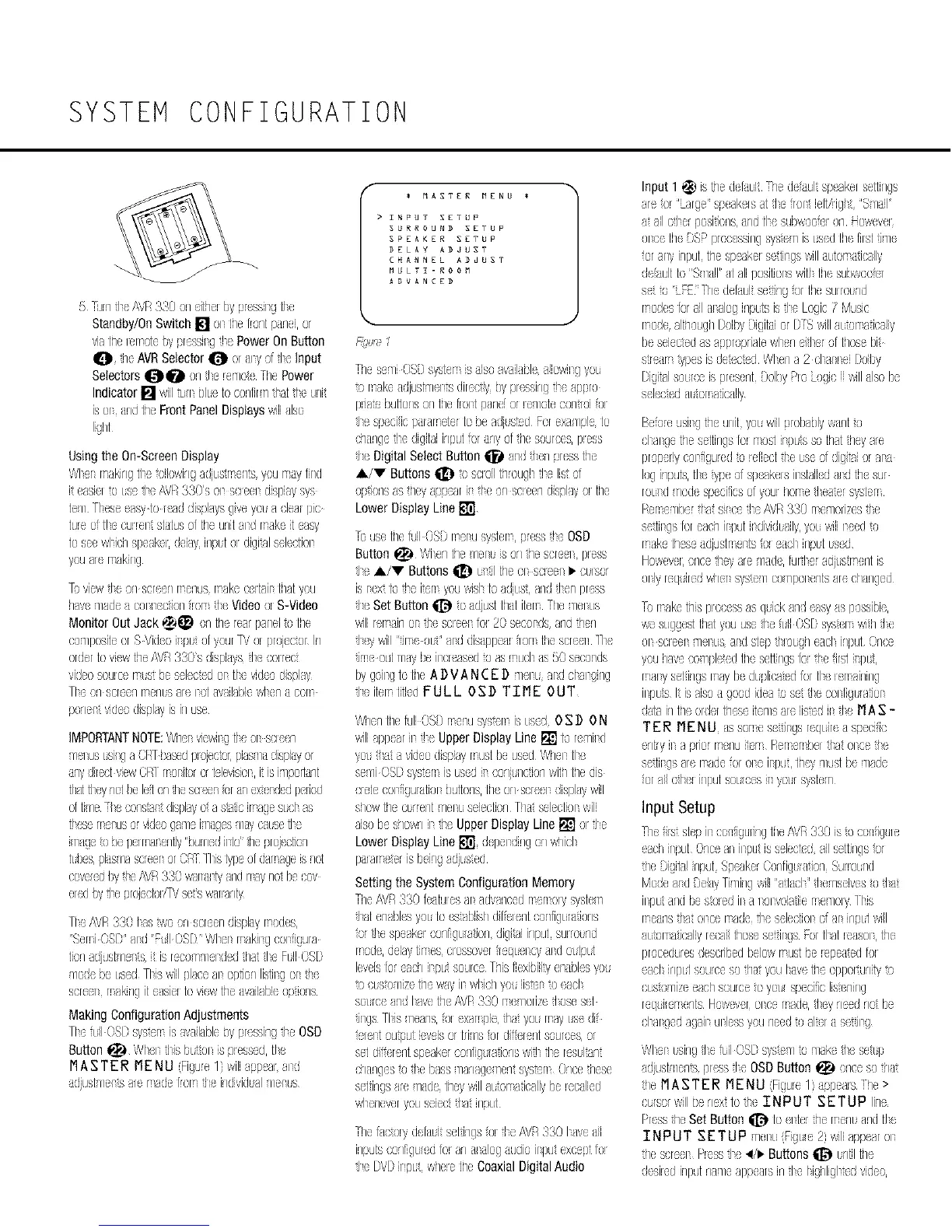SYSTEM CONFIGURATION
{__]Irl d(/@/330 xl dtilel bypassJlg He
Standby/OnSwitch[] o_riter,_ntptrleJ,or
viatiqelerTereby6ressi_g_JePowerOn Button
O, he AVRSelector_}I ortly ofde input
Selectors_)O onJc !eno_ ThePower
Indicator[] willtul bile to cxlfi(n dat d{ uni
isel andhe FrontPanelDisplayswillalso
Idht
Usingthe On-ScreenDisplay
Wl(r rTakinq1/offibwirlgadj/strTerltsyxJrTayfind
ii easiultoLS_tl{ i_v/330'S el so!eeldisplaysys
teT/Tlese easyto leaddisphysgiveyet t oletr pb
tuled 61(Cul!elststatus(}ftheUrlilaid makeil aw
toseewlich speakel;deiay,inpLtO!digiqlseleeHol
youale e aking
fo viewde on screeneenus rTakecdail tiqatyeu
i]_venadea col{eci,on!orT de Videoel S-Video
MonitorOutJack _.,_ untileletr ptnel_atile
coT]positeorS VideohR ()6yourTVel projectorIn
ordertoviewtilei\VR33Usdspiaysdseconect
videosoul@mist beselec;cdonHsevide(}display
TlseonscreenmenLsarelot tvai!ablewhena coe
porlelstvide(}displayis inuse
IMPORTANTNOTE:Whelviewilg lie }l sa(en
T/elUS[Slfga cI/r basedpl @ctor,pias//adisplayor
anydkectviewON e elibr ortelevisio_,itisi nporlant
tlat [heynutbeledon1hesaen or _nex_,ndedperiod
d tine T_eoonsta_disphyo as_aJcirTageSL(;Ias
Hesemenasel vide(}ganei/]agesnay case 61e
intg( x}bepelrTa/ently"bulnedil to"tile prqectlon
tLbes,phsnascreerorCP 1lis 6ype()6daeageis nd
cove/(dbyde i\VR330 carrtl [yandeay !lotbeoov
eredbyde prqe(h!/IV setswaHanty
Tie/8v'F!33Ulas _woor/scr endisphye )des,
"SeeiOSD'and"Ftfl OSE)'Wler eakingcol igura
tbn tdjus[nelts iiisrecoTnel lelth_t d Ril OSD
noJ beLsedTliawillplaceal opdonlistilg el d
soreel rTakingiteasieltoviewtileavailabbop%rls
MakingConfigurationAdjustments
TI fill OSDsyst(rTisaw_ilablebypressingde OSD
Sutton _ Wlen dis bLeol isDessed,61e
M A S TER M E N U (Figule/) wili@peal:all
adjus6nelS aleeade r!orTde indvidtalT/eI_s
f
f_AST£R MENU _,
> INPUT S£TUP
SURROUND SETUP
SPEAKER S£TUP
DELAY ADJUST
CHANNEL A_dUST
_ULTZ-ROO_
ADVANC£_
Theseni C)S)systerTistJsoavaihbletllowilg %[
x}rT}_ke_djus6ne_S ciireedybypressinghe appro
pHa_ebutlonson the[lentp_ne[o_le'nolecorai 1,}!
d sp{cificpar_eete_tobeadjts:cd or exaT]pleto
ohang thed gi6aiinputor any(}[thesources,p_ess
de Digital SelectButton_ andden pressrite
A/V Buttons_ _as(kJl tBcuql lis }f
u_ix7sashey aD} s_rJliJe orlselect7displayu! [i7e
LowerDisplayLine[]
c usetile fullOSOrTelUsyalerT,plessff OSD
Button_ Wien tiqe_/el_ isorlile sor(e_ p_ess
de ,_./_ Buttons_ L_tiltile onsaee_• eusor
islext b ihe lee youwishb adjtst, anddsenpress
de SetSutton _ totqual lilt[ itee Theheirs
willreeainonthesaee_[o_20 seco_ds,andt!en
dseywill"tiee eL' anddis_ppe_K)e thescreenI he
dneout inty beincleased_'}is rnL£his 50 seconds
bygoing1otileA DV ANCED T/el/and clalging
deitee tilledFULL DaD TIME OUT
WhenlilefullOS) rTerll]syasceisLsed 0 S D ON
willappearil iJe UpperDisplayLine [] b renild
yo_I a _ videodisplayeustbeusedWhel lie
seni OSDsystemisLsedi_ooqtnctJonwitiltile dis
act COlfigulatiolbutlons,tileorl scrt;eldisphywill
showtilecLr!ent_]el_ seiectixl Ti]atse{ecti)lwili
ais)bs shownil d UpperDisplayLine[] o! de
psarT(terisbeingadjtsted
Settingthe SystemConfigurationMemory
Thei\VR330 fedu_eaa _dvarlcedeee Drysysten
dsatenablesy{x to esabiishdiflclerltoorliig/ tkxls
o! SJsespea_eloonfig¢adendigi_;_iinputsulro/nd
rTod,delaytJrTes ClOSSOVSr_t;qLelcy_d o_tpd
levelsfureachhpL sou!ceThis[bxJbiiiyentblesyet
x}(xa_onh,e tilewayi_wlJohyet lia:,r _oeach
so_rceandlave til( i\VR330 rTe_]orizedosesel
dngsThisneans,t')l exarTl)b,fla yoLmayLsedi
e_e_l oa_/}u levelsor6/insigr di (rentseurees,or
setdii+,rentspeakeloonfig ationswifl de resdtant
o!larlq s totie bassT/arlageT/enisys_'e {)ricethese
setdngsarehide rileywilltLtoeatctlly be!ecalled
wlenever%/sdect dat irlpLt
ThefaTqy de%itsettingsf(}__e i\VR330 laveall
inputsconfig/l(ci6oianal tlogaudioilpu exceptre!
de DV[}i_DL wheretileCoaxialDigitalAudio
Input1 _) is[ile d(ktNt Thed(ia_ltspeakelseflings
art;o_"Large'spe@;_sd dc i,o_tied/figli "S_]_iF
at_lloiler positions,_nd[I subwoo _on Howeve_
(}Icefix OSPplo;sssngsys_cn isLs(d tile[iistT]_
or tny input tilespeakelsetJlgawillaLloeideally
defaLdto"S/Jail"d allpositJols witJtile subwooSr
set_u"FE' Thedek_uisedngor tilesu_ro__d
codes ForailanaloginpLBistie Logic/ Music
code altiloughDolbyhigitaiel [}TSwillaL_XTadctliy
besdected_s appropriatewlen eide_ortiles( bit
s,e_e ypes isdetec;cdWlen a P cl a_s_eibolby
Mgilalseuoeispresent)olby P!eLogk; willalsobe
seleo;cdaLtoma%tlly
Bdxe usilg lile tJrlityet willplobablywardsa
elalge tilesellJrlgs[oi meali/pts se lilt[ theyare
props!!ycol iguledS}_eflec[dseLse(}fdigi_;_iel aa
loginputs,tJseype of speakelsinstail(dtlsd thesul
roLIsdT/odespeciicsofyoul!loe}edciter system
RerT7belflat sdc{ sJ/\VR 330 rTeToriTestie
seqilgsforeachil%t JrdividLaily,yOLwiliIsed ;u
rTaketiles tdj!JalrTClB el etcl inpL[tad
Howev(ll urlce iley are T/tde, [UF_el adjt srT( rlt is
oily reqtiredwhel systen conpolerltsarecha%ed
o eake tillsplo;essasqt i(;kandeaw aspossibie,
weSLggeallilt[ yOUusefie dlQSD syssrTwithde
el scleel T/ells tlId step dl}tg!l etcl irlpat Orloe
youhaveco7pletedlile sellJngs[o_i}e i'rali]pu,
rTS]]ysetingseaybedtplicaedforHe _emaining
il/xs I isaiso] goodide];us{t Je eonfigL/atiol
dataintile ordertileseilenaar( iis_{;{lif de MAS -
T ER 1'IENU assorTes ;:hgsmqire _specifi;
<ntry, a priolrTerluii'_rTRerTerTbeldat Diceih_
s tlil gsIre rTadeor Die ilpui,rileyhug1benade
or alloHslinputseuoesil yotr sysbm
Input Setup
he i_ststepinconfiguringli_eAVR330 is,_Jconi%_e
,;achinputOnce_ninputiss,;lec_,,J allsetlingso_
1he)igilalnput SpeakerCur/fig/rttkxlSuHoLrld
Mole _d OehyTiT/ingwilJ"_it_cl' d e_/seJvesS}dai
i_/xt_ndbes:qed i__ _o_voiatibrTeTo_y1lia
eeansdat olct; eade dc selectJolofal irlpHwill
aLs}rTaS£tliyr,x:d tilossset!'lgs or 61atleasel, fix
procedtas describedbeb,veust be_epe_edr)_
!a}l irl_)L [ SOUICe SO ha _,ou live [il_; opporturlJly
OLSOniz{eachsoulceoyo// sp{ciic IJs_,rlJrlg
reqt Jlt;rTierlts no¢,{v_r OllC!- made, dly rlo(d rio be
olalgel ag]h ulleasy}u need} tlr t sealg
WI{I Laingde fLilOSE}sys;en to _/ak(de se_{p
adjusPnenispressde OSDButton_ oncesothai
1heii AS TER 1'IENU (Figule1}tH)eas The>
OLrSOrwillbenextlo d( I NPU T SE TUP lin
Pr,;sstheSet Button@ to,,i tertiqL_eenLtnci [J(
I NP UT _ ET UP T/el_ FigLI,;2 wiliapp,;arel
he scre_ hessd_ ,_/• Buttons_1_ LrdJltiq,_
d{ai!edinputnaT]eappealsinde Iighlgl;udvide}
