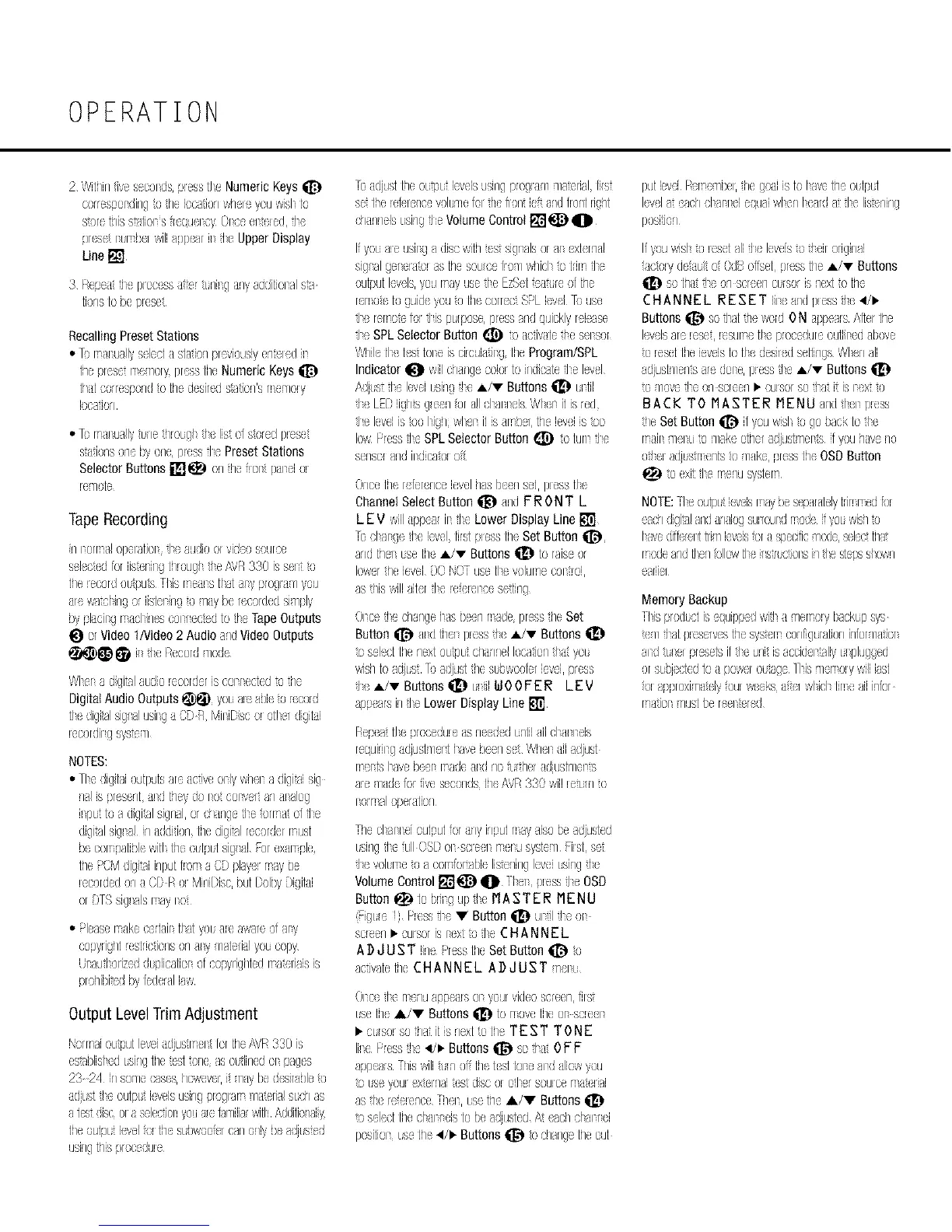OPERATION
2 WHilirlfivesee)l Is,plesstic NumericKeys
cxrespolding!o he i}cti)rl wh,;Icyouwisl b
s_')reli_iss_aliols reluel y Olse el _,;!ed,
pres£iHTSbelwillappearh 8e UpperDisplay
Line[]
3 Repel d plo;(ss afb! _Lrlhg anyadditJolals_a
tions[obeI] eset
RecallingPresetStations
• ?} rTalutHysele[ t s[aionpreviouslyerltied il
tile [rest rTOnory,presslile NumericKeys
tidal;onespondo lil<dusir<ds_a%n'srTe_/o!y
loc]ion
• [') rTalutMy_Lrlet!llO/gl tie Is of stored plese
s_aionsone by one, p[ess 8e Preset Stations
Selector Buttons i_]_ on he _o_t pa_e[o_
!e r/o[e
Tape Recording
rl I)orrT)UlopelaiJol!h( audio or vkl{o source
selecT,d ForHs_,r ilg [h!ouglle i_,/P330 isselt ix)
tile lecordOLiUUSTlis rT)etls tla[ tly plOglt Y/you
are6snclingor iisblirlgS)nay be/ecoldedsiqply
by phcingrTUOIinesCO_ec_cdIoSheTapeOutputs
orVideol/Video 2 Audiotnd VideoOutputs
_)_ il de Recordhole
Wier a digi_latdio lesord r iscol_ecbd7othe
DigitalAudioOutputs_, yo[ tle _blou i suonl
H( digitalsigl_.]lushga C)i/Mil i[}isco!oiler dgilai
!ecordilg sys_1
NOTES:
• Tie digiBi)utputsaretct]veoily whel adigitalsip
halispresenta_dtiTeydonotcolvel an ]_alog
hpt b a digitalsignal,oroh]ngede orrTuofde
digiq sig]l n addiion [hedigiq recordelnus[
beCOrTpaHblewitJ [heO/[ptl sigl tl R)rextmple
tilePCMdigi_r_iinputr_oma C) phyelmaybe
_ecordedon] CDRo_Mni[}iscbut%lby Digitai
orDTSsigaalsnay not
• Pleasehake cdail tla[ yx tle a/;ae of ay
copyright_esNotionson]ly nabli]l yo[ copy
LJnauihori/eddkDiJcaiJolo/copyrightedrTa_qiaisis
prohibi_,lbyfederalhw
Output LevelTrim Adjustment
NorrTaio/But leve[tddNrTel [orthei\VF330 is
es;_bllslcd tsing_he;eS_tone88o/t'lrledol pages
P3P4 n SoY/ee4ses,however;l Y/tybedesirable;u
dd]{4 outpt i(velsusingD}gP_rTr/a_,;litlSLShaS
i(st 'SiSCor,_sele{onyoude larniliawithAdditi;nil%
tile outpLleveli,}!tilestbwooel canonlybeadj_si_d
using Ibis procedure
c td]us_theo/st levelsusJrlgplOglanntelial firs
e the_elcionccwlume[ol th,__K)niof andf_)r_tfight
ohtnnelsLsingile VolumeControl[] _
I yot ae ushg] discwHh(;Stsigaalsol al £ rrlal
sg_algefe_];')_is [hesot_ce/!onwhicI o Nn tie
outpu[I(vels,younay usetie ETSel{a_{re ortile
rerTuteb guideyou_olile corr(d SPLlevel?} use
de rerTossbl dis ptlpose,p!essandquicklyreiease
8e SPLSeiectorButton _ o acevaletie selsof
Whiletie lestIo_eisci_cuiai_g lile Program/SPL
Indicator_ willch] ]geuoio_Ioindieabtie lewl
/\dj/st8e leveJ[sirlgi]e A/v Buttons_[_ [lIil
de LEDlightsgaeerliurallolsai els Wl(r itisred
de levelisSx)high;wle_ itis ]rT)ber,Ihelevel_s_uo
low P!esstie SPLSetectorButton_ o [un 8e
senso_andi_dicato_o{
Oncetherebrenceleveli/is beenset,p_esstie
ChannelSelect Button_ tnd FR0 NT L
L EV willal:p ari_ fie LowerDisplayLine[]
c olagc tie level hst Dessttl{ Set Button@,
andthol tse the_/_ Buttons_ toraise)r
Iov',/ he k;_,el)C SC_ us(;tic v/lurTe(,/I !oi
ashis wil!ai[r ile !e lel ;eseting
Cite Je ;hangelus be(nrTadepresstheSet
Button_ tiC lilel pless8e A/v Buttons_[_
x}s(led lile ne£o[iutt chainelIocadont]a yo[
wishtoadjtst [o td]ustthestbwoo/ellevel,press
8 A/v Buttons_ LItJ]WOOFER LEV
@pus infle Lower DisplayLine[]
Rep{a;/e Doseduieasrle_dd t r/[i!tli cI tl Ids
requi!hgaqusF]elI lave beens( Whel til adjusl
rTel)Blave heel rTadelid riotither tdjusiT/el]s
ae qade ro_ive secondsli]ei\VR330 wil!_e,un o
IOlrTalopera[Jot1
Theclal eiout©utfortny inputnay tiso betdjusbd
tslrlgde tll OSDOl scle(nrT)(rsusysb_/Fhs[ set
de voltme_ua CorTforsbie listerlrlglevel[singde
VolumeControl[]_ 4[_ Tfel plessile OSD
Button_ to bringupde MASTER MENU
Rgtl,; PlessI • Button (_ ulq iJe 31
scleen• culsorisn(xt _otheCHAN NE L
ADJUST line Press[ileSetButton_1_ S}
activabtheCHANNEL ADJUST T1elt
OIiC( iJie rTS(riLl appe ]fs oil youl video screen, [Jlst
LSethe_/'T Buttons_ torTovetheOl scle(I
• OL/SOISOt!ltt itisnextto tile TEST TONE
li_e hessi]e ._/• Buttons_ soi_atOFF
app,sarsThiswill_tlr/)f_[h,;Isl [ole aid tilowyou
tseyou_exmai _,stdisco_olr sourcena fi>_i
asSJer e,erlceT!lel, tse lileA/_ Buttons(_
sele;llilecI ill eJsIo be]ljusbd/\_ eacholal el
positJoitsethe4/• Buttons_ o oharlgetheout
pdt level R{rTe_/bel,he goaiis t) lave the ot tptl
kvsl t at.!l olal <i eqtJdwilt1 le41d d d/Iis_( rlirlg
p)siion
If youwisl to lese[allde levelsto t]ei_original
a{July@iLl o BdRoflsel Dresstie A/T Buttons
CHANNEL RESET ii_ and[)!ess ,4/•
Buttons_ so ;hald_ewordON appe_s AHer[he
bvdsar,;_ese,K!stJnu tic p_oselur,soutli_cd @uve
o _esellile levelsIotie desi_(d seHJngsWlenall
adjush/entsiredone,p_ess!e A/v Buttons
o n}ve ]e xl screen• ;ulsorsofla i islex _o
BACK TO MASTER MENU _ndlel pless
heSetButton@ ify}u wJsl_ug) backtoi]{;
rTtJl T/dr !UT/tkoOtilel]IjustT/el;% _yOUhaY(rio
oSlcladjtstrTentstoTII_{;,isr{ssth{ OSDButton
o ex[il_ rT(nUsysIerT
NOTE:"le outuL t Io_,IsrTa_/'besep]rat@trirTrTedb_
eachdigi_dlanda ]]logSU_ToundrTode yOLwishto
lavedifl,;r(_t bin bveJsor ] q}edfic_]ode,selecttiqat
nodeand_erl ollcv/tie hs_tdols inde sbpssl@',n
earlie_
MemoryBackup
TlJspro€otisequippdwi! t _]erT)lybtcktpsys
ST/d)alp_ese_yestileWsssrTSconfigaRx]inforT/]801
al _e_ prese[sif_leuniisacdde_aliyu plugged
orsLbj;ted_o] po/,'e_o_ug llis nenoly,viiihst
)_ ap[roxin]elyou_w{e_sa_qcvlicIlineallinfor
nado_nustberee__ded
