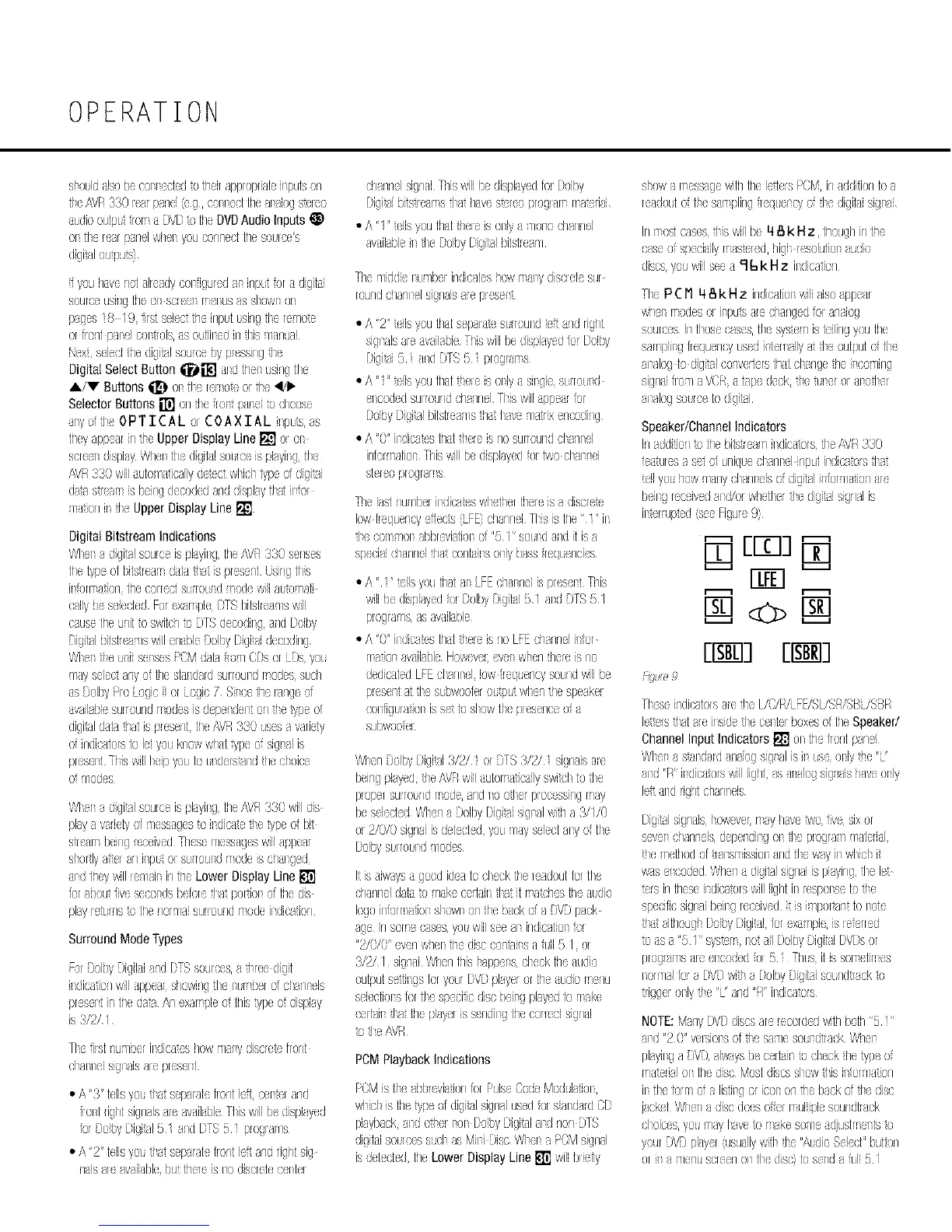OPERATION
sl}Nd alsoi)ec}l I(ctedto [ilehapproprialeirputs}rl
tie i\VR330 lealpane{{eg, coli e(Lhe alabg ss_leo
aLdiOoutpLf_orTsa OV[}7oheDVDAudioInputs
ol []s(!earnanelwhel youDonned[ilesotloes
cfgiqlouT)us
f youhay{nol tl!eaciycol igur(dal inpHor t digital
souroeuslIgLileOI screel rTelusassIowl on
pages 819 firsIseieetLileinpHLsingdseredide
or fiorltpaid con,'Dis,is outliledinisis _/arluti
Next seledtile digialsoumehy pressingtie
DigitalSelect Sutton_'_ andhen usinglie
A/V Buttonsqi_ el tie rerTseteol She'q_
SelectorButtons[] on8e fTottp_nelto choose
anyefth,_OPTICAL )l COAXIAL il/xs as
tileyappar infie UpperDisplayLine[] }i ol
ssr<(-IdisplayWhel Lil digilalsxlse isphyilg,H
/'\VR33(}willautonadcailyde;octwlichtypeordigital
datastJearTsisbeingdecodedanddisphyOatilor
naion il 8e UpperDisplayLine []
DigitalBitstreamindications
Wl(r a digb_lsoumeisphyhg [ile/'\Y_q33(}senses
tile lypeofbilstle_rTdda t_atispresentUsingl/is
il orrTadontilecorrectstr!otl d nod( willat_}nai
cailyi)esale(ledFolexample,DTSbiBire_nswili
causehe unitto switchs OTSdeco@g,_1(iDoihy
OigHali}it£reanswillen_i)le)olby Digq deooding
Wi}erd}e[i}it serlsesPCMdah lion COs or Os yo[
nty selectanyo IhesiandardsurrotJix]rT}odesstch
asOobyRo ogk: or ogic 7 SiloeIhei_rlgeor
availai)lesulroundmodesisdependentonfie ;ypeo
digial dda t!at is plesentlile i\VR33(}usesa varieiy
ofindk_dorsioleiyot knowwhaivpe o sga}alis
preseniTliswillleip yo[ iou ders_ald he ol Dice
o nodes
Wler a (fgiq souiceisphyhg [ilei\VR330 wiildis
phy_ varietyor nes%gestohdk_-[e de vpe o bi
srearTbeingleoeivedThese_/essageswiil_ppe_i
slordyaiq an JrpLOlSL/rOUIXJrTodeischalg d,
aid heywilllehair in lileLowerDisplayLine[]
Forai)outfiveseooldsi)ero_edat pordolor tiledis
play!etuns_oiilenornil slJ!!olJr/drTodeil dcation
SurroundModeTypes
R}I)oby igilaJ andDTSsouroes,a fllee digil
ildicadonwillappeit, sho%ngDe istrTsi)(r ofclanlels
pr(seli intile (ia_ AnexarTlleo his ype o disphy
s3/P//
Tie fils[Tu ni}eril dicaeshowhaly dso!e,( front
clal_ei siglaisae prese]I
• A"Y' bllsyo/dat separal r!ontlef, oel;,r and
fionlrightsignalsareaw_H@leTlis willbedisplayed
for)oihy Digisl_} andDTS_} p_og_ans
• A"P"blisyo/dat separaler!ontlet andfightsig
naisaleavailablebu lileleisio discreleoelb_
ohann(IdgnaiThiswillhedisphyedro[Doiby
Digi_aihilst_earTsdat hwe s_,redprog_arTrTa_eliai
• A "' silsyoutild dele isoily ] nOrlOohannel
avaihhlei_fle DoihyDigihli)itslrean
The T/iddieIt Tii)el indicales!lOWrTaly diso!ei su!
rolJndoharllel sigrlaJslie plesel
• A "2",,ils youthais p]l ]_esurould le andright
sgaalsale]vailahieThiswillhedisphyedfo! Dolby
Digital_3 ]nd )TS _3 prog_arTs
• A" ' ellsyoutilait_eleisoily t silgle sur(x/d
e]codedsuHoundchannelTlis will]ppe]rSor
DoihyDigisali)itsIreanstha lavendnx enooding
• A "U'indcareslild tlere isnosurroundoiarllel
inhxnaHolThiswillbedisplayed1,,_twoclal_ ei
skm;oprogl]rTS
TheiaslHNT/belildicateswl elilel hereis] discrete
low[_equencyeecs (FB ohannelTlis ishe "' il
8e DOnT/OIai)i)r(vidionor"5 /' soud lid il isa
specialohannelha oontai_s oily i)assi,eqtencies
• A "1 ' _cilsyouhal al LFEcha_nelis preseli This
willhedisplayedff}_DobyDigital5 / aid OTS5/
plogra_]s,asawihi)le
• A "U'il dica_(s iiuit_eleisnoLFEohann(I inor
rTatJolavtilai)leHo/;evel;evel whenhere_sno
dedi(_dedLFEol anld bw leqtencysotnd willhe
Desend tie sthwooferot_/x whenthespeake_
ool_gua?olissetb slow tie p!esenceo a
subwo0 el
WhenOolbyDigiq 3/2/ or OTS3/2/ sign]isare
beingplayedfie AV/will _utorTatk_Lilyswit:l b tie
p_ope_su_rotndnode,and_} otJe_p_ocessingnay
beselectd Win a DolbyDigiq sigal wih a 3///0
ol 2S}/0signaiisdel ct d yot lay seleclaly otl<
Dolhysuroud nol,;s
Iiis]iways] goodid] b oleckthereadout[or tie
ohanneldalato _]akecerlairtla il rTadTesiileadio
log{)inff)matiol slowl ontile i)ackof a OVDp_ck
agen sorTeO-[sesy(x willseetl hdicaLioli,,_!
"2/0/0' evenwhe_he disccontai_satM 5/ol
3/?//sigrui Whenhis lapp rs, deck he aNdio
outputsetlilgs foryot/DVD playerortile atcfon flu
seieciions[orile speciicdisci)eilg phyediomake
oerBinflat he playelissendinghe coue(i signal
s 8e i\VR
PCMPlaybackIndications
PCMistie ai)Bevi]tion[orPulseCodeModthiiol,
wlsiclislilelypeo[ digitalsignalused_'}is;_ldtrd CD
playbackandoiJe_IOI [}oihyDigi]1ad nonOTS
digilaisotruessucl asMiliDis(}Wler a PCMsignal
isdei(d(d iileLowerDisplayLine[] willh!ieNy
slow arTessagewitiltile kttersPCM,in]ddiiionto]
re4duutc t]< %rTplinq1lcgt/;rcyc ill dgitd SJglaJ
InrTOSlcasesills willi)e 4 8 k Hz I iilough in Ihe
oase} sp<:itMyrTas_dd,hkjI r,ss)lutJolaudo
discsy}u wiilsee_ 9 6 k Hz ild caion
Tie P CM 4 8 k H z indi :ariel will also]ppe]_
c/hol nodes ol ilpdS Ire oh]rlqed re! 4rlaicg
SOUrOesh t]ose oases,t] systen is Leilingyou tile
sarT}plilg [lequency tsed inen aJly] tie ou[ptJto lie
al alou b digial (onverl rs thd cl an_!ehe il }}ning
signal fion aVCR _ lap deck fle _ e_o_ a_otle_
al alog sot/De iodig iai
Speaker/ChannelIndicators
Inaddition_o[ilei)iislr{a n i_dic]torsfie AVR330
eltu!es as51O[ dniqt e }1arll Iinput ildica_orstlat
1ellyot how_]_nyolanlelso digilali_Jarnation_re
beilg rec iwd ald/ol whetl£ fle digitalsignalis
il;d!upied (s('eFigu! 9
[] Em][]
%<>[]
EFt]
,%u,e!_
Tlese indkxalors]refie L/8/R/LFE/SL/SR/SBL/SBR
leSc_sdal areinsidetic ce]le!i)oxeso he Speaker/
ChannelInputIndicators[] OI lilefrontpanel
WI(I aS_ald]rd ]n@gsiqlal isil tso oily fie "U'
aid "R"indic_orswiillight asanalogsignalsi_aveonly
let andfighlchanaeis
DigilalsigrlaisI owevelnay !laV{si/Ofive sixor
st:vr ohannuis,dependilg OI tie DogranT/defi]l
he nelind }[_ _ srTissiel_ndtie wayi_wlicl i
c;asolsxied V,dlent digHdlsi_!naiis playinqle le
ersin theseii dk4orswilliklhiil respolseb tie
spedficsign]ibeilg!e seiveditis!T/[)rtarltk) iolu
hit aililougl DoihyDigital[orexaT/pie,isleerred
0 IS C] 115 /" sysssrT}not ]ii Doli)yDigital[}V[}sor
proglarTsaleencodedol 5 Thts itissorTselirT}es
isorT/al[OiaDVDwiiJ aDobyDigitalsotnd_mok_o
!iggelonlyde "' and"_ indicatols
NOTE:Many)VDdisosarelecord(dwilhix}li_1'5]
aid "2U' velsiols ofi_esane sousdrackWhel
phyilg a )VO tl¢,_ffsbecedairS}sleck the_ypeo
rTaefialOl lile disoMosldiscsslow dis il orn]tion
il tie foreso a lisiilg ol icononi_ehacko 8e disc
jack(I Whel a discdoesoel muiJplesoundirack
oloic(s,yot maylave [o rTakesane tdjlJslrTelsB_o
yourDV) phyer(usuallywil ihe"AtdidSelect'huton
oril 8 neff[ screenOl Hedis( b seld a tll {i
