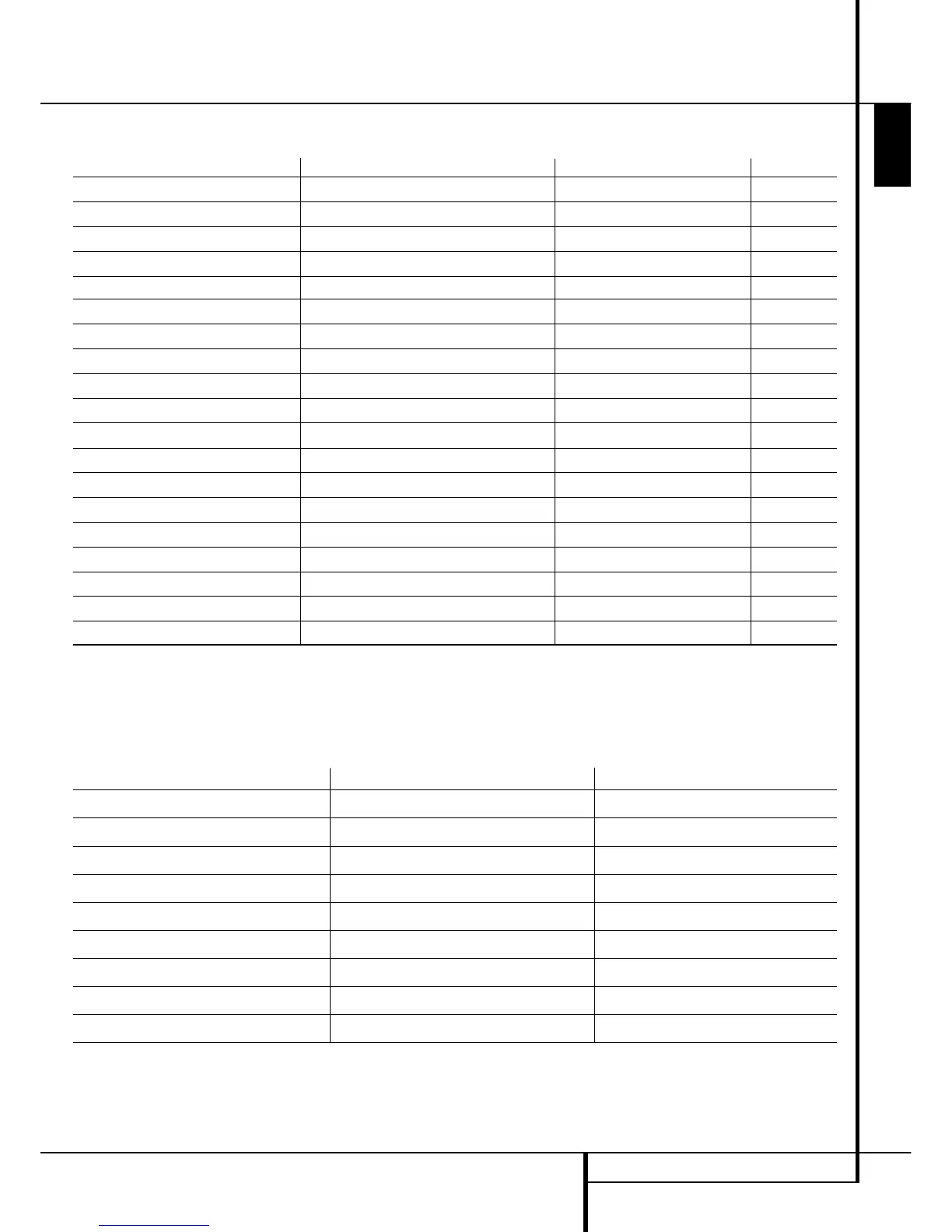Table A3 – Speaker/Channel Setting Defaults
Audio Input All Digital and 2-Channel Analog Audio Inputs 6-/8-Channel Analog Audio Inputs* Your Settings
Left/Right Speakers ON ON
Center Speaker ON ON
Left/Right Surround Speakers ON ON
Left/Right Surround Back Speakers ON ON
Subwoofer ON ON
Left/Right Speakers Crossover 100Hz Large
*
Center Speaker Crossover 100Hz Large
*
Left/Right Surround Speakers Crossover 100Hz Large
*
Left/Right Surround Back Speakers Crossover 100Hz Large
*
Subwoofer Mode LFE N/A
*
Subwoofer Size 8 inch N/A
*
Front Left Level 0dB 0dB
Center Level 0dB 0dB
Front Right Level 0dB 0dB
Surround Right Level 0dB 0dB
Surround Back Right Level 0dB 0dB
Surround Back Left Level 0dB 0dB
Surround Left Level 0dB 0dB
Sub Level 0dB 0dB
*
Note: The 6-/8-Channel Inputs are “direct” inputs whose signals are passed directly to the volume control without any bass management processing. Thus, the speakers are always full-range
and cannot be adjusted. The settings are global for the remaining audio inputs.
APPENDIX 53
ENGLISH
APPENDIX – SETTINGS WORKSHEET
Table A4 – Delay Setting Defaults
Speaker Position Distance From Speaker to Listening Position Your Delay Settings
Front Left 3 meters
Center 3 meters
Front Right 3 meters
Surround Right 3 meters
Surround Left 3 meters
Surround Back Right 3 meters
Surround Back Left 3 meters
Subwoofer 3 meters
A/V Sync Delay 0mS
