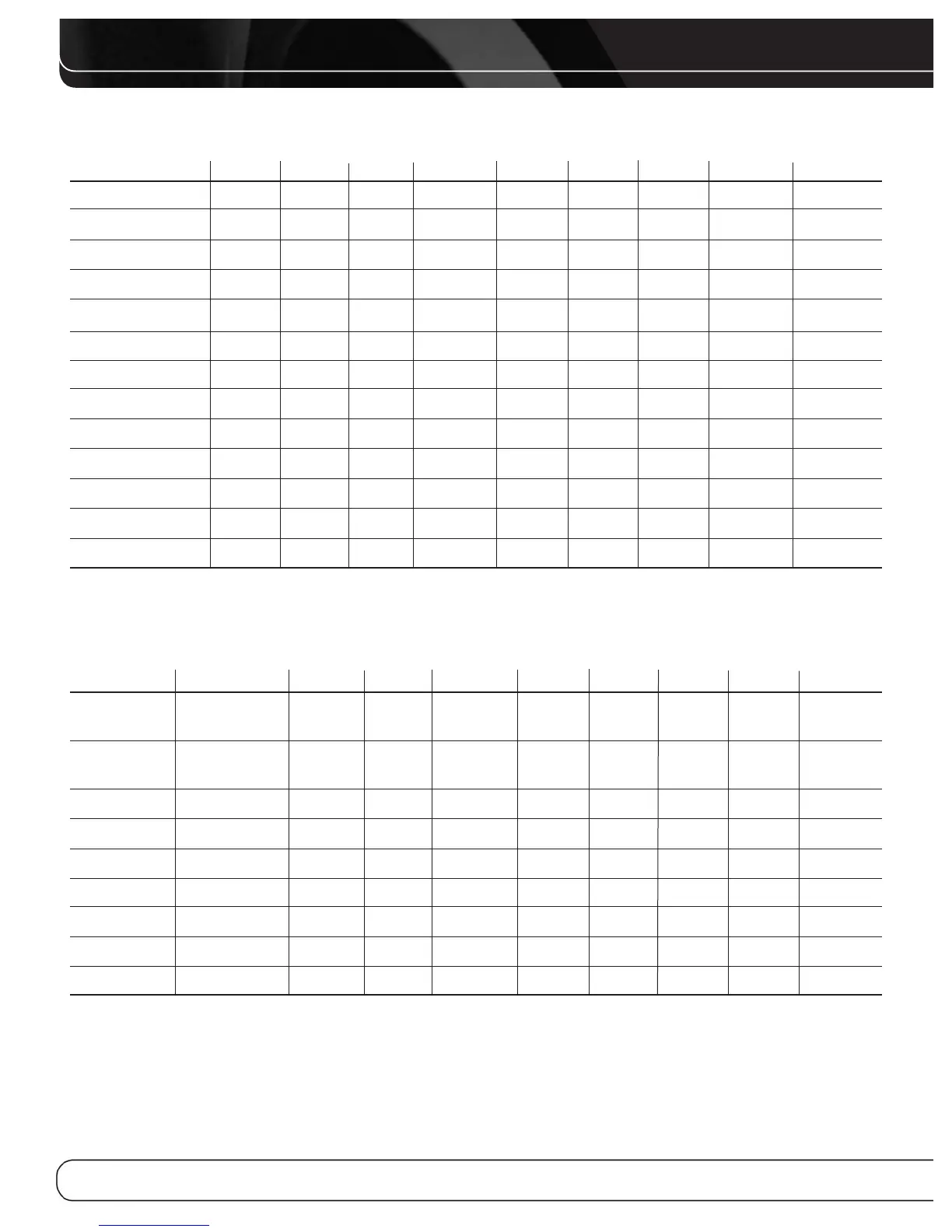Table A8 – Surround Modes
Default Cable/Sat DVD Media Server Radio TV Game AUX The Bridge
Auto Select Logic 7 Movie or
native digital format
Virtual Surround Harman Virtual
Speaker
Stereo 5 CH Stereo
Movie Logic 7 Movie
Music Logic 7 Music
Game Logic 7 Game
Center Width
*
0
Dimension
*
0
Panorama
*
Off
*
Note: These settings are only available when Dolby Pro Logic II or IIx Music mode has been selected. Access these settings by selecting the Edit option.
52
Table A7 – Video Modes Settings
Default Cable/Sat DVD
Media Server
Radio TV Game AUX The Bridge
Video Mode Off
Brightness
*
50
Contrast
*
50
Color
*
50
Sharpness
*
50
Picture Adjust Auto Fit
Overscan On
Noise Reduction
**
Low
MPEG Noise Reduction
**
Low
Cross Color Suppressor
**
On
Black Level
**
Off
Deinterlacing
**
On
Film Mode Detect
**
3:2
*
Note: These settings are only available when the Video Mode is set to Custom.
**
Note: These settings are only displayed when Advanced Video Settings is selected.
APPENDIX
