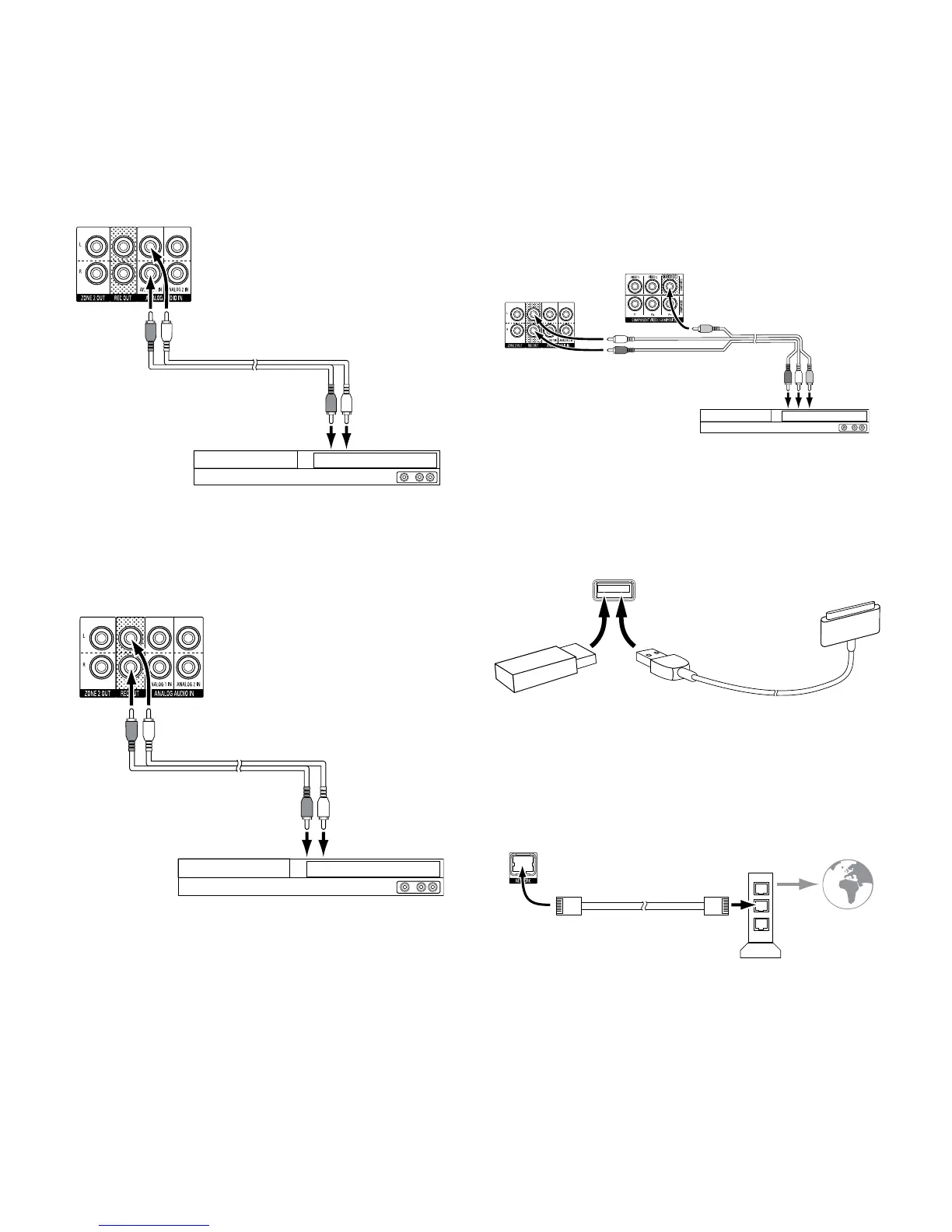AVR
6
Connections
Analog Audio Devices
Use the AVR’s analog audio connectors for source devices that don’t have HDMI or digital
audio connectors.
AVR Analog
Audio Connectors
Stereo Audio
Cable (not supplied)
To Stero Analog
Audio Output
Analog Source Device
Audio Recorders
Connect an analog audio recorder’s inputs to the AVR’s analog audio Rec Out connectors.
You can record any analog audio input signal.
AVR Analog
Audio Recorder Connections
Stereo Audio
Cable (not supplied)
To Stereo Analog
Record Inputs
Analog Recording Device
Video Recorders
Connect an analog video recorder’s video input connector to the AVR’s Composite
Monitor Out connector. You can record any composite video signal. To record the audio
from the source device, connect the AVR’s Analog Rec Out connectors to the analog video
recorder’s audio inputs. NOTE: If you have connected the AVR’s Composite Monitor Out
video connector to your TV you cannot connect a VCR to the AVR for recording.
AVR Analog Audio
Recorder Connections
AVR Analog
Video Connectors
Analog Video Recording Device
Analog Audio/Video
Cable (not supplied)
To Analog
Audio/Video
Record Inputs
USB and iOS Devices
Use the AVR’s front-panel USB port to connect an iPod, iPhone or iPad using an Apple
cable (not supplied) or to directly connect a USB memory stick. You can play audio les
from the device or memory stick and use the AVR’s remote to control playback.
AVR Front-Panel
USB Port
Apple Cable
(not supplied)
USB
Memory
Stick
Connect Your Home Network
Use a Cat. 5 or Cat. 5E cable (not supplied) to connect the AVR’s Network connector to
your home network to enjoy AirPlay
™
, Internet radio and content from DLNA
®
-compatible
devices that are connected to the network.
AVR
Network
Connector
Network
Modem
Cat. 5/5E Cable
(not supplied)
To Home
Network
and Internet
