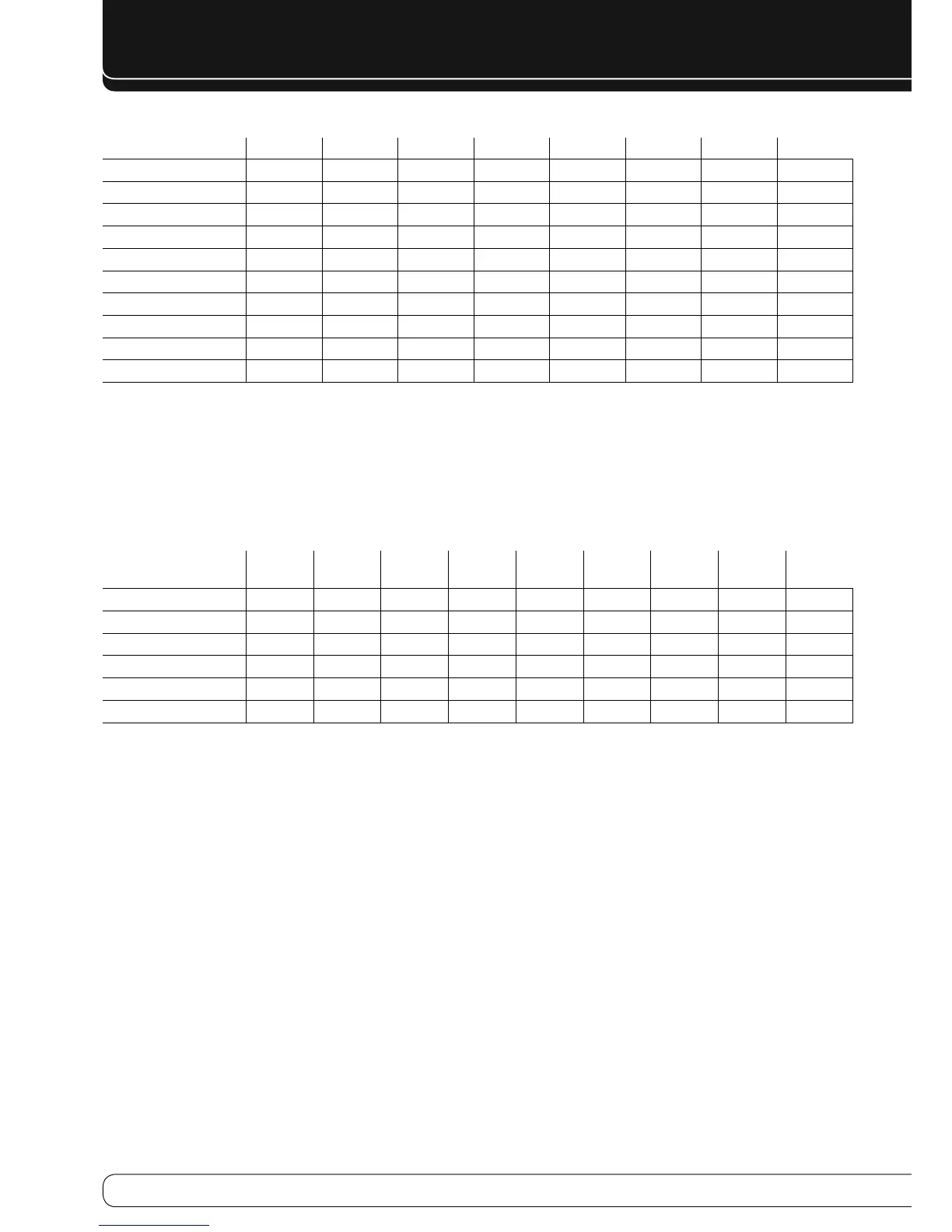APPENDIX
Table A5 – Source Settings
Cable/Sat DVD
Media Server
Radio TV Game AUX The Bridge
Device Type
Surround Modes
Video Input The Bridge III
Audio Input The Bridge III
Resolution to Display
Adjust Lip Sync
Change Name N/A
Audio Auto Polling N/A
Zone 2 Audio The Bridge III
Dolby Volume
Table A6 – Audio Effects Settings
Default Cable/Sat DVD
Media
Server Radio TV Game AUX The Bridge
Dolby Volume See Source
Tone Control Off
Treble 0dB
Bass 0dB
LFE Trim 0dB
MP3 Enhancer Off
