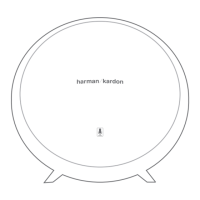Do you have a question about the Harman Kardon ONYX STUDIO 4 and is the answer not in the manual?
Lists the items included in the product packaging.
Explains the function and layout of the physical buttons on the device.
Details wired and wireless connection methods, including Bluetooth pairing.
Describes how to control music playback and use the speakerphone for calls.
Guides users on how to assign the speaker button to activate phone voice assistants.
Explains how to wirelessly connect multiple compatible speakers together using HK Connect+.
Details the meaning of different LED light states and patterns for device status.
| Bluetooth version | 4.2 |
|---|---|
| Output power | 4 x 15W (AC mode); 4 x 7.5W (Battery mode) |
| Battery type | 3.7V/3000mAh Lithium-ion |
| Battery charge time | 5 hours |
| Music playing time | Up to 8 hours |
| Frequency response | 50Hz – 20kHz (-6dB) |
| Signal-to-noise ratio | 80dB A-weighted |
| Weight | 2061g |
| Supported profiles | A2DP 1.3, AVRCP 1.6, HFP 1.6 |
| Power supply | 19V/2A |
| Brand | Harman Kardon |
| Model | ONYX STUDIO 4 |
| Product Type | Portable Bluetooth Speaker |
| Wireless Connectivity | Bluetooth |
| Water Resistance | No |
| Built-in Microphone | Yes |
| Auxiliary Input | Yes (3.5mm) |
| Color Options | Black, Blue, White |
| Transducers | 2 x Woofer 75mm, 2 x Tweeter 20mm |
| Driver Size | Woofer 75mm, Tweeter 20mm |