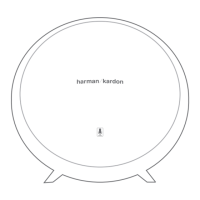Harman Kardon Onyx Studio
Disassembly manual
2. DISASSEMBLY INSTRUCTION 拆說明
1.把设备正面平放在工作台上
Put the device on the table as shown in
the figure.
2.用手取出 rubber support Left&Right.
Remove the rubber support Left and
support Right.
3.用螺丝刀取出右脚螺丝
Loosen the right screw_BB_3*18.2 by
screwdriver.
4.用螺丝刀取出左脚螺丝
Loosen the left screw_BB_3*18.2 by
screwdriver.

