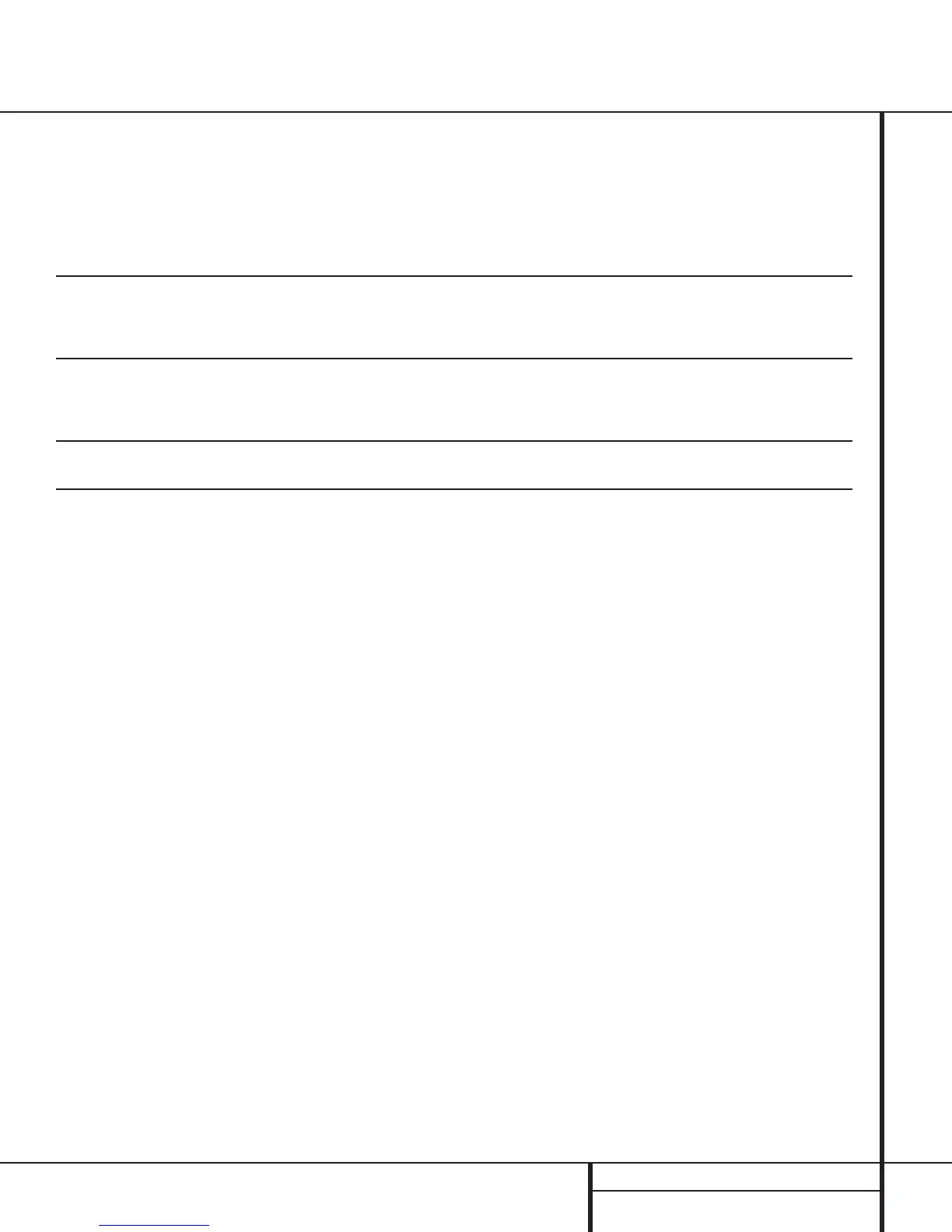13 TROUBLESHOOTING GUIDE
Troubleshooting Guide
SYMPTOM CAUSE SOLUTION
Amplifier will not turn on. • Power switch turned off • Turn on power switch.
(no power light LED).
• Remote trigger cable not properly • Verify connection of trigger cable at both ends.
connected.
Amplifier turns on, but there’s no audio • Inputs not connected to proper jack. • Check input connections.
from one or more channels. • Speakers not connected properly. • Check speaker connections.
• Improper settings or levels from • Check the settings on your preamp, processor or controller.
processor or controller.
Audio plays, then cuts off. • Amplifier shorted • Check speaker connections for short circuit.
(Protect Indicator lights).
The items listed below are a brief guide to minor problems that may arise with audio equipment such as the PA 2000. Before taking a unit in for service,
you should check to see whether any of these hints solve the problem. If these solutions do not rectify the problem or if the problem recurs, contact your
dealer or an authorized Harman Kardon service depot for assistance.
