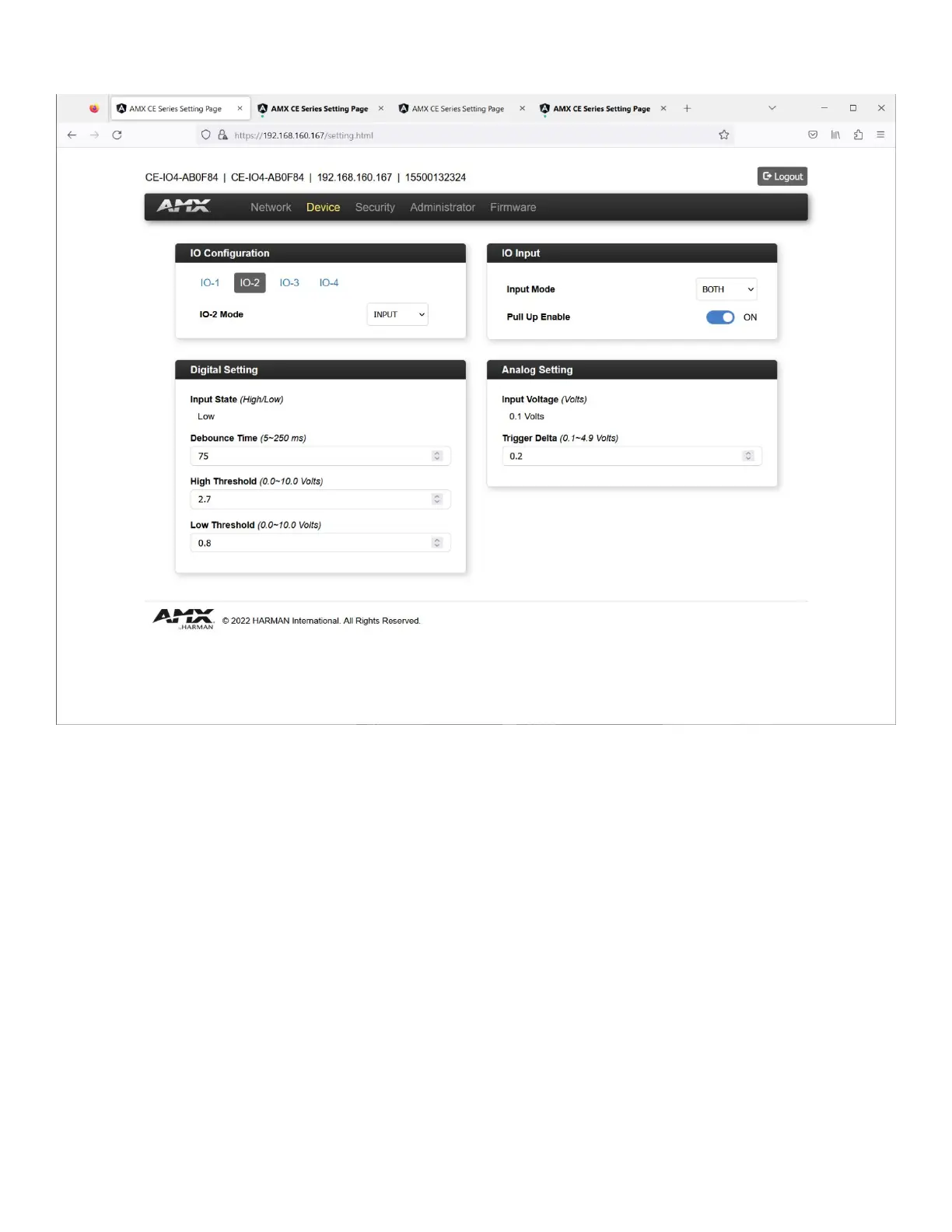Instruction Manual | 15
CE-IO4 (Configured as Input)
If the I/O is configured as an Input, there are many more settings available:
• I/O input mode: Analog, Digital, or Both
Depending on the choice made from this pulldown, the following additional settings will appear:
• Digital Settings: Input State (feedback for the input)
The current reading for the digital input state: low or high
• Digital Settings: Debounce Time in ms
This is the polling interval for the input state. This prevents flooding of updates from unstable sources.
• Digital Settings: High Threshold in volts
This sets the boundary for what is considered ‘high’ for an input.
• Digital Settings: Low Threshold in volts
This sets the boundary for what is considered ‘low’ for and input
Note: If the volage is between the high and low threshold, the previous input state will be unchanged.
• Analog Settings: Input Voltage
This is the current voltage detected on the Analog input pin
• Analog Settings: Trigger Delta in Volts
This is the magnitude of change that must occur before a new value is reported.