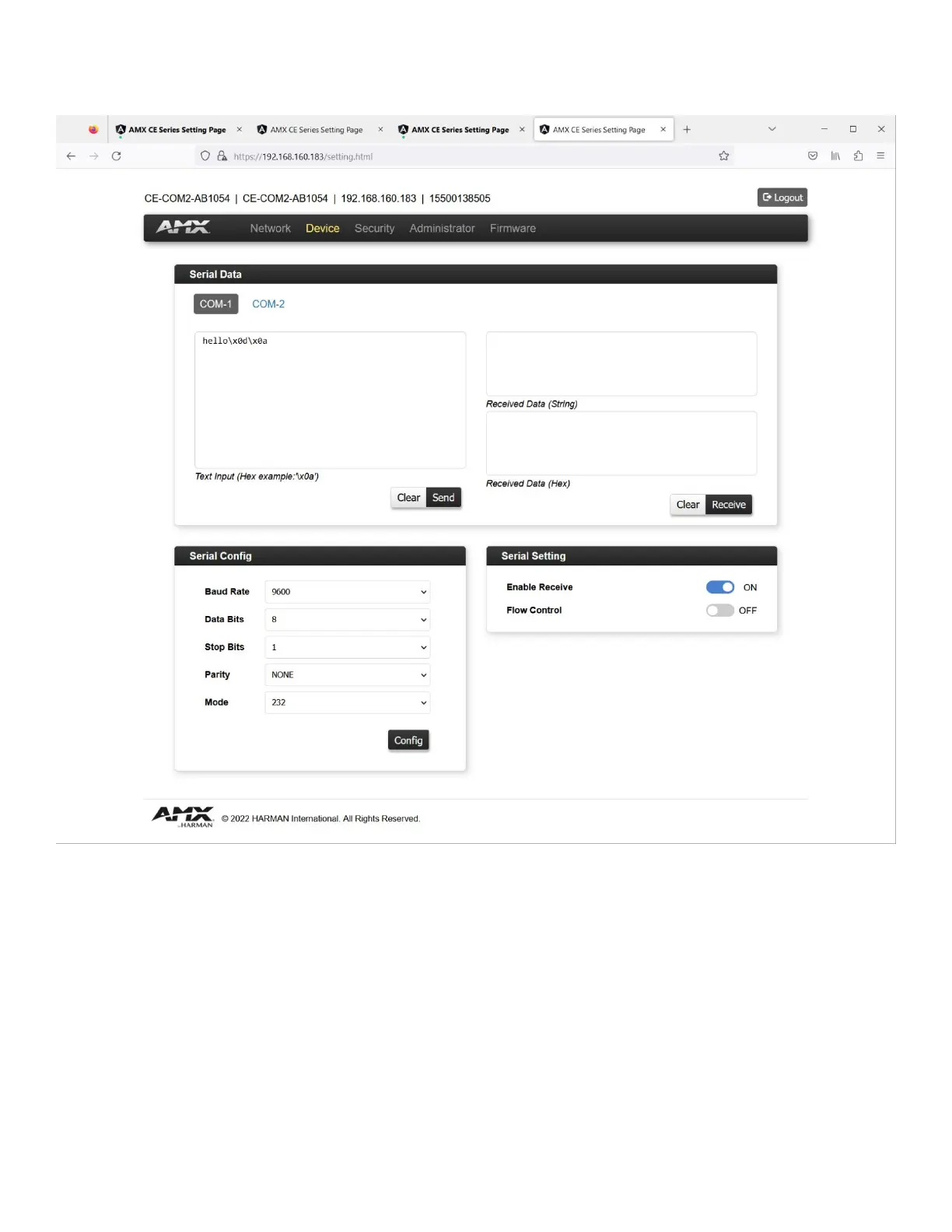Instruction Manual | 16
CE-COM2
The CE-COM2 has two configurable COM ports. First, select the COM port you wish to view or set the parameters for
(COM-1 or COM2)
The Serial Config settings contain the standard COM port settings. Match these settings for those specified on the
target serial-controlled device. Once set, press the Config button to commit these changes.
The Serial Setting dialog contains two controls: Enable Receive and Flow Control. Enable Receive determines if any
messages received by that COM port should trigger an event for any clients that have subscribed. If receiving a response
is not desired, turning Enable Receive off can reduce traffic and control system overhead for handling these events. The
Flow Control switch enables or disables the use of the hardware handshaking pins.
The Serial Data dialog shows the last received message in both ASCII encoding and hexadecimal representation. The
Text input field allows you to send a serial message through the selected COM port. This allows for testing of the COM
port and wiring without using a control system.