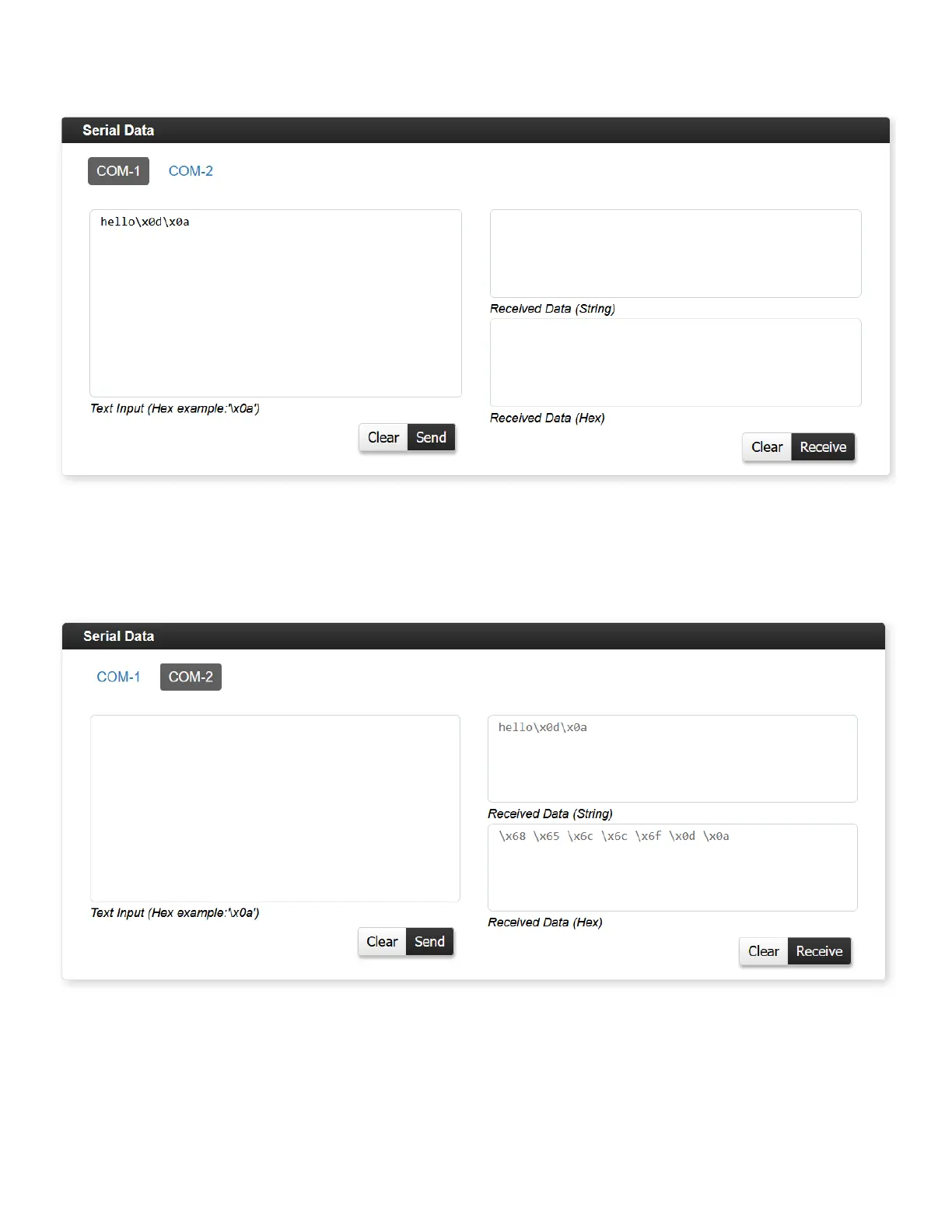Instruction Manual | 17
In the example below, the string hello followed by a carriage return and line feed are ready to be sent from COM-1
Clicking Send will transmit the message in the Text Input window out of the COM port selected using the present RS-232
protocol settings for that port.
For demonstration purposes, I wired COM-1 to COM-2 to show the Receive function. To see the last message received
by the CE-COM2’s COM port, click the Receive button.
The last message received will be represented as mixed ASCII & hexadecimal in the Received Data (String) window, and
as strictly hexadecimal for the Received Data (Hex) window.