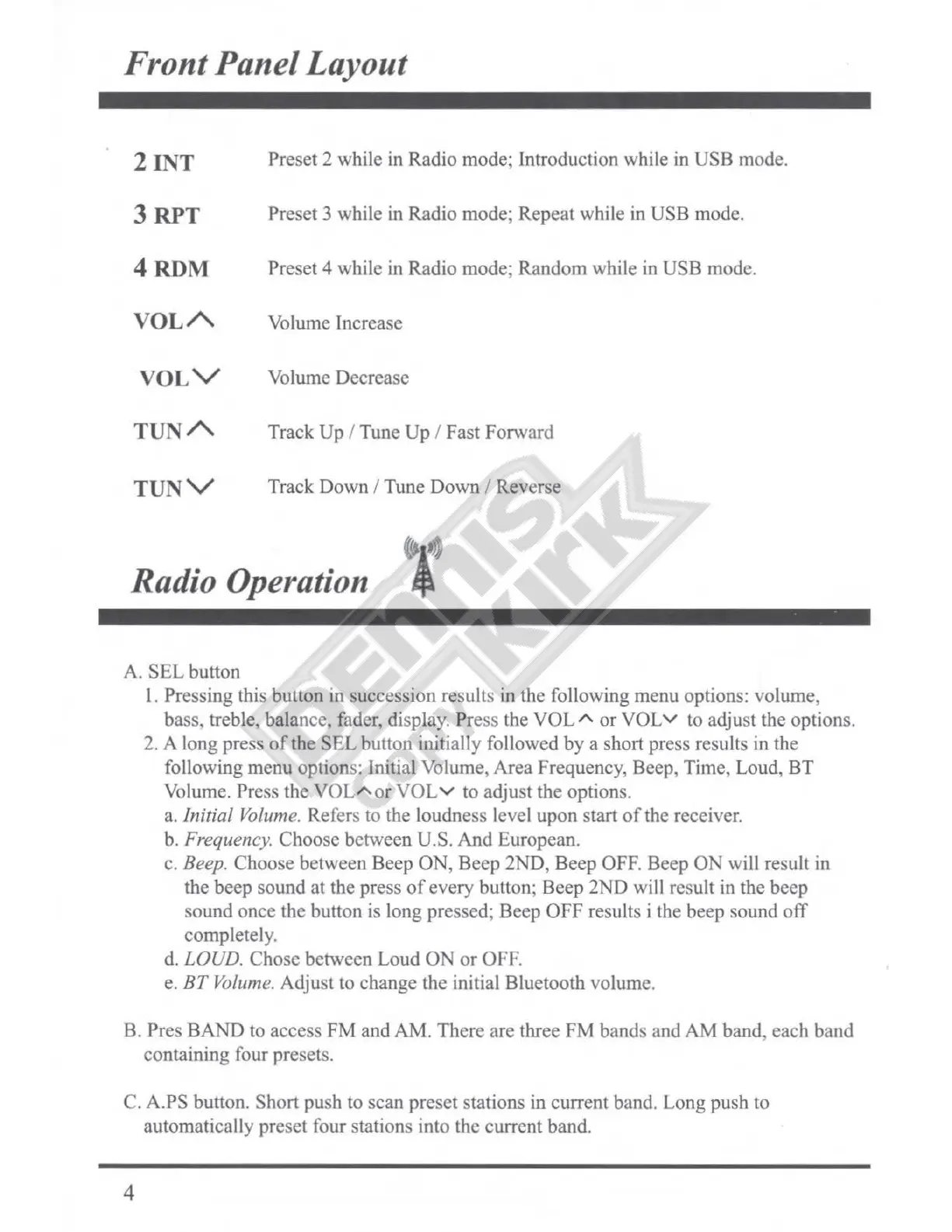Front Panel Layout
2
INT
3RP
T
4RD
M
VOL A
Preset 2 while in Radio
mode
; Introduction while
in
USB
mode.
Preset 3
while
in Radio
mode
; Repeat while in
USB
mode.
Preset 4
while
in Radio
mode
;
Random
while in
USB
mode.
Volume Increase
VOL V
TUN
A
Volume Decrease
Track
Up
/ Tune
Up
/
Fast
Forward
TUN
V
Track
Down
/ Tune
Down
/ Reverse
Radio Operation
't
A.
SEL
button
1.
Pressing this button in succession results in the following menu options: volume,
bass, treble, balance, fader, display. Press the
VOLA
or
VOL
v to adjust the options.
2. A long press
of
the
SEL
button initially followed
by
a short press results in the
following
menu
options: Initial Volume, Area Frequency,
Beep
, Time, Loud,
BT
Vo
lume. Press the
VOLAor
VOL
v
to
adjust
the
options.
a.
Initial
Volume
. Refers to the loudne
ss
level
upon
start
of
the receiver.
b.
Frequency. Choose between U.S.
And
European.
c.
Beep. Choose between
Beep
ON,
Beep
2ND,
Beep
OFF. Beep
ON
will result in
the
beep
sound at the press
of
every
button;
Beep
2ND
will result in the
beep
sound
once the button is long pressed;
Beep
OFF
results i the beep sound
off
completely.
d.
LOUD.
Chose
between Loud
ON
or
OFF.
e.
BT
Volum
e.
Adjust to change the initial Bluetooth volume.
B. Pres
BAND
to access
FM
and AM. There are three
FM
bands and
AM
band, each
band
containing four presets.
C.
A.PS
button. Short
pu
sh to scan preset stations
in
current band.
Long
push
to
automatically preset four stations into the current band.
4
