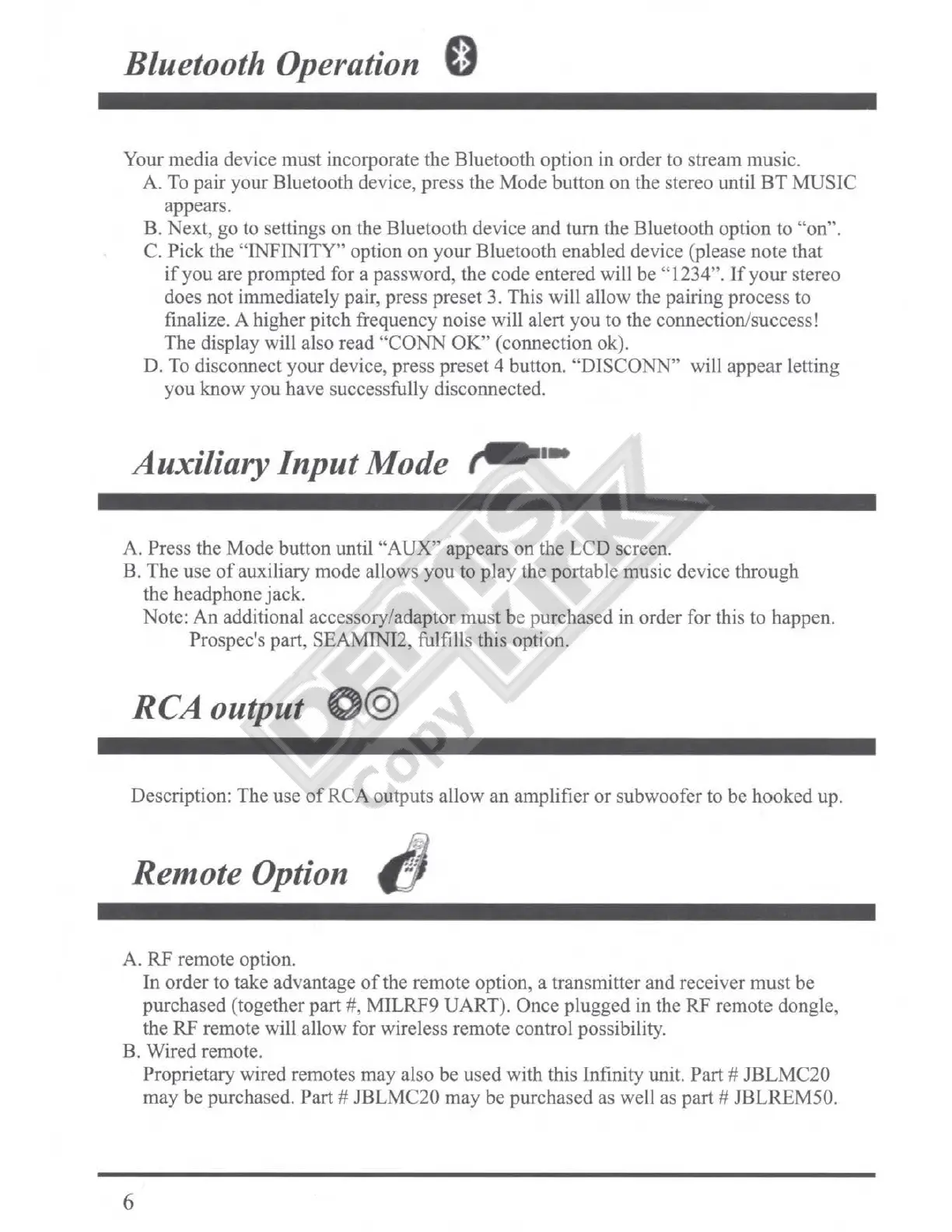Bluetooth Operation 0
Your media device
must
incorporate the Bluetooth option
in
order to stream music.
A.
To
pair
your
Bluetooth device,
press
the
Mode
button
on
the stereo until
BT
MUSIC
appears.
B. Next,
go
to settings
on
the Bluetooth device
and
turn the Bluetooth option to
"on".
C.
Pick
the
"INFINITY"
option
on
your
Bluetooth enabled device (please
note
that
if
you
are
prompted for a password, the
code
entered will
be
"1234".
If
your
stereo
does
not
immediately pair, press preset 3. This will allow the pairing
process
to
finalize. A
higher
pitch
frequency
noise
will alert
you
to the connection/success!
The
display will also
read
"CONN
OK"
( connection ok).
D.
To disconnect
your
device,
press
preset
4 button.
"DISCONN"
will
appear
letting
you
know
you
have successfully disconnected.
Auxiliary Input
Mod
e
,...
••
A. Press the
Mode
button until
"AUX"
appears
on
the
LCD
screen.
B.
The
use
of
auxiliary
mode
allows
you
to
play
the portable music device through
the headphone jack.
Note:
An
additional accessory/
adaptor
must
be
purchased
in
order for this to happen.
Prospec's part, SEAMINI2, fulfills this option.
RC
A output O@
Description:
The
use
of
RCA
outputs allow
an
amplifier
or
subwoofer to
be
hooked
up.
Remot
e Option
t!)
A.
RF
remote
option.
In
order to take advantage
of
the
remote
option, a transmitter
and
receiver
must
be
purchased (together
part#,
MILRF9
UART).
Once
plugged
in
the
RF
remote
dongle,
the
RF
remote will allow for wireless
remote
control possibility.
B.
Wired
remote.
6
Proprietary wired remotes
may
also
be
used
with this Infinity unit.
Part#
JBLMC20
may
be
purchased.
Part#
JBLMC20
may
be
purchased as well as
part#
JBLREM50.
