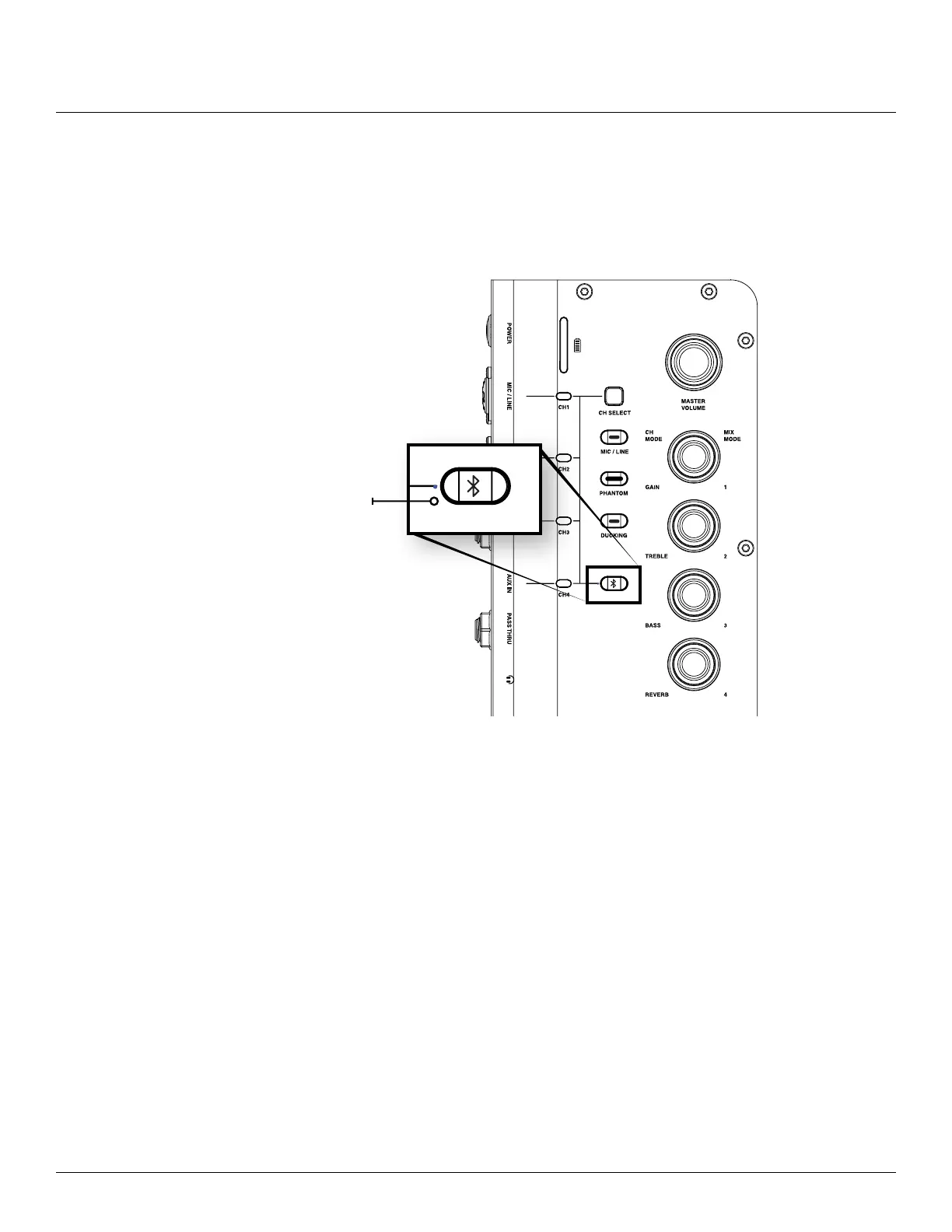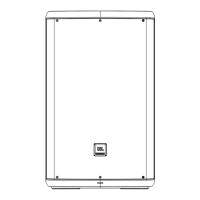10
BLUETOOTH INPUT
The EON ONE Compact comes equipped with the ability to stream Bluetooth audio for music playback or backing
tracks. To connect a Bluetooth device, rst enable Bluetooth on your device. Press the BLUETOOTH button on
the EON ONE Compact� Select "EON ONE Compact" from the source device to complete the pairing� The level of
the Bluetooth device relative to other source channels can be controlled from the Bluetooth device�
Push the Bluetooth button
to pair with a Bluetooth
device
