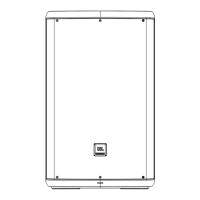Do you have a question about the Harman JBL EON ONE Compact and is the answer not in the manual?
The JBL EON ONE Compact is a battery-powered, ultra-portable, all-in-one PA system designed for versatility and ease of use, making it suitable for situations where portability and sonic quality are equally important. This system integrates a rechargeable battery, Bluetooth® audio streaming and control, and a 4-channel mixer with individual tone controls, ducking, and reverb.
The core function of the EON ONE Compact is to amplify audio signals from various sources and deliver them through its integrated speaker system. It acts as a complete public address (PA) system, combining a mixer, amplifiers, and speakers into a single, portable unit. The mixer section allows users to blend multiple audio inputs, adjust their signal levels, modify their tone (treble and bass), and apply reverb effects to each channel. The amplified signal is then sent to the speaker for output.
To begin using the EON ONE Compact, users first remove it from its carton and connect the power cord to charge the unit. The BATTERY LEVEL meter illuminates sequentially, indicating the charging status, and remains fully lit when charging is complete. Before connecting any inputs, the MASTER VOLUME control should be turned all the way to the left. Devices are then connected to the input jacks. Powering on the unit illuminates both the POWER switch and the front POWER LED.
Users can select a channel for editing by pressing the CHANNEL SELECT button. The corresponding CHANNEL SELECT LED will light white when a signal is detected. The channel's GAIN control should initially be set to 12 o'clock. The MASTER VOLUME control is then slowly turned to the right until the desired overall volume is achieved. Individual TREBLE, BASS, and REVERB controls can be adjusted to taste for the selected channel. This process is repeated for any additional channels until the desired mix is achieved.
The EON ONE Compact offers a variety of input options. It features two mono MIC/LINE inputs on XLR combo jacks, allowing for microphones or line-level devices. There is also a dedicated 1/4" HI-Z input for direct connection of instruments like acoustic guitars. A 3.5mm AUX input is provided for mobile devices, which is summed with the Bluetooth audio streaming input. All inputs are routed to the speaker, HEADPHONE jack, and PASS THRU output jack.
For condenser microphones, phantom power is required and is applied specifically to the CH1 XLR MIC input when enabled. A crucial warning is provided: to prevent damage, all MASTER VOLUME controls must be turned down and the PHANTOM button must be off before connecting a condenser microphone. Once connected, the PHANTOM button can be enabled, and then MASTER VOLUME controls can be raised. Unbalanced sources should not be connected to the CH1 XLR MIC input when phantom power is enabled, as this could damage the connected device.
The system supports Bluetooth audio streaming for music playback or backing tracks. To connect, Bluetooth is enabled on the source device, and the BLUETOOTH button on the EON ONE Compact is pressed. The LED will blink during pairing mode. Users then select "JBL EON ONE Compact" on their Bluetooth device. The level of the Bluetooth device relative to other source channels can be controlled from the Bluetooth device itself. For advanced control, a dedicated app is available for download from www.jblpro.com/eononecompact, as well as the iTunes® store and Google Play™ store.
The EON ONE Compact operates in two modes: CHANNEL MODE and MIX MODE. To switch between modes, the CH SELECT button is held for 2 seconds.
The DUCKING button, when enabled, allows channels 1 and 2 to provide a sidechain signal for the ducker. This feature automatically attenuates the channel 4 (AUX and Bluetooth) signal levels whenever a signal is present on either of the MIC inputs. This is particularly useful for presentations and instruction applications where background music needs to automatically lower when someone speaks into a microphone.
The system includes a 1/4" PASS THRU output for connecting additional EON ONE Compact loudspeakers, enabling system expansion for increased sound output or monitoring. A 3.5mm (1/8") HEADPHONE output is also provided for personal monitoring.
Two USB power ports are available for charging Bluetooth devices or other portable music playback devices. One port provides 1A for low-amperage devices, while the other provides 2A for devices requiring higher current.
EON ONE Compact systems should be cleaned with a dry cloth. It is important to avoid getting moisture into any of the system's openings. Before cleaning, ensure the system is unplugged from the AC outlet.
The battery is designed to be replaceable. To replace it, unscrew the single screw on the battery compartment cover, pull the cover off, and remove the old battery. The battery should only be replaced with the same or an equivalent type. After inserting the new battery, the compartment cover is replaced, and the screw is re-applied.
Users are advised to read and follow all safety instructions. The device should not be used near water and should be cleaned only with a dry cloth. Ventilation openings must not be blocked, and the unit should not be installed near heat sources. Protection of the power cord from being walked on or pinched is emphasized. Only manufacturer-specified attachments and accessories should be used. Caution is advised when moving the unit on a cart to prevent tip-over. The apparatus should be unplugged during lightning storms or when unused for long periods. Servicing should be referred to qualified personnel if the apparatus is damaged in any way, exposed to moisture, or not operating normally. The manual explicitly states that the apparatus contains potentially lethal voltages and that users should not remove the chassis, mixer module, or AC input covers, as there are no user-serviceable parts inside.
The EON ONE Compact is not intended for high-moisture environments, as moisture can damage components. Speakers should be kept out of extended or intense direct sunlight to prevent premature drying of driver suspension and degradation of finished surfaces. Due to its acoustical energy output, precautions should be taken to ensure the speaker does not fall off a slippery surface. Prolonged exposure to SPL in excess of 90 dB can cause permanent hearing damage, so caution is advised for performers, production crew, and audience members.
| Type | Portable PA System |
|---|---|
| Speaker Type | 2-way |
| Tweeter Size | 1 inch |
| Max SPL | 112 dB |
| Power Output | 150 W |
| Amplifier Class | Class D |
| Bluetooth | Yes |
| Battery Life | 12 hours |
| Outputs | 1 x XLR |
| Effects | Reverb |
| USB Charging Port | Yes |
| Built-in Mixer Channels | 4 |
| Frequency Response | 37.5 Hz – 20 kHz |
| Power Rating | 150W |
| Inputs | 2 x XLR/TRS combo, 1 x 3.5mm aux |
| EQ | 3-band EQ |
| Woofer Size | 8 inches |