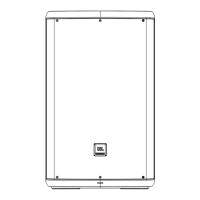6
Thank you for choosing the JBL EON ONE Compact� The EON ONE Compact is a battery-powered, ultra-
portable, all-in-one PA system featuring rechargeable battery power, Bluetooth
®
audio streaming and control, and
a 4-channel mixer with individual tone controls, ducking, and reverb� With an easy-to-carry, lightweight design
and professional-grade audio quality, the EON ONE Compact provides a versatile PA system that is perfect for
situations where ease and portability are just as important as sonic quality�
The following items are included in the EON ONE Compact package:
• 1 EON ONE Compact System
• 1 Power cable
• Quick Start Guide
GETTING STARTED
1� Remove the EON ONE Compact system from the carton�
2� Connect the power cord to the power receptacle to charge the unit� The BATTERY LEVEL meter will
illuminate in sequence from bottom to top, indicating the unit is charging� The unit is charged when the
BATTERY LEVEL meter is fully illuminated when powered on or off�
3� Turn the MASTER VOLUME control all the way to the left before connecting any inputs�
4� Connect your devices to the EON ONE Compact's input jacks.
5� Turn on the POWER switch� The POWER switch and the POWER LED on the front of the speaker will
illuminate�
6� Select a channel using the CHANNEL SELECT button� Note that the CHANNEL SELECT LEDs will light
white when signal is detected�
7� Set the channel's GAIN control to 12 o’clock.
8� Slowly turn the MASTER VOLUME control to the right until the desired volume is reached�
9� Adjust the TREBLE, BASS, and REVERB controls to taste for the selected channel�
10� Using the CH SELECT button, select the next channel and adjust the GAIN, TREBLE, BASS, and REVERB
controls as previously described� Repeat for any remaining channels until the desired mix is achieved�
11� To connect a device to Bluetooth for audio streaming, turn on Bluetooth on your source device�
12� Press the Bluetooth button on the EON ONE Compact� The LED will blink when the EON ONE Compact is
in pairing mode�
13� Find the JBL EON ONE Compact on your Bluetooth device and select it�
14� To control the EON ONE Compact via Bluetooth, visit www�jblpro�com/eononecompact to download the
app� The app is also available in the iTunes® store and Google Play™ store�
15� To engage Mix Mode, hold down the CH SELECT button for 2 seconds� All CH SELECT LEDs will light�
16� Mix Mode is now engaged. The four rotary controls (1-4) now control the gain of each respective channel.
Section 4: Introduction to the EON ONE Compact System

