I
A
B
C
D
E
F
G
H
P
Q
R
S
T
Master Volume Control
Input Gain Control /
Mix Mode Channel 1
Battery Level
Meter
Power Switch
Mic/Line Inputs
Line Input
Aux Input
Pass Thru Output
Headphone Output
USB Ports
Power Receptacle
J
Channel Select
LEDs
M
Phantom Power
Switch
N
Ducking
On/Off Button
L
Mic/Line
Button
O
Bluetooth
Button
K
Channel Select
Button
Treble Control/ Mix
Mode Channel 2
Bass Control/ Mix
Mode Channel 3
Reverb Control/ Mix
Mode Channel 4
QUICKSTART GUIDE
BATTERY POWERED | UNPARALELLED PORTABILITY | BLUETOOTH AUDIO
EON ONE Compact
1. CHARGE THE UNIT
1. Connect the power cord to the Power
Receptacle (H).
2. The Battery Level Meter (I) will illuminate
in sequence from bottom to top,
indicating the unit is charging.
3. The unit is charged when the Battery
Level Meter (I) is fully illuminated when
powered on or of f.
2. PLUG IN THE INPUTS
1. Turn the Master Volume Control (P) all
the way to the left before connecting any
inputs.
2. Connect your devices to the Input Jacks
(B-D).
3. POWER ON THE UNIT
1. Hold the Power Switch (A) for 1 second.
The Bluetooth button (O) will flash,
indicating the unit is powering on. After 3
seconds, all LEDs will illuminate, indicating
the unit is fully powered.





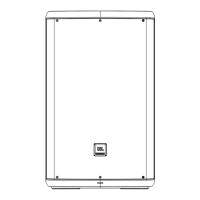






