DRAFT
QUICKSTART GUIDE
1300W POWER AMP | FULL APP CONTROL | BLUETOOTH AUDIO | LEGENDARY JBL SOUND
1. POWER ON THE UNIT
1. Connect the power cord to the
AC Power Connector (F).
2. Press the Power Button [B] for .5 of a
second to engage power.
2. PLUG IN THE INPUTS
1. Turn the Channel Gains (J)
all the way to the left before connecting
any inputs.
2. Connect your devices to the
Input Jacks (G) (H) (I].
3. SET UP THE CHANNELS
1. Insert input into desired channel
2. Slowly turn the Main Volume (C) knob to
increase your main volume.
3. Adjust the Channel Gain knobs until your
desired volume is achieved.
This device supports Bluetooth audio
streaming.
To connect your device:
1. Press Main/Menu and navigate to the
Settings field.
2. Select BT Audio Pairing.
3. Find the EON700 Speaker on your
device.
4. Download the JBL Pro Connect app from
App Store/Google Play
It is recommended you ensure the firmware
of your speaker is up to date.
5. PAIR
AUDIO
4. LCD Display
1. Press the Main/Menu knob (C) to
access the LCD display.
EON 700
SERIES
EON715 LINE ART
B
A
E
F
9
8
7
6
5
4
3
2
1
0
C
D
D
C
F
E
A
B
0
1
2
3
4
5
6
7
8
9
PROPRIETARY AND CONFIDENTIAL PROPERTY OF
HARMAN. DO NOT DISCLOSE, REPRODUCE, OR
PUBLISH WITHOUT WRITTEN HARMAN APPROVAL.
ROHS/REACH
RESTRICTION OF HAZARDOUS SUBSTANCES/
REGISTRATION, EVALUATION, AUTHORIZATION,
AND RESTRICTION OF CHEMICALS
ALL MATERIALS USED IN THIS PART MUST BE
ROHS/REACH COMPLIANT.
SUPPLIER SHALL PROVIDE A CERTIFICATE OF
ROHS COMPLIANCE AND A REACH DECLARATION
OF SUBSTANCES WITH THE FIRST ARTICLE.
THIRD
ANGLE
PROJECTION
REV
NO.
DIMENSIONS SHOWN ARE FOR REFERENCE AND
INSPECTION ONLY. REFER TO CAD MODEL
PROVIDED WITH THIS DRAWING FOR OVERALL
DEFINITION OF PART GEOMETRY.
1
2/25/2021
SCALE
TITLE
DO NOT SCALE
DRAWING
SIZE
PROJECT MANAGER/ENGINEER
DATE
1:5
D
OF
SHEET
DATE
DRAWN BY
DESIGNED BY
1
4/3/2020
6. JBL PRO CONNECT
1. The JBL Pro Connect app is a Bluetooth
Low Energy control application used to
remotely control the features within
the EON 700 Series. The app is a free
download on iOS and Android.
2. It is recommended that all users
download the app and ensure their unit
is operating on the latest firmware for
the best experience.
3. Initiate BT Control pairing by pressing
the MAIN/MENU knob and navigating to
settings.
4. Your app will send a 4-digit PIN to your
speaker. Confirm it on the LCD by
pressing the MAIN/MENU knob.
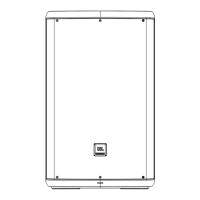











