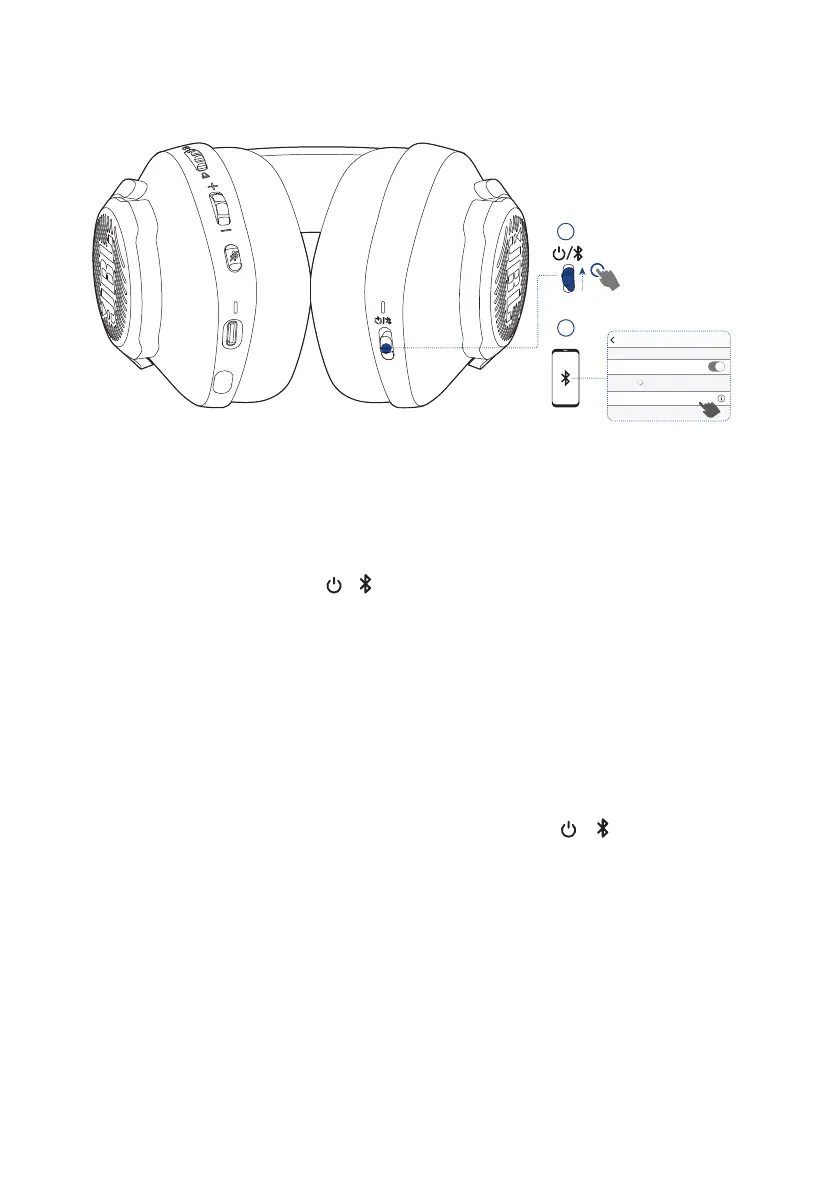- 11 -
With Bluetooth (secondary connection)
01
>2S
Settings Bluetooth
Bluetooth
DEVICES
JBL Quantum 360P
Now Discoverable
Connected
ON
02
With this function, you can connect your mobile phone to the headset while playing
games, without worrying about missing important calls.
1. On the headset, push the / slider upwards and hold for 2 seconds to enter
Bluetooth pairing mode.
The status LED flashes quickly (pairing).
2. Enable Bluetooth on your mobile phone and choose “JBL Quantum 360P” from
“Devices”.
The status LED flashes slowly (connecting), and then turns solid blue (connected).
NOTE:
• Next time when you power on the headset,
push the / slider upwards
to
reconnect the headset to your mobile phone.