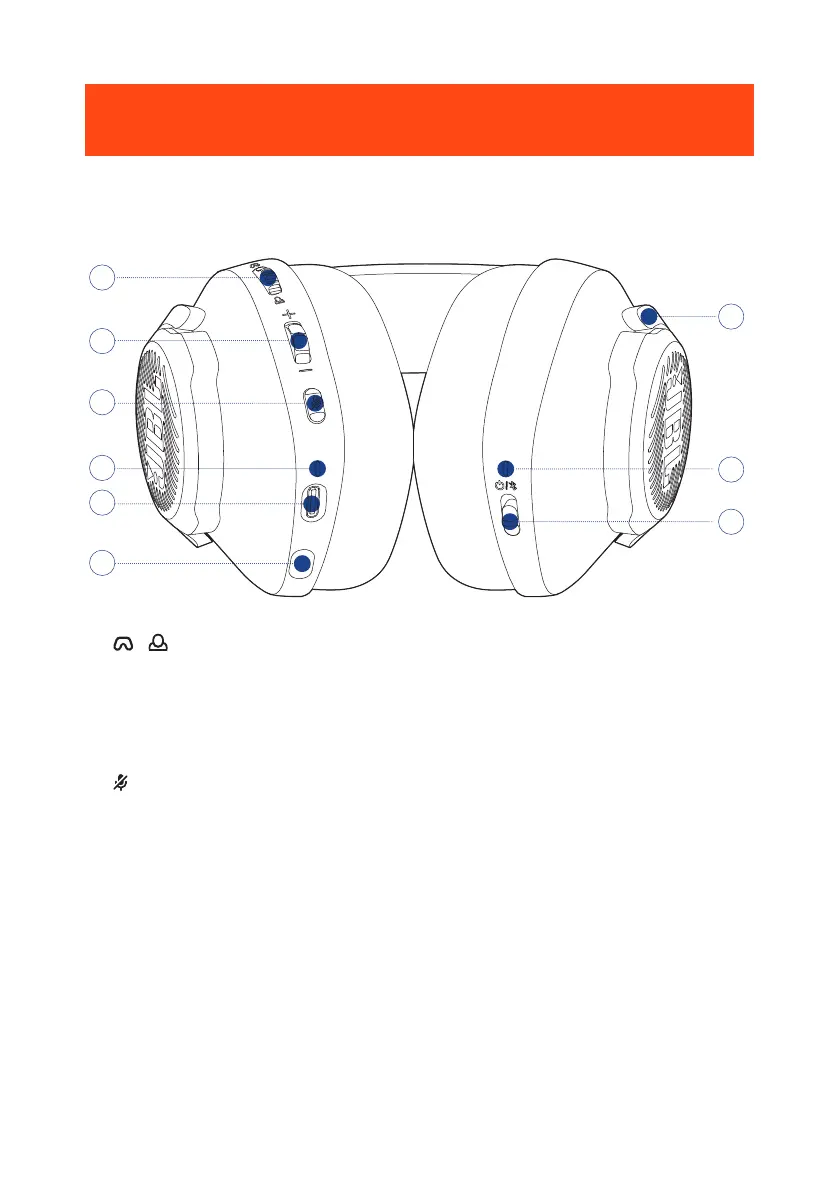- 3 -
PRODUCT OVERVIEW
Controls on headset
01
07
08
09
02
03
04
05
06
01 / dial
• Balances the chat volume in relation to the game audio volume.
02 Volume +/- dial
• Adjusts headset volume.
03 button
• Press to mute or unmute the microphone.
04 Charging LED
• Indicates the charging and battery status.
05 USB-C port
06 Jack for 2.5 mm boom microphone
07 Flat-fold ear cup
08 Status LED (Power / 2.4GHz / Bluetooth)
