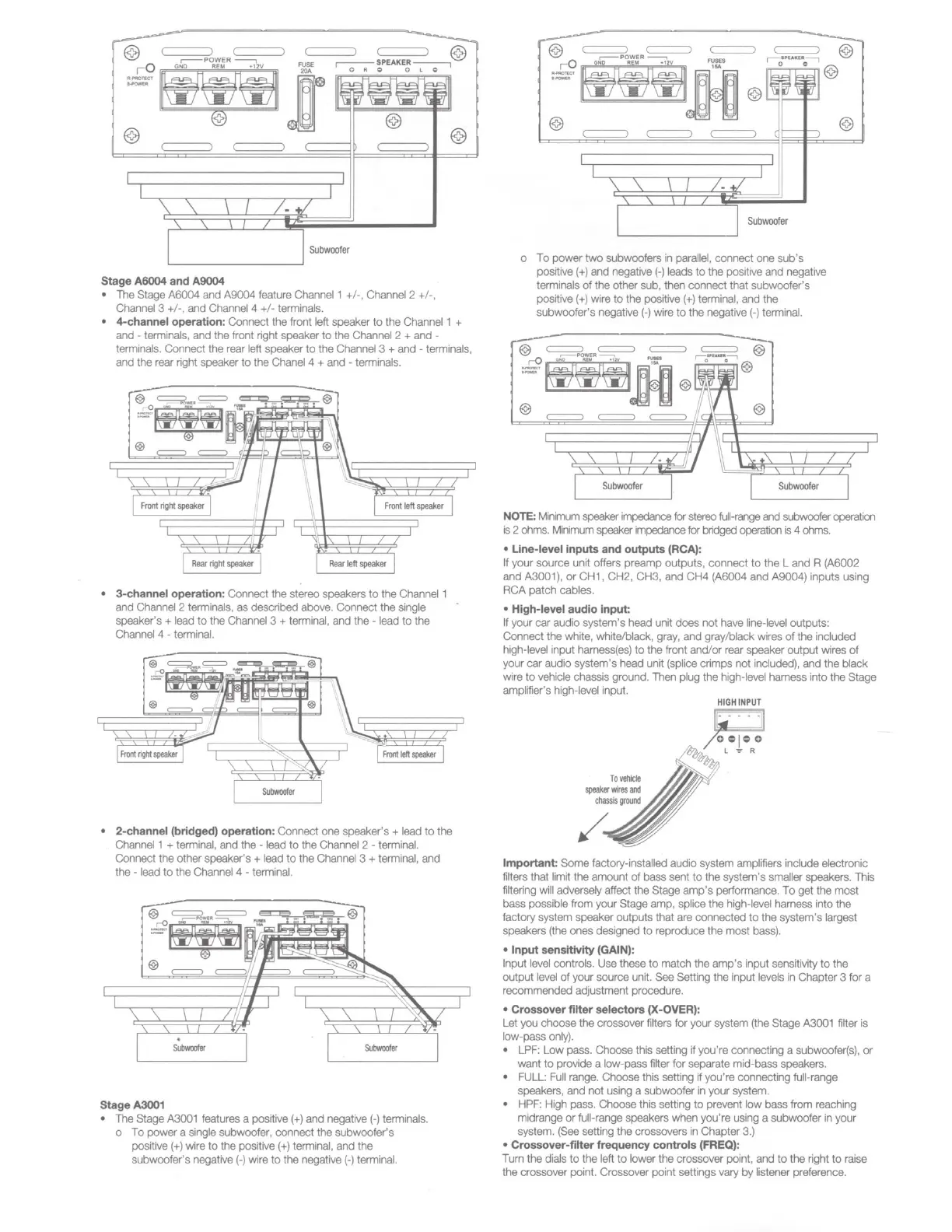Stage A6004
and
A9004
• The Stage A6004 and A9004 feature Channel1 +/-, Channel2 +1
-,
Channel3 +1
-,
and
Channel4 +1-
terminals.
• 4-channel operation: Connect the front left speaker to the
Channel
1 +
and
-
terminals,
and
the front right speaker
to
the
Channel 2 + and -
terminals.
Connect the
rear
left
speaker to the
Channel
3 +
and
-
termina
l
s,
and
the rear right speaker to the
Chanel
4 + and • terminals.
• 3-channel operation: Connect the
stereo
speakers
to the
Channel
1
and
Channel
2
terminals,
as described
above.
Connect the
single
speaker's +
lead
to the
Channel
3 +terminal, and the - lead to the
Channel4-
terminal.
• 2-channel (bridged}
operat
ion: Connect
one
speaker's +
lead
to the
Channel
1 +
terminal,
and
the
-
lead
to
the
Channel
2 - terminal.
Connect the other speaker's +
lead
to
the Channel3 + terminal, and
the
-
lead
to the
Channel
4 -
terminal
.
@~.~"='
ifii
@=
StageA3001
• The Stage
A3001
features a positive (+)and negative (-)terminals.
o
To
power a
single
subwoofer, connect the subwoofer's
positive(+) wire to
the
positive(+)
terminal,
and the
subwoofer's
negative(·) wire to the negative(-) terminal.
@
~
WER
~
c:::=::>
~~.Dl@
@
c:::=::>
c:::=::> c:::=::>
o
To
power two subwoofers
in
par
allel,
connect one sub's
positive(+) and negative(-)
leads
to
the
positive and negative
terminals of the other sub,
then
connect that subwoofer's
positive (+)wire to the positive
(+)terminal, and the
subwoofer's negative(-) wire to the negative(-)
terminal.
(§)
~
~
,.~
~
cO~
..HI@
@==
NOTE:
Minimum
speaker
impedance
for
stereo
full-range
and
subwoofer
operation
is
2
ohms.
Minimum
speaker
impedance
for
bridged
operation
is
4
ohms
.
• Line-level inputs and outputs (RCA):
If your source unit offers preamp outputs, connect to the L and R (A6002
and A3001), or
CH1,
CH2, CH3, and CH4 (A6004 and A9004) inputs using
RCA
patch cables.
• High-level audio input:
If
your car audio system's head unit does not
have
line
-
level
outputs:
Connect
the
white, white/black,
gray,
and
gray/black wires of the included
high-level
input
harness(es)
to the front and/or
rear
speaker output wir
es
of
your car audio system's head unit
(splice crimps not
included)
, and the black
wire to
vehicle
chassis ground.
Then
plug the high-level hamess into the Stage
amplifier's high-level input.
Important Some factory-installed audio system amplifiers include electronic
fi~ers
that limit the amount
of
bass sent to
the
system's smaller
speakers.
Th
is
fi~ering
will
adversely
affect the Stage amp's performance.
To
get the most
bass
possible from
your
Stage
amp,
splice the
high-level
harness into the
factory
system
speaker outputs that are connected
to
the system's largest
speakers
(the
ones designed
to
reproduce the most
bass).
• Input sensitivity (GAIN):
Input
level
controls.
Use
these to match the amp's input sensitMty to the
output
level
of
your source unit.
See
Setting the input
levels
in
Chapter 3 for a
recommended adjustment procedure.
• Crossover filter selectors (X-OVER):
Let
you
choose the crossover
fi~ers
for your system
(the
Stage
A3001
fi~er
is
low-pass
only)
.
•
LPF:
Low
pass.
Choose this setting if you'
re
connecting a subwoofer(s),
or
want to provide a low-
pass
Mer for separate mid-bass
speakers
.
•
FULL
:
Full
range.
Choose this setting if you're connecting full-range
speakers,
and
not using a subwoofer in your
system.
•
HPF
:
High
pass.
Choose this setting to prevent low bass from reaching
midrange or
full-range speakers
when
you're using a subwoofer
in
your
system.
(See
setting the crossovers in Chapter
3.)
• Crossover-filter frequency controls (FREQ):
Tum
the dials to the left to lower the crossover point, and
to
the
right to
raise
the
crossover point. Crossover point settings vary by listener
preference.
