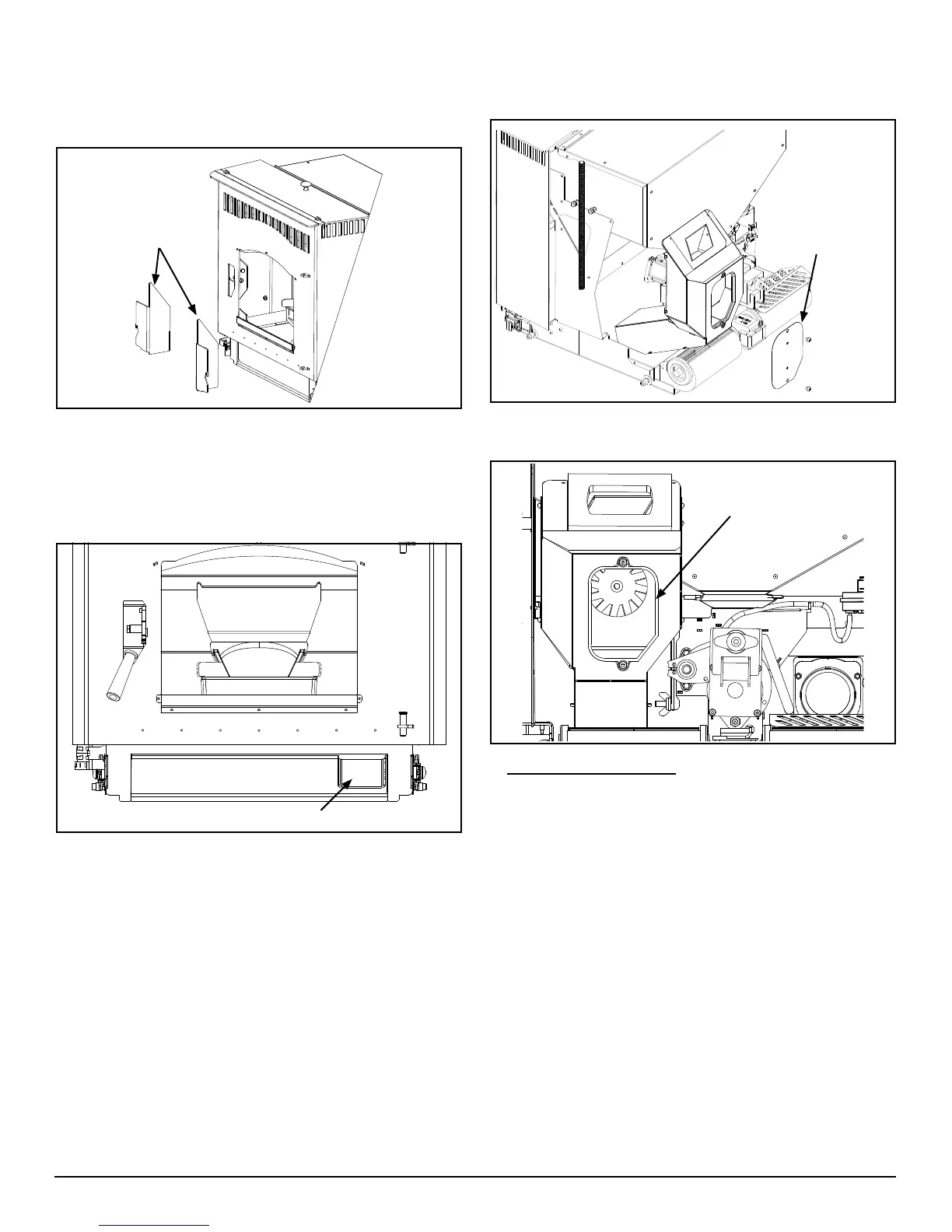32
Save These Instructions3-90-775R36_09/15
d. Un-latchandremovetheashpan.Disposeoftheashes
inametalcontainerwithatightttinglid.
e. Removethetwo(2)cornercleanoutcoversbyremoving
thewing-screws(oneper).
Vacuum or brush exhaust passage
6. Inspect/CleanHopper
• Frequency:Wheneverruntoempty
• By: User
Whenever the hopper is empty, inspect and remove
any large amounts of sawdust or nes. Although this
ner material will mostly feed through with the fuel, large
quantitiesofsawdustmayrestrictfeederow.
l. Before reinstalling the access cover, make sure the
insulation between the two layers is in tact.
k. Withthiscoverremoved,youcanvacuumthepaddlefan
and the inside of the chamber. Be careful not to bend the
blades on the paddle fan.
i. Release the spring latches and slide the insert body out
ontothehearthorontotheservicerailkit,ifpurchased.
j. Removetheexhaustchamberaccesscoverontheright
rear of the insert.
f. Brushorvacuumtheremainingashfromtherebox.
g. Guidethevacuumhoseupwardintotheexhaustpassage
intherightrearcorneroftherebox.
h. You can now return all pieces inside the rebox and
close the door.
Right&LeftCorner
Cleanout Covers
Exhaust Chamber
Access Cover
Insulation