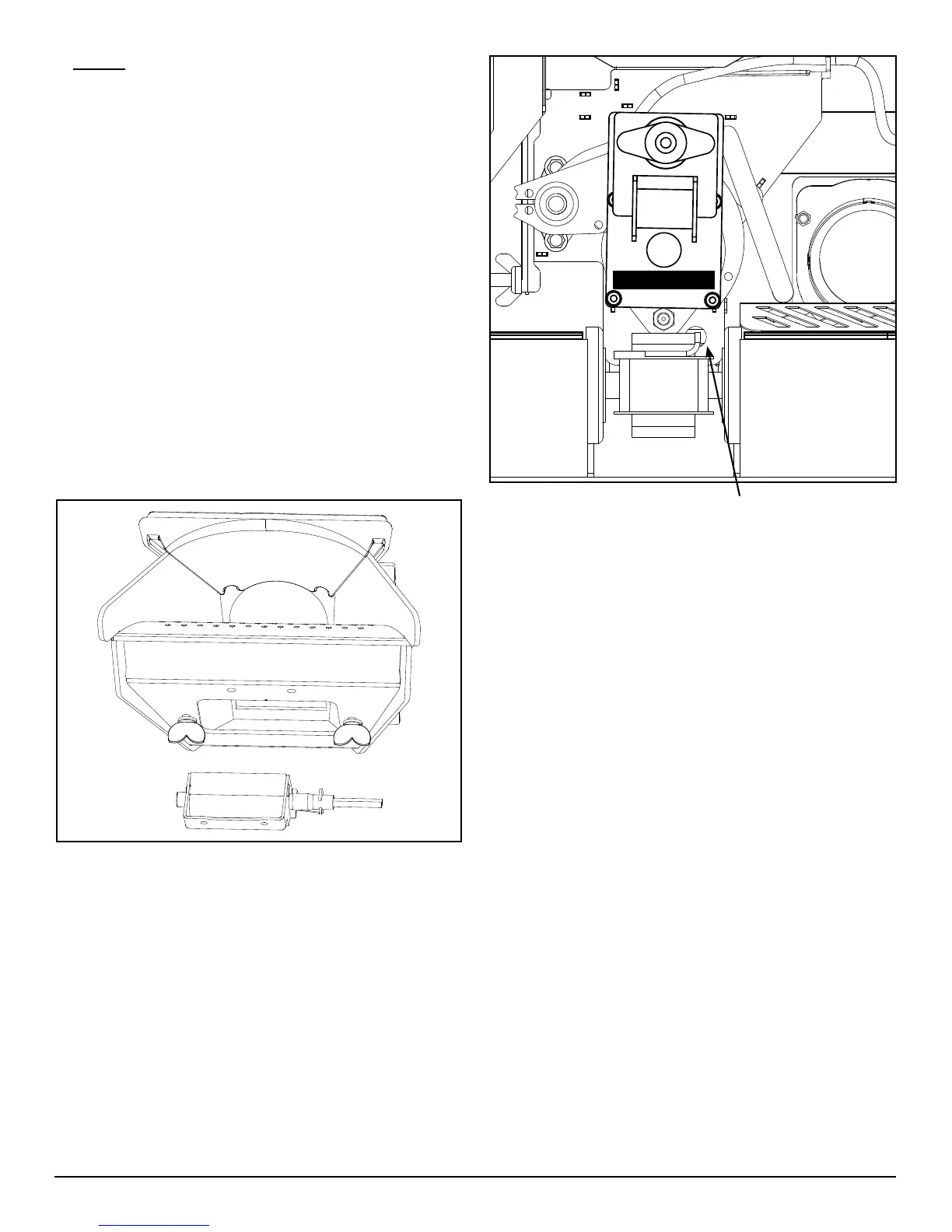37
Save These Instructions 3-90-775R36_09/15
6. Igniter
Vacuum to clean.
Whenevercleaningburnpotairchamber.
To remove igniter:
• Loosen wing screws and remove cover on front of burn
pot.
• Using a 5/16" wrench, remove the two black screws
above the cleanout. The igniter and bracket are now
free.
• Slide the insert body out of the mounting frame.
• Locate the pale blue and yellow wires entering at the
bottom of the feeder body.
• Remove wire ties as needed to loosen the igniter wires.
• Pulltheigniterandbracketoutfromthefrontuntilthe
wire disconnects are accessible.
• Wheninstallingigniter,reversethesestepsandbesure
that the plastic coated wires are pulled all the way to the
rear of the feeder.
• Re-tieallwiresclearofallhotormovingparts.
Thisholeinthefeederbodyiswheretheigniterwirespass
through to the burn pot.
FEED MOTOR
This shows the igniter and bracket removed from the burn
pot. Missing in the illustration is the wires from the igniter
which run through the burn pot air chamber. Only the rst
fewinchesofthewiresareinsulatedforhightemperatures.
Theseinsulatedwiresareallthatcanbeinsidethefeederor
burn pot.