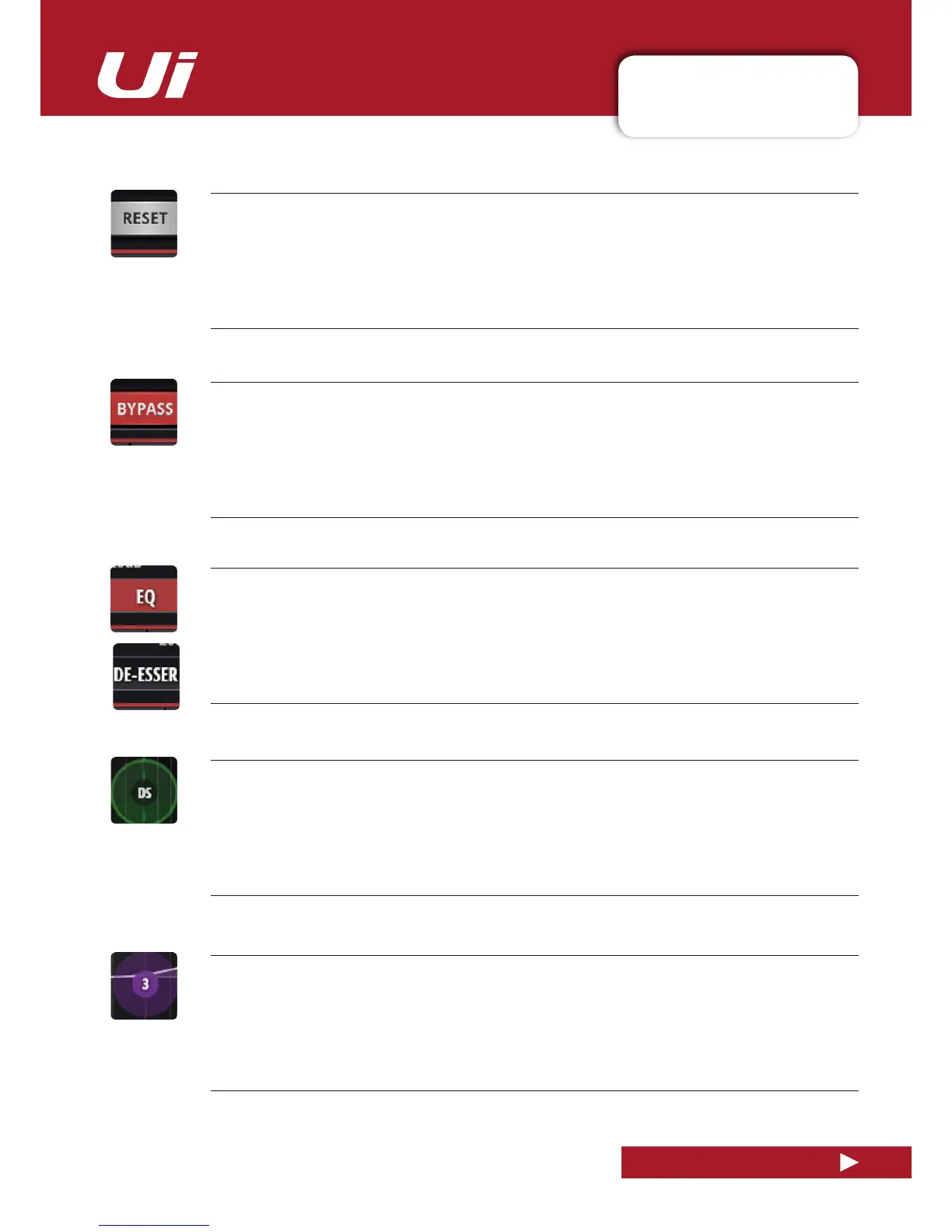Ui12, Ui16 User Manual
5.2: PARAMETRIC EQ
CHANNEL EDIT > PARAMETRIC EQ
5.2: PARAMETRIC EQ
RESET
Reset the EQ to default values
The EQ is set ‘flat’, and frequency and Q values are reset to defaults.
BYPASS
Bypass the EQ section of channel processing
This control bypasses only the parametric EQ. HPF and De-Esser processing is unaected.
EQ / DE-ESSER FADER CONTROL
Choose EQ or De-Esser fader control
Controls for whichever is selected are assigned to the three control faders. For EQ, the faders show values for the
currently selected band.
H - DE-ESSER BALL
Draggable graphic ‘ball’ for De-Esser control
Drag this graphic element to control. UP/DOWN adjusts Threshold, LEFT/RIGHT adjusts frequency; use a
pinch-gesture or mouse-wheel/track-pad scroll on DE-ESSER ball to adjust the ratio value. Double-click/tap to
reset.
1/2/3/4 - EQ BAND BALL
Draggable graphic ‘ball’ for EQ band control
Drag this graphic element to control. UP/DOWN adjusts Gain, LEFT/RIGHT adjusts frequency; use a pinch-
gesture or mouse-wheel/track-pad scroll on the EQ ball to adjust ‘Q’ value. Double-click/tap to reset an individual
band.
