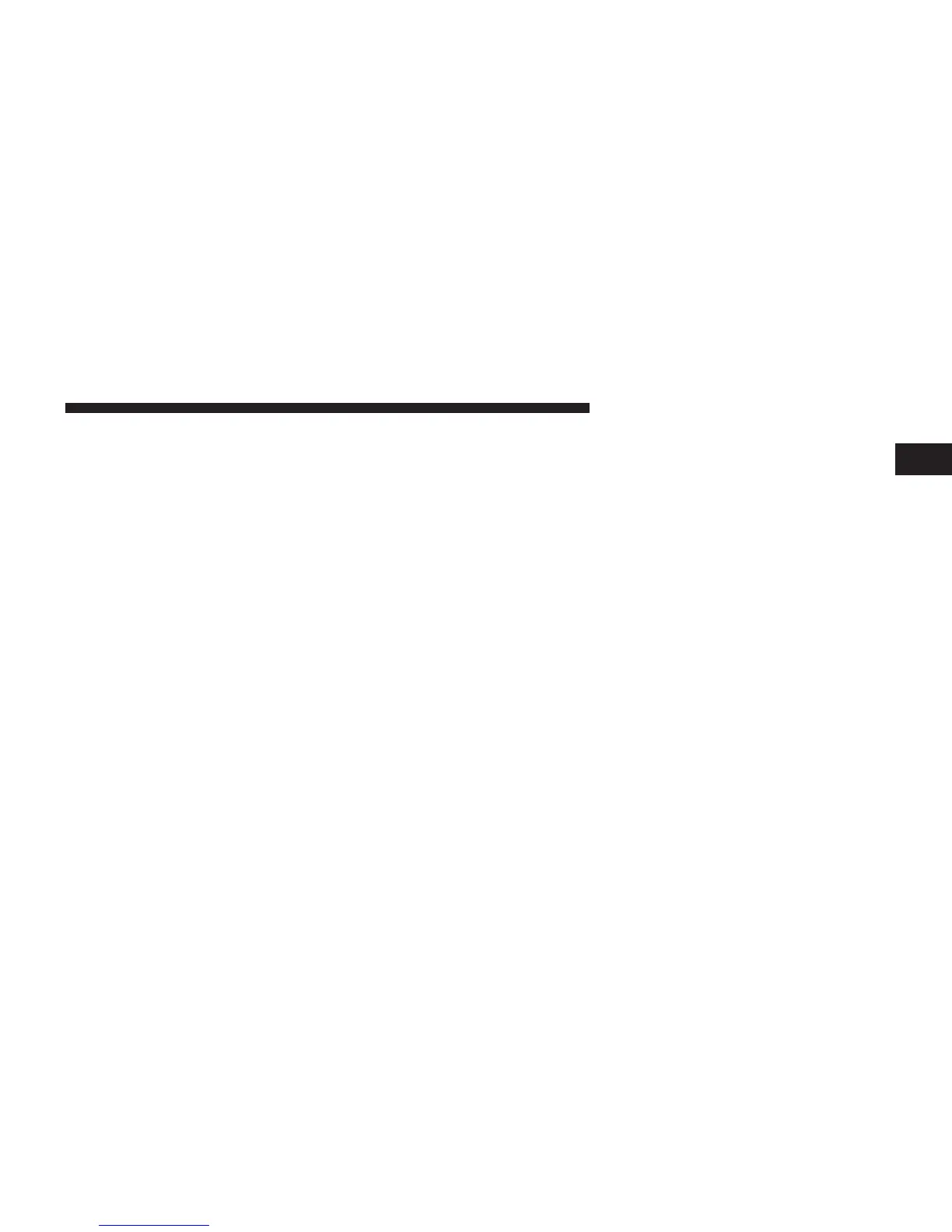NOTE: If
you
are
currently
on a
route guidance and
you
select
a
Hotel
or
Motel,
the
system will
ask
you
to choose
one of the following:
•
Cancel previous
route
•
Add as first
destination
•
Add as last
destination
You can touch the back arrow soft-key to return to the
previous screen
or the X
soft-key
to exit.
POI –
A
TM/Banking
To select an ATM or Bank POI, touch Point of Interest
from the Nav Main Menu, then touch the Point
of Interest
soft-key
and then touch the ATM/Banking soft-key.
You can search for an ATM or Bank by the following
categories, which are soft-key tabs at the top of the
screen.
•
Name
•
Distance
1
•
Type
•
ABC (Search)
Touch
the
desired ATM
or
Bank and touch Yes
to confirm
the destination.
NOTE: If
you
are
currently
on a
route guidance and
you
select an ATM or Bank POI, the system will ask you to
choose
one of the following:
•
Cancel previous
route
•
Add as first
destination
•
Add as last
destination
You can touch the back arrow soft-key to return to the
previous screen
or the X
soft-key
to exit.
