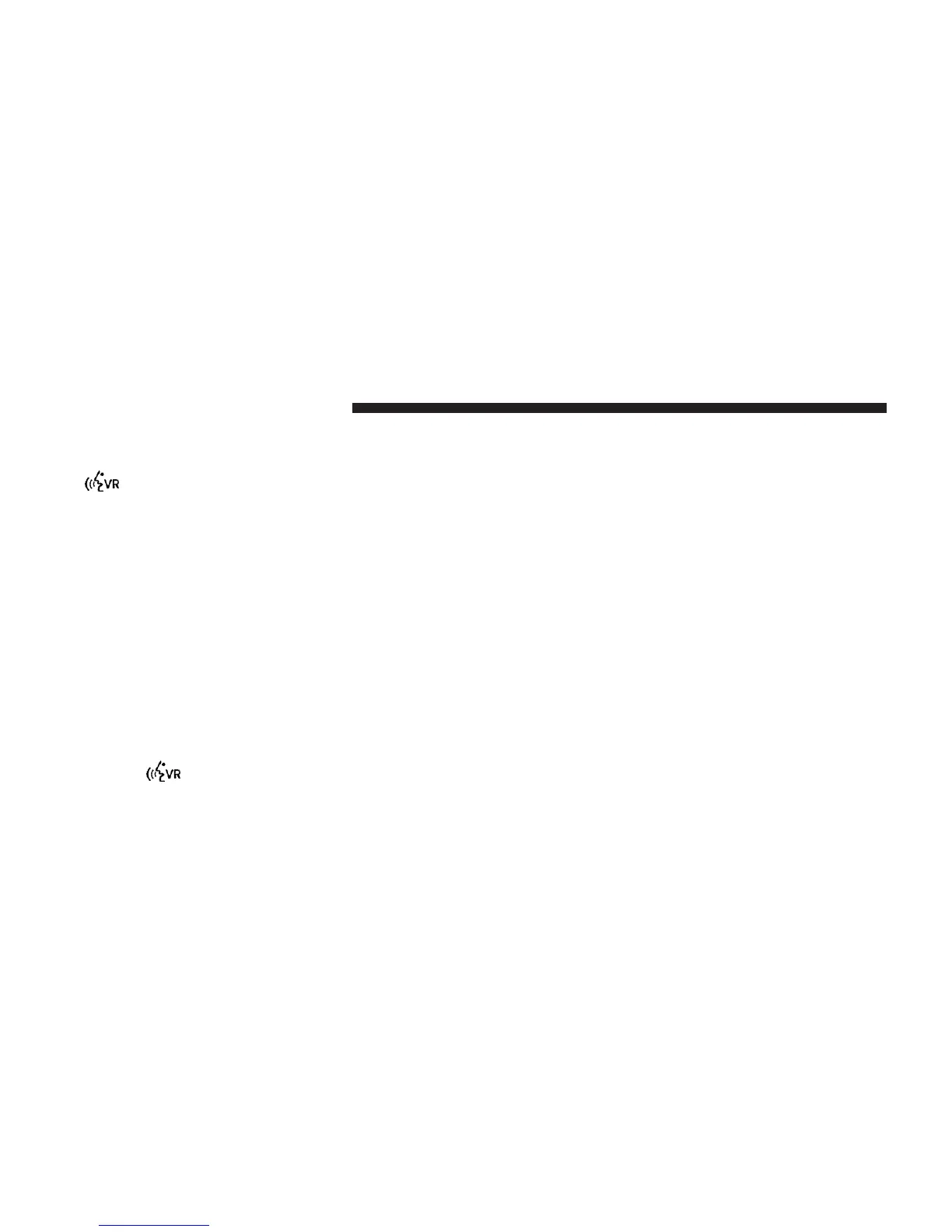Changing
the
V
olume
1. Start a dialogue by pressing the Voice Command
button.
2. Say a
command
(e.g., “Help”).
3. Use the ON/OFF
VOLUME rotary
knob to
adjust
the
volume to a
comfortable
level while the Voice Com-
mand system is speaking. Please note the volume
setting
for
Voice Command
is
different than
the audio
system.
Starting Voice Recognition (VR) Session
in
Radio/Player Modes
In this
mode,
you can say the
following
commands:
NOTE: The
commands
can be said on any
screen
when
a call is not active after pushing the
Uconnect™
Voice
Command button.
Disc
To
switch
to the
disc mode,
say
“Change source
to Disc”.
This
command
can be given in any mode or screen:
•
“Track”
(#) (to
change
the track)
