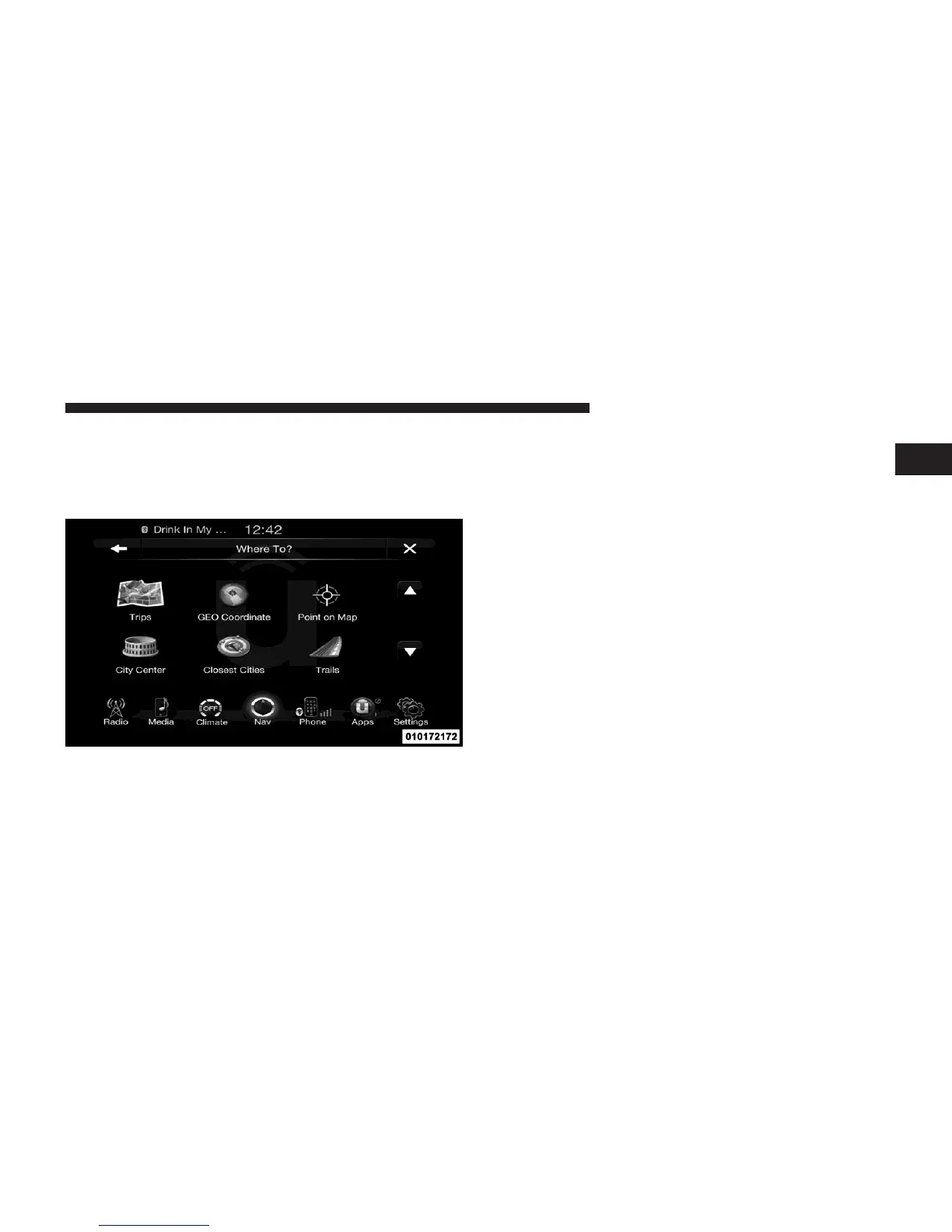NOTE: You can touch the back
arrow soft-key
to return
to the
previous screen
or the X
soft-key
to exit.
Where To? – Trips
To
route
to a
saved Trip, touch
the
Recent soft-key
in the
NAV Main Menu.
Touch
the
soft-key with
the
name
of the
desired Trip
and
touch the first destination
in
the list. Confirm the route
by
1
touching
Yes to start the route guidance.
To add a Trip,
follow
these steps:
1.
Touch
the
Create
new Trip soft-key.
2. Type in the new Trip Name.
3. Touch Add
Destination
to add
destinations
to your
trip.
4. Choose from the
following
options to add a destina-
tion
NOTE: Refer to the individual section of the chosen
option
for
further
information.
•
Address
•
Recent
•
Point of Interest
•
Favorites