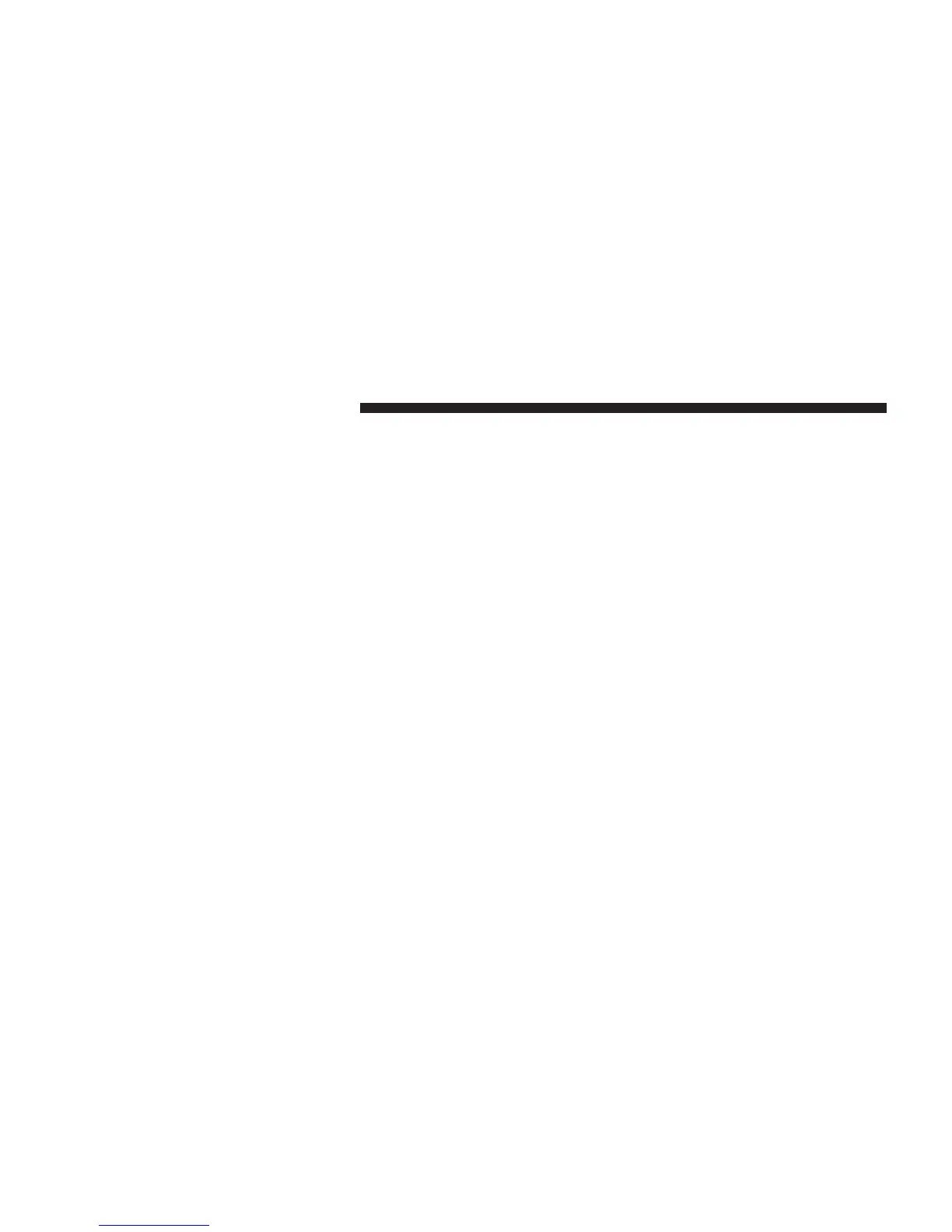3. Once a connection between the vehicle and a 9-1-1
operator
is made, the 9-1-1 Call
system
may transmit
the
following important vehicle information
to a 9-1-1
operator:
•
indication
that the
occupant placed
a 9-1-1 Call;
•
the
vehicle brand;
and
•
the last
known
GPS
coordinates
of the vehicle.
4. You should be able to speak with the 9-1-1 operator
through the vehicle audio system to determine if
additional
help is needed.
NOTE:
Once
a
connection
is
made between
the vehicle’s
9-1-1
Call
system
and the
9-1-1 operator,
the
9-1-1
opera-
tor may be able to open a voice connection with the
vehicle to
determine
if
additional
help is needed. Once
the 9-1-1 operator opens a voice connection with the
vehicle’s 9-1-1 Call system, the operator should
be
able
to
speak with you or other vehicle occupants and hear
sounds occurring
in the
vehicle.
The
vehicle’s
9-1-1 Call
system will
attempt
to remain
connected
with the 9-1-1
operator
until the 9-1-1
operator terminates
the connec-
tion.
5.
The 9-1-1 operator may attempt
to
contact
appropriate
emergency responders
and
provide them
with impor-
tant
vehicle information
and GPS coordinates.
