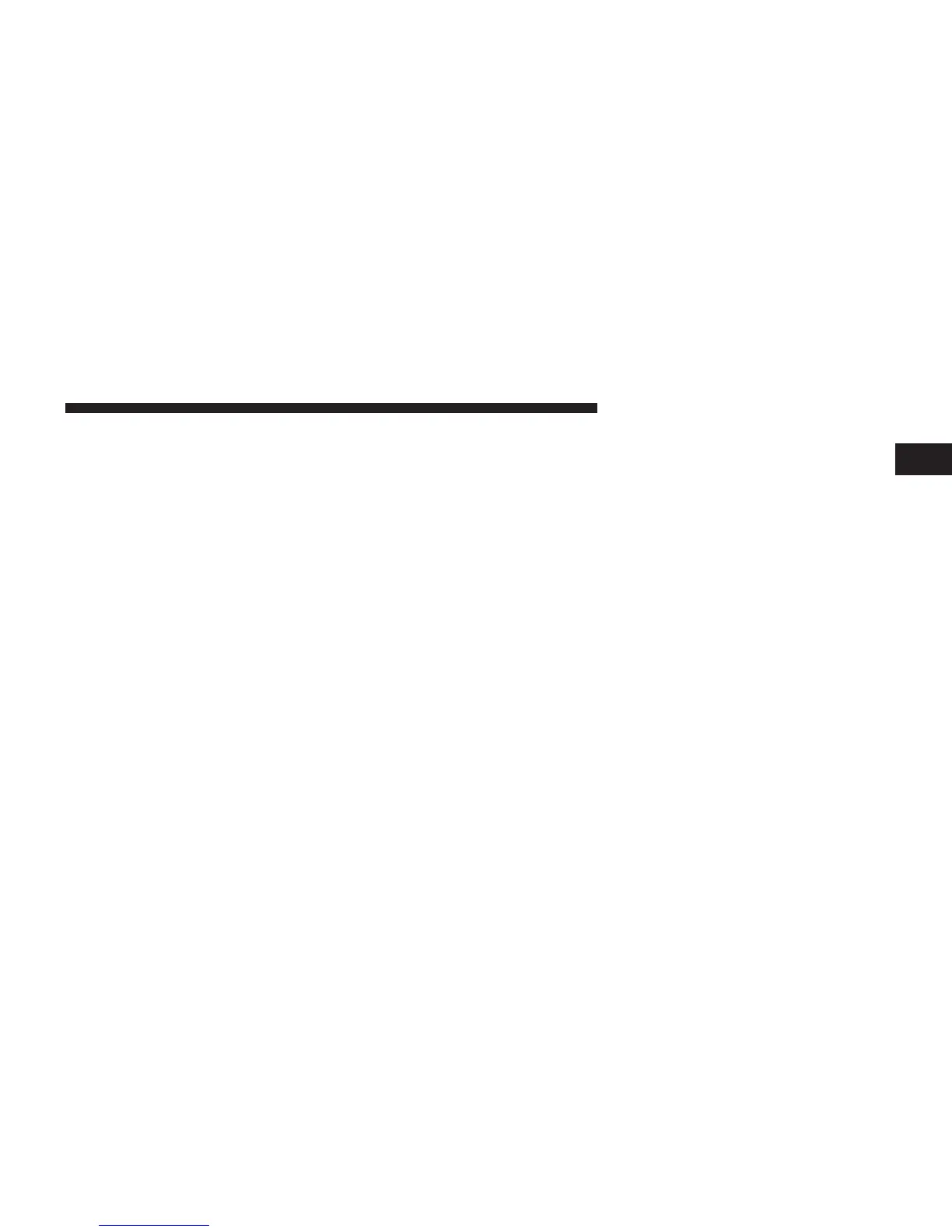within
the first
second
of the
current
selection.
Fast Seek Up: Touch and hold the right arrow soft-key
and the
desired mode
will
begin
to fast
forward
through
the
current
track until the
soft-key
is released.
Fast Seek
Down: Touch
and hold the left arrow soft-key
and the
desired
mode will begin to
rewind through
the
current
track until the
soft-key
is released.
Source
Touch the Source soft-key to select the desired audio
source, Disc, AUX or USB/iPod
®
.
This screen will time
out after a few seconds and return to the main radio
screen
if no
selection
is made.
Info
Touch the Info soft-key to display the current track
information. Touch the “X” soft-key
to
cancel this
feature.
Touch the shuffle soft-key to play the
selections
on the
1
USB/iPod
®
device
in
random
order to
provide
an inter-
esting change
of
pace. Touch the soft-key
a
second time
to
turn this
feature
off.
Audio
Refer
to
Operating Instructions
–
Radio Mode
for adjust-
ing the audio settings.
Disc Mode
If
Equipped, your vehicle may have
a
remote Disc
player
located
in the lower center
console storage
bin.
Disc Mode
is
entered
by
either inserting
a CD/Disc or by
touching
the Media
hard-key
located on the side of the
display.
Once in Media Mode, touch the
source
soft-key
and select Disc.
Inserting Compact
Disc
