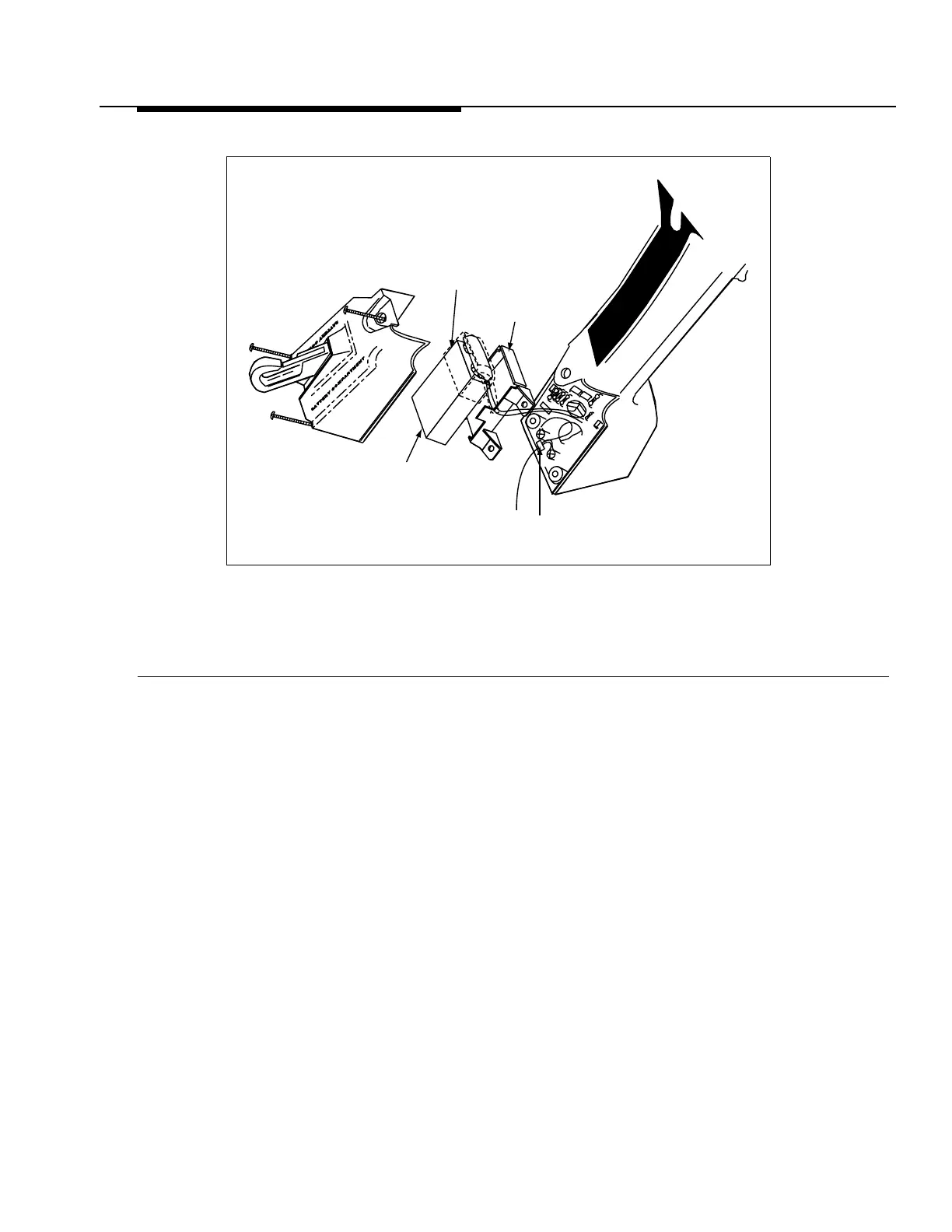14 TS22 Series Test Sets
Figure 7. Replacing the Monitor Speaker Battery
Replacing the Belt Clip
The TS22, TS22DS and TS22A Belt Clip Assembly is field replaceable in
the event of damage or prolonged wear. To order a replacement belt clip,
contact Harris Corporation Customer Service Department at
1-800-437-2266.
To replace the belt clip assembly (see Figure 8):
1. Using a Phillips screwdriver, remove the two screws that secure the belt
clip to the test set housing.
2. Remove the old belt clip and replace with a new one. Secure the belt
clip assembly to the test set housing with the original screws.
RUBBER BOOT
(TS22A ONLY)
RETAINER
BATTERY
STRAIN
RELIEF RING
ts22_008
