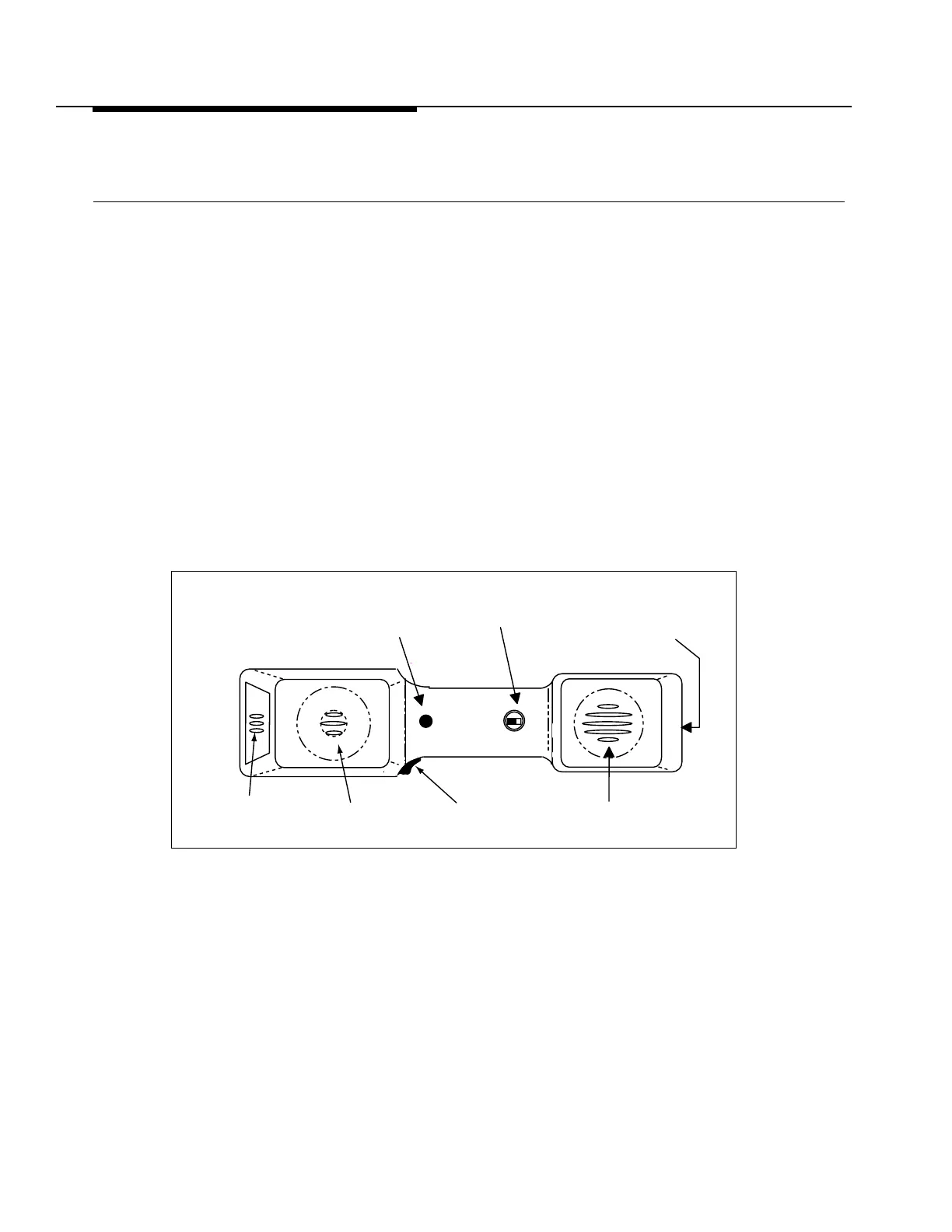4 TS22 Series Test Sets
Controls and Indicators
Voice Controls
Talk/Monitor Switch This slide switch is located on the side of the test set (see Figure 3). The T
(TALK), position establishes an off-hook condition for dialing and talking as a
common battery telephone. The M (MONITOR) position removes the
transmitter from the circuit, and provides a high impedance coupling. In the
TS22DS and TS22A, the M position provides a high impedance coupling, which
allows line monitoring without disrupting conversations or signaling. Mute
Switch. This momentary and locking switch is located on the inside of the
handgrip just above the transmitter.
Mute Switch This momentary and locking switch is located on the inside of the handgrip just
above the transmitter.
Speaker Button This pushbutton is centered on the handgrip just below the receiver. It controls
the built-in Speakerphone (TS22A only) and Monitor speaker sound levels.
(See Amplified Speaker, Speakerphone and Speaker, SpeakerPhone Mode,
and Monitor Mode.)
Figure 3. Controls and Indicators
SPEAKER SOUND
LEVEL CONTROL
AMPLIFIED SPEAKER
RECEIVER
TALK/MONITOR SWITCH
TRANSMITTER
MUTE SWITCH
SPEAKERPHONE
MICROPHONE
(TS22AL ONLY)
MUTE
SPEAKER
ts22_004
