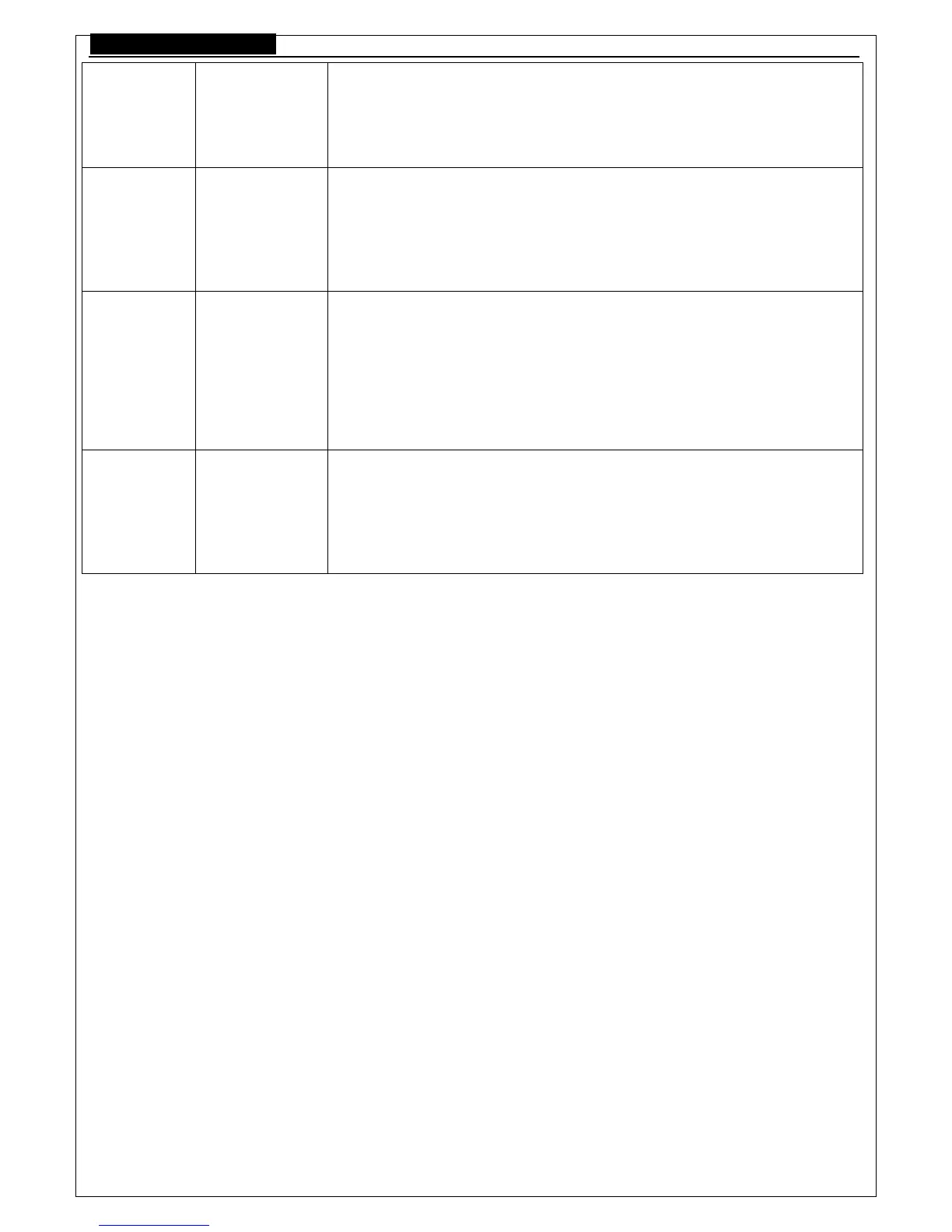GU320a Controller Manual
23
5. When the diesel running, you need to adjust the speed of diesel.
6. Please refer to the《Diesel Manual》for further details.
Low voltage
leads to stop
The LCD will
display low
voltage fault.
1. Breaking the load adding to the AC generator. After the generator stop, you
need to eliminate the fault and reset the “Genset” again..
2. Checking up the “low voltage fault setting value” of “Main”, confirming that
the data is right.
3. If the voltage low, you need to set the potentiometer via adjusting the output
voltage of generator, then return to the normal voltage.
4. Please refer to the《Alternator Manual》for further details.
High voltage
leads to stop
The LCD
Display high
voltage fault.
1. Breaking the load adding to the AC generator. After the generator stop, you need
to eliminate the fault and reset the “Genset” again.
2. Checking up the “high voltage fault setting value” of “Main”, confirming that
the data is right.
3. Checking up the measuring voltage of controller, if it is in normal mode, please
check up the load, so as to confirm that whether it is non-capacitive.
4. If the voltage high, you need to set the potentiometer via adjusting the output
voltage of generator, then return to the normal voltage.
5. Please refer to the《Alternator Manual》for further details.
Generator fail
to stop
After the
Controller closed,
the generator still
keep running, then
the LCD will
display“
stop
failure
”.
1. Checking up the fuel magnetic valve(or throttle lever), so as to confirm that
the fuel magnetic valve close the oil channel safely in the close condition.
2. Checking up the fuel magnetic valve, if it is necessary, please change it.
